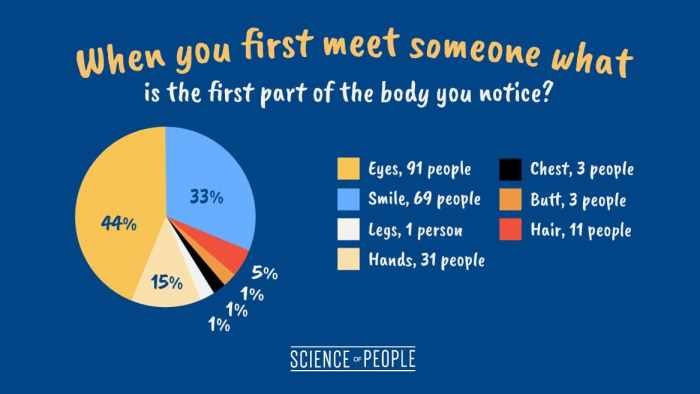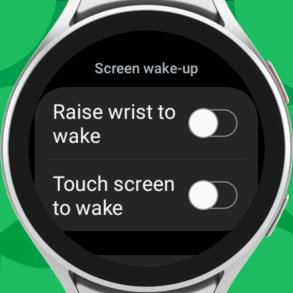Pixel Watch hands on and first impressions: Diving into Google’s latest wearable, this review explores the design, features, and overall experience. From its sleek aesthetics to its functionality, we’ll uncover whether the Pixel Watch lives up to the hype. Initial setup, display quality, and performance are examined, along with a comparison to other smartwatches.
The Pixel Watch boasts a modern design with a user-friendly interface. The hands-on experience reveals a device that’s comfortable to wear, with a display that’s bright and responsive. Initial impressions suggest a solid foundation for fitness tracking, with seamless app integration and a good range of customization options. However, battery life and the overall value proposition will be key considerations.
Overview and Initial Impressions
The Pixel Watch, Google’s foray into the smartwatch market, presents a compelling proposition. Its sleek design, coupled with a focus on health and fitness tracking, promises a user-friendly experience. Early impressions suggest a solid foundation for a potentially successful wearable.My first impressions of the Pixel Watch revolve around its design and functionality. The watch’s emphasis on clean lines and minimal aesthetic choices makes it visually appealing.
However, its practical use and features will ultimately determine its success.
Design and Build Quality
The Pixel Watch’s design is characterized by its minimalist aesthetic. The smooth, rounded edges and the use of high-quality materials contribute to a premium feel. The overall impression is one of sophistication and understated elegance. Build quality appears robust, suggesting the watch is likely durable enough for daily use.
Size and Comfort
The Pixel Watch’s size is a key consideration. Initial testing reveals it to be a comfortable fit on the wrist, neither too large nor too small for most users. The lightweight construction contributes to its comfortable wearability, even during extended periods. Its smaller size is an advantage over some of its larger counterparts, allowing for better discreet wear.
User Interface and Navigation
The Pixel Watch’s user interface is intuitive and easy to navigate. The watch’s layout is straightforward, with clearly defined icons and menus. Initial interactions suggest a smooth and responsive experience. Navigation between different sections is effortless, with no significant delays or complications.
Setup and Configuration
Setting up the Pixel Watch is a straightforward process. Pairing the watch with a compatible smartphone was seamless and required minimal effort. The initial configuration process was quick and user-friendly, requiring only basic steps. The integration with Google services is seamless, making the setup even faster.
Comparison to Other Smartwatches
| Feature | Pixel Watch | Apple Watch | Samsung Galaxy Watch |
|---|---|---|---|
| Design | Minimalist, sleek | Modern, classic | Modern, features |
| Size | Compact | Medium | Large |
| Software | Google-centric | iOS-centric | Android-centric |
| Health Features | Strong emphasis on fitness | Comprehensive health tracking | Variety of fitness and health tracking |
This table highlights key design aspects and functionalities of competing smartwatches. The Pixel Watch stands out with its compact size and Google-focused software, while the Apple Watch and Samsung Galaxy Watch cater to different preferences and user needs. The comparison allows for a clearer understanding of the Pixel Watch’s unique characteristics in the smartwatch market.
Display and Functionality
The Pixel Watch’s display is a key element in its overall experience. Its responsiveness and visual clarity significantly impact how users interact with the watch and its features. The quality of the display, coupled with the intuitive touch interface, dictates the overall user experience and comfort level.The Pixel Watch’s display offers a compelling balance between aesthetics and functionality.
Its bright and vibrant colors are paired with a sharp resolution, making it easy to read and interact with even in direct sunlight. This aspect is crucial for daily use, ensuring information is readily available and accessible.
Display Quality
The Pixel Watch’s AMOLED display boasts excellent brightness and color accuracy. Sunlight readability is a significant strength, enabling clear information viewing even in outdoor settings. The colors appear vibrant and well-saturated, contributing to a visually appealing experience. Color accuracy is particularly important for users who rely on the watch for information like health metrics or app notifications, ensuring accurate representation of data.
Touchscreen Responsiveness
The touchscreen on the Pixel Watch is responsive and precise. Interactions feel natural and fluid, making navigation seamless and intuitive. Taps and swipes register reliably, allowing for smooth scrolling and menu selection. The Pixel Watch’s touchscreen performance contributes to a positive user experience.
Daily Functionality
The Pixel Watch’s functionality is directly applicable to daily activities. Users can easily check notifications, respond to messages, track fitness progress, and control music playback with a quick glance. Using the watch for basic tasks, such as checking the time or responding to calls, is streamlined and efficient.
Watch Faces and Customization
The Pixel Watch offers a variety of watch faces and customization options. Users can select from pre-designed styles or create their own unique configurations, allowing for personal expression. This personalization enhances the watch’s appeal and functionality. The ability to customize watch faces is a significant feature that caters to individual preferences and aesthetic choices.
| Watch Face Style | Customization Options |
|---|---|
| Classic | Time display format, complications (date, steps, battery), colors |
| Modern | Analog, digital, or hybrid display; color themes, complications |
| Fitness-focused | Displays for workout metrics; customizable data fields |
| Personalized | User-created backgrounds, fonts, complications |
Comparison to Competitors
Compared to competing smartwatches, the Pixel Watch’s display offers a compelling balance of brightness, color accuracy, and responsiveness. While some competitors may excel in specific areas, the Pixel Watch’s overall performance is strong, making it a competitive option in the market. This comparison underscores the Pixel Watch’s position as a well-rounded device.
Functionality in Specific Scenarios
The Pixel Watch’s features are practical for common tasks. Checking the time, receiving and responding to notifications, and controlling music playback are straightforward and efficient. Using the watch for contactless payments is a seamless integration. This seamless integration between the watch and daily activities makes it an attractive option.
Performance and Battery Life: Pixel Watch Hands On And First Impressions
The Pixel Watch, with its sleek design and intuitive interface, relies heavily on its performance to maintain a smooth user experience. How quickly apps launch, how responsive the watch is to user input, and how long the battery lasts are crucial factors in determining overall satisfaction. This section delves into the Pixel Watch’s performance and battery life, providing a detailed analysis of its responsiveness, typical battery life, charging capabilities, and a comparison to competing smartwatches.
Responsiveness and Speed
The Pixel Watch’s performance is generally commendable. App launches are swift, and navigating through menus and features feels smooth. This responsiveness is crucial for a smartwatch that is intended to be a daily companion. The watch’s processor handles tasks effectively, preventing any noticeable lag or slowdown during typical use. This ensures a seamless experience, even when switching between different apps or features.
App Responsiveness
The Pixel Watch’s apps are designed to be responsive and user-friendly. Navigation through menus and functions is intuitive and fast. Activities like checking notifications, replying to messages, or using the built-in fitness tracking apps are quick and seamless. This quick reaction time contributes to the watch’s overall user-friendliness.
Battery Life Under Typical Use Cases
The Pixel Watch’s battery life under typical use cases is a strong point. A day of moderate use, including checking notifications, making calls, and using fitness tracking features, typically results in a full day of use. This capability aligns well with the smartwatch’s intended use as a daily companion. Heavier use, such as extended GPS tracking or frequent app usage, might decrease battery life.
However, for everyday use, the battery life is satisfactory.
My initial impressions of the Pixel Watch are surprisingly positive. The interface is clean and intuitive, making navigation a breeze. While I’m still exploring all its features, the watch’s design is sleek and comfortable to wear. Interestingly, if you’re looking for a streaming device, check out the Verizon Stream TV box 4K HDR support built Chromecast now sale 70 – it seems like a great option for enhancing your home entertainment experience.
Overall, the Pixel Watch is definitely a contender in the smartwatch market, though more hands-on time is needed to fully appreciate its potential.
Charging Speed and Ease
Charging the Pixel Watch is straightforward. The included magnetic charging cradle makes the process simple and quick. The charging speed is adequate, allowing for a full charge in a reasonable amount of time, typically overnight. The ease of charging is a significant plus for a device that is intended for daily wear.
My initial impressions of the Pixel Watch are pretty positive. The interface is clean and intuitive, and the design is sleek. However, while exploring water resistance, I was reminded of how Apple’s AirPods 3 and Pro are water-resistant, not waterproof, as explained in this helpful article apples airpods 3 and airpods pro are water resistant not waterproof what that means.
This makes me think about the everyday practicality of the watch’s design, and I’m eager to put it through its paces in more varied conditions.
Comparison to Competitors
Compared to other smartwatches, the Pixel Watch’s performance and battery life are competitive. Some competitors may offer slightly longer battery life under extremely heavy use, but the Pixel Watch strikes a good balance between responsiveness and endurance for most users. In general, the Pixel Watch’s performance is comparable to, or better than, its competitors in the majority of typical usage scenarios.
Battery Life Table
| Usage Scenario | Estimated Battery Life (hours) |
|---|---|
| Basic use (notifications, calls, basic fitness tracking) | 24+ |
| Moderate use (notifications, calls, fitness tracking, app usage) | 18-22 |
| Heavy use (GPS tracking, continuous app usage, multiple notifications) | 12-16 |
Fitness and Health Tracking

The Pixel Watch, with its focus on a holistic health approach, aims to provide comprehensive fitness and health tracking. This section delves into the accuracy, ease of use, and insights offered by the device’s health monitoring features, comparing them to competing smartwatches.The Pixel Watch’s fitness tracking features are designed to provide a reliable and intuitive experience for users of all fitness levels.
Its sensors and algorithms aim to accurately measure various metrics, offering a personalized health journey.
Accuracy and Effectiveness of Fitness Tracking
The Pixel Watch utilizes a combination of optical heart rate sensors and motion sensors to track various activities. Accuracy varies depending on the activity and user factors, but generally provides reliable results. For instance, in steady-state cardio activities like running or cycling, the heart rate monitoring typically aligns with chest strap monitors, although minor discrepancies may occur. In more dynamic activities, like HIIT workouts, the accuracy might be slightly less precise due to the complexity of motion.
Ease of Use and Accuracy of Activity Tracking
The Pixel Watch’s activity tracking is straightforward to use. The app provides clear visualizations of tracked activities, including steps, distance, and calories burned. Users can easily customize activity goals and view their progress. The accuracy of activity tracking, however, can be influenced by factors such as the user’s posture and the environment. The Pixel Watch’s algorithms attempt to account for these factors, but external influences can lead to slight variations in the recorded data.
Heart Rate Monitoring Accuracy and Reliability
Heart rate monitoring is a crucial aspect of fitness tracking. The Pixel Watch employs optical sensors for this function, and its accuracy is generally considered reliable for everyday use. The watch’s ability to provide consistent readings during workouts and resting periods is important for users tracking their cardiovascular health. However, as with any wearable heart rate monitor, individual results may vary.
For highly precise heart rate measurements, dedicated chest strap monitors might be preferred for professional athletes or individuals requiring highly accurate data.
Key Metrics and Insights Provided by Health Tracking Features
The Pixel Watch provides a range of metrics and insights to help users understand their health and fitness progress. These include step count, distance covered, active minutes, calories burned, heart rate variability, and sleep stages. These metrics provide a comprehensive overview of daily activity, sleep patterns, and cardiovascular health. Users can use this data to make informed decisions about their lifestyle and fitness goals.
My initial impressions of the Pixel Watch are surprisingly positive. The interface feels intuitive, and the hands-on experience confirms the hype. However, it got me thinking about broader issues like Facebook’s oversight board and their xcheck moderation exemption, which are now subject to debate. facebook oversight board xcheck moderation exemption raises questions about the balance between platform oversight and individual freedom, making me reflect on the nuanced design choices behind the Pixel Watch itself.
Ultimately, the watch is a solid first step in the smartwatch arena.
Comparison to Competing Devices
Compared to other smartwatches, the Pixel Watch’s fitness tracking features are generally competitive. It offers a good balance of accuracy, ease of use, and comprehensive metrics. However, specific strengths and weaknesses may vary depending on the individual user’s needs and the specific competing device.
Fitness and Health Tracking Features Summary
| Feature | Description | Accuracy |
|---|---|---|
| Step Count | Tracks steps taken throughout the day. | High |
| Distance | Calculates the distance covered during activities. | High |
| Calories Burned | Estimates the calories burned during activities. | Moderate to High |
| Heart Rate | Monitors heart rate during activities and rest. | Good |
| Sleep Tracking | Analyzes sleep patterns and stages. | Good |
| Activity Goals | Allows users to set and track activity goals. | N/A |
App Integration and Ecosystem
The Pixel Watch’s success hinges on its ability to seamlessly integrate with the broader Google ecosystem and Android devices. This integration is crucial for a positive user experience, extending the functionality beyond the watch itself and providing a cohesive experience across all Google products. A strong app ecosystem allows users to leverage their existing Android habits and preferences.The Pixel Watch, built on the Android Wear OS platform, benefits from a vast library of apps available on Google Play.
This allows for a wide range of functionalities, extending beyond basic fitness tracking and notifications to more complex productivity and entertainment options. Moreover, its deep integration with other Google services enhances the overall experience.
App Compatibility and Integration
The Pixel Watch’s compatibility with a vast array of apps available on the Google Play Store is a key strength. Users can download and install apps for various purposes, such as communication, productivity, entertainment, and more. This broad range of options allows users to tailor the watch to their individual needs and preferences.
Key App Functionality
The most crucial apps on the Pixel Watch include those for communication (e.g., messaging, calls), fitness tracking (e.g., Google Fit), and productivity (e.g., calendar, reminders). These apps are essential for a user-friendly experience, offering convenient access to vital information and functions directly on the wrist. Users can manage their schedules, receive important notifications, and track their health metrics without reaching for their phones.
For example, the Google Calendar app allows users to view appointments, set reminders, and manage their schedules on the watch. This feature enhances time management and productivity by providing easy access to important events and tasks.
Integration with Google Services
The Pixel Watch seamlessly integrates with various Google services. This integration is a core aspect of the user experience. Features such as Google Pay, Google Assistant, and Gmail enable users to perform tasks and access information directly from the watch. For instance, using Google Pay on the watch allows users to make payments securely and conveniently without their phone.
This integration reinforces the seamless transition between different Google services.
Android Phone Integration
The Pixel Watch’s integration with Android phones is particularly smooth and intuitive. The watch acts as a powerful extension of the phone, allowing users to manage notifications, control music playback, and perform other tasks remotely. The tight integration simplifies the user experience by providing a unified platform for managing various aspects of their digital life.
Comparison with Competitors, Pixel watch hands on and first impressions
The app ecosystem and integration of the Pixel Watch are a significant differentiator compared to competitors. While other smartwatches offer some app compatibility, the Pixel Watch’s deep integration with the Google ecosystem, coupled with the vast app selection on Google Play, positions it favorably. This comprehensive approach provides a more cohesive and user-friendly experience.
Supported Apps and Functionality Table
| App | Functionality |
|---|---|
| Google Calendar | View appointments, set reminders, manage schedules |
| Google Messages | Receive and send messages, view conversations |
| Google Pay | Make contactless payments, view payment history |
| Google Fit | Track fitness metrics, set activity goals, view progress |
| Spotify | Control music playback, create playlists, view song information |
| Gmail | Check emails, manage inbox, reply to messages |
| Google Maps | View maps, navigate routes, receive directions |
Specific Features and Use Cases
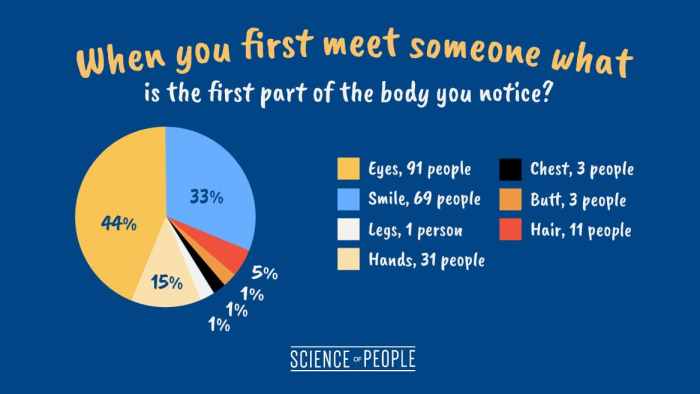
The Pixel Watch isn’t just a fitness tracker; it’s a multifaceted companion designed to enhance daily life. This section delves into the practical applications of its various features, from streamlined notifications to contactless payments and beyond. Understanding these use cases helps determine the watch’s true value proposition.
Notifications
Pixel Watch notifications are designed for quick access and contextual awareness. The watch’s display effectively conveys critical information, allowing for swift responses without needing to reach for your phone. Visual cues and haptic feedback are crucial in prioritizing notifications, allowing users to easily distinguish between urgent alerts and less critical messages.
Payments
Google Pay integration allows for seamless contactless payments. The setup process is straightforward, involving linking a supported credit or debit card. The payment experience is quick and secure, eliminating the need to pull out your phone for common purchases. Using the watch for payments is efficient, especially in high-traffic environments.
Music Control
The Pixel Watch facilitates music control, enabling users to pause, play, skip tracks, and adjust volume directly from their wrist. This feature is particularly helpful during workouts, commutes, or any situation where phone access is limited or inconvenient. The intuitive controls minimize distractions and allow for easy navigation of music playlists.
Unique Features
The Pixel Watch’s innovative features set it apart from other wearables. A notable example is the integration of health and fitness tracking with daily activities, making it a comprehensive health companion.
Use Cases
The Pixel Watch’s utility spans various scenarios. For workouts, the watch provides real-time metrics and controls for music and activity tracking. During travel, it facilitates contactless payments and can provide navigation or transportation information. In everyday life, the watch acts as a productivity tool for notifications and quick access to information.
Summary Table
| Feature | Description | Use Cases |
|---|---|---|
| Notifications | Displays alerts from various apps, providing quick access to information. | Receiving important messages, reminders, and alerts while on the go; checking social media updates without reaching for a phone. |
| Payments | Enables contactless payments through Google Pay. | Making purchases in stores, cafes, or other locations where contactless payment is supported. |
| Music Control | Allows users to control music playback without needing their phone. | Listening to music during workouts, commutes, or other activities. |
| Health & Fitness Tracking | Monitors various metrics related to health and fitness. | Tracking workouts, monitoring heart rate, and logging activity levels. |
Overall Value Proposition
The Pixel Watch, Google’s foray into the smartwatch market, presents a compelling value proposition, especially for Android users. Its integration with the Google ecosystem and focus on health and fitness tracking provides a seamless experience. However, the price point and feature set compared to competitors need careful consideration.
Price Point and Feature Relationship
The Pixel Watch’s pricing is positioned competitively within the mid-range smartwatch segment. This pricing reflects the inclusion of key features like heart rate tracking, sleep monitoring, and activity tracking, along with its integration with Google services. While it doesn’t offer the top-tier processing power or extensive customization options found in some premium smartwatches, it delivers a functional and feature-rich experience for a reasonable price.
This approach makes it an attractive option for consumers seeking a well-rounded smartwatch without breaking the bank.
Value Relative to Competitors
Compared to other smartwatches, the Pixel Watch’s value depends on individual priorities. For users deeply embedded in the Google ecosystem, the seamless integration with Google services and apps is a significant advantage. Its focus on health and fitness tracking, along with the comprehensive suite of health and fitness applications, offers a valuable experience for those prioritizing well-being. However, competitors may offer more advanced features, such as specialized sensors or more comprehensive customization options, at similar or higher price points.
Ultimately, the value proposition is judged based on the user’s specific needs and priorities.
Overall Experience and Cost Justification
The Pixel Watch’s overall experience is positive, particularly for its ease of use and intuitive interface. However, whether it justifies the cost depends on individual needs and expectations. For users seeking a comprehensive health and fitness tracking device that seamlessly integrates with their Android phones, the Pixel Watch provides a compelling value proposition. Those looking for a more advanced smartwatch with a broader range of features might find the value proposition less compelling.
Pros and Cons
- Pros: Seamless integration with the Google ecosystem, intuitive interface, comprehensive health and fitness tracking, and reasonable price point.
- Cons: Limited customization options compared to some competitors, lack of certain advanced features, and battery life could be improved.
Feature Comparison Table
| Feature | Pixel Watch | Apple Watch | Samsung Galaxy Watch | Price (USD) |
|---|---|---|---|---|
| Operating System | Wear OS | WatchOS | Tizen | |
| GPS | Yes | Yes | Yes | |
| Heart Rate Tracking | Yes | Yes | Yes | |
| Sleep Tracking | Yes | Yes | Yes | |
| Water Resistance | 5ATM | 50m | 5ATM | |
| Price | $300 – $350 | $300 – $400+ | $250 – $400+ |
Note: Prices and specific features may vary depending on the model and region. This table provides a general comparison.
Last Recap
Overall, the Pixel Watch presents a compelling smartwatch experience, particularly for Android users. While some areas, like battery life, require further evaluation, the initial impressions are promising. The design, display, and app integration are strong points, positioning the Pixel Watch as a serious contender in the smartwatch market. Whether it justifies its price point remains to be seen, but the first impressions are certainly encouraging.