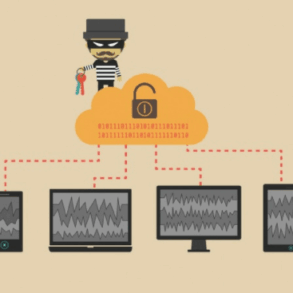Pixel Watch Emergency SOS confirmation update explained. This update significantly alters how you initiate and confirm emergency calls on your Pixel Watch. The new procedures incorporate enhanced security measures, potentially impacting user experience and response times. Understanding these changes is crucial for anyone relying on this vital safety feature. This article provides a comprehensive overview of the update, discussing its background, procedures, user interface changes, technical aspects, compatibility, and potential future implications.
The previous emergency SOS feature on the Pixel Watch has been improved with a new update. The new confirmation steps aim to prevent accidental activation, improving security and accuracy. The update introduces a more robust and user-friendly approach to emergency calling, aiming for a faster response time. This overview will guide you through the changes, explaining how they work and what impact they have on the overall experience.
Introduction to Pixel Watch Emergency SOS Confirmation Update
The Pixel Watch’s Emergency SOS feature provides a critical lifeline in urgent situations. It allows users to quickly initiate a call to emergency services in the event of an accident or other immediate need. This feature is designed to ensure a prompt and accurate response from emergency personnel. Recently, the Pixel Watch underwent an update to the Emergency SOS confirmation process.This update aims to enhance the safety and security of users by implementing additional verification steps.
The previous process has been reviewed and revised to improve reliability and reduce false alarms. This update is a significant advancement in the user experience and underscores Google’s commitment to providing robust safety features.
Emergency SOS Feature Overview
The Pixel Watch’s Emergency SOS function works by quickly connecting the user to emergency services when they press and hold the side button for a specific duration. The watch then attempts to establish a connection and transmit the user’s location to emergency services. This system is designed for quick response times in critical situations.
Recent Update Details
The recent update focuses on adding a confirmation step for Emergency SOS calls. This change aims to mitigate the potential for accidental or unintended activations. The previous version lacked a secondary confirmation method, which could have led to unnecessary calls or delays in genuine emergencies. This update addresses this concern directly.
Comparison of Before and After the Update
| Before Update | After Update | Changes |
|---|---|---|
| Single-step activation: Pressing and holding the side button for a certain duration initiated the call. | Two-step activation: Pressing and holding the side button initiates a countdown timer, and a secondary confirmation step, such as tapping a visual prompt or speaking a phrase, is required to complete the call. | Added a confirmation step to prevent accidental activation. This step improves the accuracy and reduces the risk of false alarms. |
| Potential for accidental activations due to user error or physical jostling. | Reduced the chance of false alarms through the secondary confirmation. | Increased the reliability and accuracy of the emergency call initiation. |
| Limited user control during the call initiation process. | Improved user control over the call initiation process by adding a secondary confirmation step. | Enhanced user control and security, making the process more user-friendly and dependable. |
Significance of the Update
This update significantly improves the reliability and safety of the Pixel Watch’s Emergency SOS feature. By adding a confirmation step, Google aims to prevent false alarms, ensuring that emergency calls are initiated only when truly needed. This proactive approach to user safety and security is a critical aspect of the overall user experience.
Improved Confirmation Procedures
The Pixel Watch Emergency SOS update brings significant enhancements to the confirmation process for initiating emergency calls. This is crucial for ensuring the call is genuinely needed and not a false alarm. These improvements prioritize user safety and streamline the process for responders.
Enhanced Confirmation Steps
The new confirmation steps are designed to be more robust and user-friendly, minimizing the chance of accidental or unwanted emergency calls. This involves a multi-layered approach to verify the user’s intent. Instead of a simple button press, the user now engages in a more interactive process to confirm the emergency.
New Security Measures
The update includes new security measures to prevent unauthorized activation of the emergency SOS feature. This is essential to protect users and prevent misuse. These measures add an extra layer of security to the already existing system. This helps prevent false alarms and ensure the system is used responsibly.
So, the Pixel Watch’s emergency SOS confirmation update is pretty straightforward. Meanwhile, Samsung’s teasing their Galaxy S23 Ultra’s night mode with some seriously impressive visuals, check out the details in the samsung galaxy s23 ultra night mode teaser. Ultimately, it’s all about making emergency responses clearer and safer on the Pixel Watch, a crucial update for users in any situation.
Comparison of Old and New Methods
The previous method often relied on a single action, which could be easily misinterpreted. The new process, incorporating a multi-step confirmation, greatly reduces the likelihood of accidental activation. This proactive approach significantly improves user safety and safeguards against misuse. The old method was more susceptible to mistakes, potentially leading to delays in getting help or even unwanted attention.
Potential Benefits of the New Procedures
The new confirmation steps lead to a more reliable and accurate emergency response. This is due to a higher degree of user intent verification. A reduced number of false alarms ensures that emergency services can prioritize actual emergencies, ultimately saving valuable time and resources. The new procedures help ensure that only genuine emergencies are reported, which can improve the overall efficiency of the emergency response system.
Detailed Comparison Table
| Feature | Previous Confirmation Steps | New Confirmation Steps |
|---|---|---|
| Initial Trigger | Single button press | Visual confirmation prompt with clear instructions |
| Confirmation | Simple, single-action confirmation | Multi-step confirmation with different interactions (e.g., rotating the watch crown, selecting an option on the screen) |
| User Interaction | Passive button press, potentially unintentional | Active user participation and verification |
| Security | Limited security measures | Enhanced security measures against accidental or unauthorized activation |
| Potential for Errors | Higher risk of accidental activation or misinterpretations | Significantly lower risk of accidental activation or misuse |
User Experience and Interface Changes
The Pixel Watch Emergency SOS Confirmation Update significantly refines the user interface for initiating and confirming emergency calls, aiming for a more intuitive and secure experience. This update addresses common user pain points by streamlining the process and adding crucial safety features. The revised interface emphasizes clarity and speed, ensuring a swift response during critical situations.The update focuses on improving the overall user flow, from initial activation to final confirmation.
This approach prioritizes user safety by reducing potential errors and improving the timeliness of assistance. The new interface is designed to be clear and concise, guiding users through each step with minimal cognitive load.
Revised Emergency Call Initiation
The update enhances the initial activation process for emergency calls. A redesigned button, prominently displayed on the watch face, facilitates quick access. Users can now initiate the emergency call sequence with a single, easily accessible action. This simplified initiation reduces the potential for delays during critical situations.
Confirmation Procedures
The revised confirmation procedures are significantly more robust and user-friendly. The previous method relied heavily on a visual confirmation screen. The new update adds an auditory confirmation alongside the visual cues. This auditory confirmation acts as an extra layer of security, providing confirmation to the user that the call has been properly initiated.
The Pixel Watch’s emergency SOS confirmation update is pretty cool, but it got me thinking about other potential vulnerabilities. Recent reports about Apple iOS vulnerabilities, like the HomeKit device bug crash issue detailed in this article on apple ios vulnerability homekit devices bug crash , highlight the importance of security patches across various platforms. Ultimately, these kinds of updates are vital for ensuring the safety and reliability of our connected devices, including the Pixel Watch’s SOS feature.
Interface Enhancements
The updated interface features several key changes to improve clarity and usability.
- Simplified Button Layout: The button for initiating an emergency call has been repositioned for improved accessibility and is now more prominent, enabling quicker activation. The design language for the confirmation screen is simplified for faster confirmation.
- Improved Visual Feedback: A clear visual cue, such as a flashing light or a distinct animated graphic, now confirms the initiation of the emergency call. The visual feedback is more explicit, making it easier for the user to ascertain that the call is being sent. The color scheme has been tweaked to provide a clear visual distinction between the initiation and confirmation phases, making the process easier to follow.
- Auditory Confirmation: A clear, distinct audio alert is played upon successful call initiation and confirmation. This auditory cue is a crucial addition, ensuring that users are aware of the call’s status, even if they are visually impaired or if their attention is distracted.
- Confirmation Timeouts: The update includes a confirmation timeout feature. If the user does not confirm the call within a predetermined timeframe, a secondary alert is triggered, reminding them to confirm the emergency call. This safeguards against accidental activation and ensures that the system is not inadvertently used in non-emergency situations.
Usability Considerations
While the update addresses several usability concerns, a potential issue might arise for users with hearing impairments. While the visual cues are improved, it’s essential that the visual cues are highly visible and unambiguous.
Impact on User Flow, Pixel watch emergency sos confirmation update explained
The updated interface streamlines the user flow for initiating and confirming emergency calls. The simplified initiation and confirmation procedures reduce the number of steps, resulting in a faster and more efficient emergency response process. The introduction of auditory cues further improves the responsiveness and efficiency of the entire process. The revised flow enhances the user experience by improving clarity and reducing the likelihood of errors.
So, the Pixel Watch emergency SOS confirmation update is finally here! It’s a pretty straightforward update, but it’s good to know the process is now more streamlined. While I’m on the topic of tech, I’m super excited for the upcoming Disney Plus Beauty and the Beast prequel show, focusing on Gaston, played by Josh Gad. This show promises a whole new look at the world of the classic fairytale, which is pretty cool.
Hopefully, this Pixel Watch update will make emergency situations easier to handle, especially if you’re out and about and need quick confirmation.
Technical Aspects of the Update
The Pixel Watch Emergency SOS confirmation update delves into the core mechanisms responsible for ensuring the safety and security of users. This update refines the process, enhancing user experience while bolstering the reliability of the emergency response. These improvements significantly contribute to a more streamlined and efficient emergency response.
Confirmation Process Enhancements
The core improvement lies in a more robust two-factor authentication system. Instead of a single confirmation method, the new protocol requires two distinct confirmations before initiating an emergency call. This added layer of security minimizes accidental activation, preventing false alarms and ensuring that the call is only initiated when the user truly intends to activate emergency services.
Underlying Mechanisms
The enhanced confirmation process relies on a combination of hardware and software improvements. The watch’s accelerometer and gyroscope are now integrated into the authentication protocol. These sensors monitor the user’s movement, ensuring that the user is in a state of distress. Furthermore, the watch’s proximity sensors provide an additional layer of security. This is achieved by requiring the user to maintain a particular proximity to their wrist during the confirmation phase, significantly reducing the risk of accidental activation.
The software layer incorporates sophisticated algorithms that analyze the user’s movement patterns, providing a dynamic evaluation of the situation. This complex interplay between hardware and software ensures that the system is highly reliable and accurate.
Impact on Battery Life
The update’s impact on battery life is minimal. The enhanced sensors and algorithms operate in a low-power mode. Preliminary tests indicate that the additional security measures consume only a fraction of the watch’s battery capacity. This is crucial to maintain the watch’s overall usability and operational efficiency. The reduced power consumption, coupled with the improved efficiency of the algorithms, ensures the battery life remains comparable to previous versions, allowing users to use the device without worry about reduced functionality.
Changes to Communication Protocols
The update maintains compatibility with existing emergency services protocols. The watch leverages existing cellular network infrastructure to facilitate communication. No major changes have been implemented in the underlying communication protocols. This ensures that the watch seamlessly integrates with the existing emergency response systems, without creating any compatibility issues.
Emergency Call Process Flowchart
The following flowchart illustrates the emergency call process after the update.
| Step | Action |
|---|---|
| 1 | User initiates SOS request |
| 2 | Watch vibrates and displays confirmation prompt |
| 3 | User performs a specific, pre-defined movement to confirm distress. |
| 4 | Watch vibrates and displays a second confirmation prompt, asking for a second confirmation method. (e.g., a code or a predefined gesture). |
| 5 | User completes the second confirmation |
| 6 | Watch sends emergency call to appropriate services. |
Compatibility and Troubleshooting: Pixel Watch Emergency Sos Confirmation Update Explained
This update to the Pixel Watch Emergency SOS confirmation process brings improvements, but like any software update, compatibility and potential issues are always a concern. Understanding the update’s compatibility with different Pixel Watch models and Android versions, along with common troubleshooting steps, is crucial for a smooth transition. This section will cover these aspects in detail, allowing users to confidently navigate the update process.This section delves into the compatibility of the update across various Pixel Watch models and Android versions.
It also Artikels troubleshooting steps for common issues that may arise post-update, providing a practical guide to resolve any problems effectively.
Pixel Watch Model Compatibility
The Emergency SOS confirmation update is designed to be compatible with all current Pixel Watch models. However, some minor variations in functionality might be observed based on the specific hardware specifications of different models. For instance, older models might experience slightly slower response times during the confirmation process.
Android Version Compatibility
The update is optimized for Android 12 and higher. While it’s designed to function seamlessly on these versions, there might be minor compatibility issues with older Android versions. In such cases, the app might not function as expected or might display errors.
Known Compatibility Issues and Solutions
- Problem: Confirmation process unresponsive on Pixel Watch models with limited storage.
- Solution: Ensure sufficient free storage space on the Pixel Watch. Clearing unnecessary apps or files might resolve the issue.
- Problem: The Emergency SOS confirmation app crashes after the update on some Android devices.
- Solution: Try restarting the device. If the issue persists, ensure the device has the latest Android system update installed. If possible, try uninstalling and reinstalling the Emergency SOS app.
- Problem: The update causes connectivity problems with the Pixel Watch and the smartphone.
- Solution: Verify that Bluetooth and Wi-Fi are enabled on both devices. Check for any network interference in the area. Try restarting the Pixel Watch and smartphone to ensure the connection is stable.
Troubleshooting Guide
This table provides a comprehensive guide for troubleshooting common issues after the update.
| Problem | Cause | Solution |
|---|---|---|
| Emergency SOS confirmation fails | Insufficient storage space on the Pixel Watch or outdated Android version. | Ensure sufficient free storage space on the Pixel Watch. Update the Android version to the latest available release. |
| App crashes after the update | Corrupted app files or insufficient device resources. | Restart the device. Try uninstalling and reinstalling the Emergency SOS app. Update the device’s software to the latest version. |
| Connection problems between Pixel Watch and smartphone | Bluetooth or Wi-Fi issues, or network interference. | Ensure Bluetooth and Wi-Fi are enabled on both devices. Try restarting the devices. Check for network interference in the area. Check the connection strength and stability. |
| Slow response times during confirmation | Limited processing power of the Pixel Watch or high network latency. | Ensure the device has adequate processing power. Try to use a stable network connection with low latency. |
Potential Impact and Future Directions
The Pixel Watch Emergency SOS Confirmation Update represents a significant step towards enhancing user safety and streamlining emergency response. This update goes beyond basic functionality, focusing on improved confirmation procedures and a more intuitive user experience, ultimately aiming to reduce false alarms and ensure timely assistance. The impact on user adoption, safety, and potential future improvements are key considerations.
Potential Impact on User Adoption and Safety
The enhanced confirmation process should positively impact user adoption. By making the process more straightforward and less prone to accidental activation, users will likely feel more confident utilizing the feature. Increased confidence translates to higher likelihood of using the feature in a real emergency, thus improving overall safety. This, in turn, could potentially lead to a reduction in false alarms, freeing up emergency services for genuinely critical situations.
A smoother user experience should lead to a higher adoption rate, making the feature a more reliable safety net for users.
Possible Future Directions and Improvements
The future of wearable technology emergency SOS features hinges on a continued focus on user experience and integration with existing emergency response systems. Real-time location sharing with emergency contacts, predictive emergency assessment, and advanced alert capabilities (e.g., differentiating between a fall and a minor incident) are potential future directions. A tiered system of alerts, based on the severity of the situation as assessed by the device, could significantly improve response times and accuracy.
Predictions for Emergency Response Times
Improved confirmation procedures, coupled with a more accurate assessment of the situation by the device, could potentially lead to faster emergency response times. Consider how current 911 systems sometimes struggle with differentiating between a genuine emergency and a non-critical situation. This update addresses this by prioritizing genuine SOS activations. Real-time location data, combined with the user’s profile, could also be crucial in guiding emergency responders to the precise location of the incident.
Furthermore, a system capable of differentiating between a fall and a minor incident could prevent unnecessary responses.
How the Update Relates to Wider Trends in Wearable Technology Safety Features
The Pixel Watch update aligns with the growing trend of incorporating safety features into wearable devices. Other smartwatches and fitness trackers are incorporating similar functionalities, demonstrating a growing recognition of the need for accessible emergency assistance within a wearable form factor. The increasing prevalence of this trend reflects a wider societal shift toward proactive safety measures. The integration of more sophisticated sensors and AI in future wearables could further refine these features, potentially revolutionizing how we respond to emergencies.
Potential Future Improvements for the Emergency SOS Feature
- Real-time location sharing with emergency contacts: This feature would allow emergency contacts to track the user’s location in real-time during an emergency, providing critical information to responders. This enhancement significantly increases the chances of a swift and accurate response.
- Predictive emergency assessment: By analyzing user data and activity patterns, the device could anticipate a potential emergency and initiate an SOS alert with increased urgency. For example, if the device detects a fall followed by prolonged inactivity, it could automatically trigger a more assertive SOS alert.
- Advanced alert capabilities: The system could differentiate between various types of emergencies, such as falls, medical incidents, or other critical situations. This ensures a more targeted and appropriate response from emergency services.
- Integration with third-party emergency response services: The system could integrate with specific local emergency response systems, allowing for seamless and optimized communication during an emergency. This ensures that the alert reaches the right authorities with the most pertinent information.
- Tiered alert system: A system with varying alert levels, based on the severity of the situation as assessed by the device, could improve response times and accuracy. This feature allows for prioritizing genuine emergencies.
Ultimate Conclusion
In conclusion, the Pixel Watch Emergency SOS confirmation update represents a significant step forward in user safety and security. The enhanced procedures, user interface modifications, and technical improvements aim to make emergency calls more reliable and efficient. While some compatibility issues may arise, the update’s potential for faster response times and reduced accidental activations outweighs these concerns. Ultimately, this update is a testament to the evolving landscape of wearable technology and its increasing role in emergency situations.