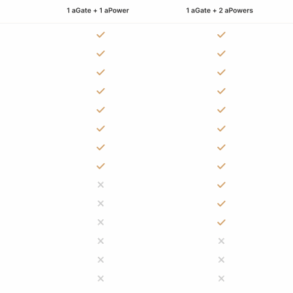Microsoft Account no password Windows Hello FIDO2 support is revolutionizing how we interact with our digital lives. This approach promises a more secure and user-friendly experience by ditching traditional passwords in favor of advanced security methods like Windows Hello and FIDO2. Imagine logging into your accounts without ever typing a password – a seamless, secure, and convenient future is on the horizon.
This article explores the details of this shift, examining the underlying technologies, security benefits, and practical implementation considerations. We’ll delve into the intricacies of Microsoft accounts, Windows Hello, and the FIDO2 authentication standard. The comparison between traditional password-based methods and these cutting-edge alternatives will shed light on the advancements in security and ease of use.
Overview of Microsoft Account, Windows Hello, and FIDO2
Microsoft accounts are fundamental to modern Windows experiences. They provide a single sign-on mechanism for accessing various Microsoft services, including Windows, Office, OneDrive, and more. This centralized approach streamlines user experience and ensures consistent access across different platforms. This seamless integration is crucial for a unified digital ecosystem.Windows systems increasingly rely on robust security measures to protect user data.
Password-based authentication, while common, has inherent vulnerabilities. The rise of more secure and user-friendly alternatives like Windows Hello and FIDO2 addresses these shortcomings, providing a stronger defense against unauthorized access.
Microsoft Accounts
Microsoft accounts are essential for accessing and utilizing a vast array of Microsoft services and Windows features. They act as a central identity hub, allowing users to seamlessly transition between various platforms and applications. This single sign-on capability simplifies the user experience and improves overall productivity. They also enable syncing of settings, files, and other data across different devices.
Windows Hello
Windows Hello is a biometric authentication feature that leverages facial recognition or fingerprint scanning to verify user identity. This replaces traditional password-based logins, enhancing security and convenience. The biometric approach minimizes the risk of password compromise and enhances user experience by eliminating the need to remember complex passwords. This technology is designed for seamless, fast logins.
FIDO2
FIDO2 is an open authentication standard that focuses on security and usability. It utilizes hardware-based security keys (like YubiKeys) to authenticate users, significantly reducing reliance on easily compromised passwords. This approach enhances security by employing public-key cryptography and minimizing the risk of phishing and other password-related attacks. FIDO2 enables stronger security and reduces the risk of account takeovers.
Microsoft’s push for passwordless logins with Windows Hello and FIDO2 support is a significant step forward in security. It’s all about making accounts more secure, but the parallels to geopolitical maneuvering like Russia’s alleged meddling in elections, even through popular games like Pokemon Go, raise interesting questions. This type of activity highlights the need for robust security measures beyond just individual accounts, especially in a world of sophisticated attacks.
Ultimately, a strong focus on security, whether it’s on the personal level or broader political arena, is key to a safer future. Hopefully, this shift towards passwordless logins will be a crucial part of the solution.
Authentication Method Comparison
| Authentication Method | Description | Security Level | Ease of Use |
|---|---|---|---|
| Password | Relies on a secret string known only to the user. | Moderate. Vulnerable to phishing, brute-force attacks, and password reuse. | Relatively easy to use for users familiar with passwords. |
| Windows Hello | Uses biometric data (face or fingerprint) for authentication. | High. Biometric data is harder to compromise than passwords. | Very easy. Provides a fast and convenient login experience. |
| FIDO2 | Utilizes hardware security keys and public-key cryptography for authentication. | Very High. Hardware-based keys add a strong layer of protection against attacks. | Easy. Users can experience a fast and secure authentication method. |
Passwordless Experience with Microsoft Account: Microsoft Account No Password Windows Hello Fido2 Support
Embracing a passwordless future with Microsoft Account offers a significantly improved user experience and heightened security posture. Gone are the days of juggling complex passwords and the vulnerability they represent. This new paradigm shift empowers users with streamlined access and peace of mind.Passwordless login simplifies the entire process, removing the need for remembering and typing in passwords. This dramatically reduces the risk of compromised accounts and enhances overall security.
The user experience is also greatly improved, providing a more intuitive and efficient method of authentication.
Benefits of Passwordless Login
Passwordless login significantly enhances both security and convenience. It eliminates the risk of password breaches, making accounts less susceptible to unauthorized access. Moreover, the streamlined process minimizes user friction, making account access faster and more intuitive.
Passwordless Options Supported by Microsoft
Microsoft offers a variety of passwordless options to cater to different user preferences and security needs. These options leverage advanced authentication methods, providing a robust and adaptable security framework.
- Windows Hello for Business: This option leverages biometric authentication (like fingerprint or facial recognition) for secure login on Windows devices. It offers a high level of security and convenience, providing a fast and frictionless authentication experience, especially when used in conjunction with FIDO2 security keys. This is particularly beneficial for businesses that require enhanced security for corporate resources.
- Microsoft Authenticator app: This app utilizes time-based one-time passwords (TOTP) for added security. Users receive unique codes via the app, making it challenging for attackers to gain access even if they have the password. This approach is suitable for mobile and web access, providing an additional layer of security and convenience, particularly for users who need to access accounts from various locations or devices.
Microsoft’s account setup with no password, using Windows Hello and FIDO2, is a significant step forward in security. This seamless approach is becoming increasingly important for secure remote access, particularly when integrating with a service like lightboard globalprotect cloud service for secure remote workspaces. Ultimately, this enhanced authentication will continue to bolster the security of our online accounts and interactions.
- FIDO2 security keys: These physical devices provide a strong, hardware-based authentication method. They enhance security by adding an extra layer of protection beyond passwords or one-time codes. This offers unparalleled security for highly sensitive accounts. FIDO2 security keys are a robust option for safeguarding personal and professional accounts from potential threats.
Enabling Passwordless Login
The process for enabling passwordless login is straightforward and accessible to most users.
- Access your Microsoft account settings: Navigate to your Microsoft account settings page, which usually involves logging in and then accessing the profile settings or security section.
- Locate the passwordless login options: Identify the sections or settings related to passwordless login, often labeled as “Security info” or similar.
- Choose a preferred method: Select the passwordless authentication method that aligns with your security preferences, such as Windows Hello for Business, Microsoft Authenticator, or FIDO2 security keys. Be sure to review and understand the security implications of each option.
- Complete the setup: Follow the instructions provided by Microsoft to complete the setup for your chosen method. This may involve setting up biometric authentication, downloading the Authenticator app, or inserting your FIDO2 security key. Ensure all steps are followed correctly to avoid issues with the login process.
FIDO2 Support in Windows
Windows has embraced FIDO2 as a crucial step towards a more secure and user-friendly authentication system. The integration offers a powerful alternative to traditional passwords, enhancing the overall security posture of the platform. This integration is not merely a cosmetic change but a significant shift in how users interact with their accounts, making logins significantly more resilient to attacks.The integration of FIDO2 into Windows is comprehensive, encompassing various authentication methods and supporting a broad spectrum of security keys and biometric verification.
This seamless integration ensures that users can leverage the advanced security features offered by FIDO2 without any significant learning curve or compatibility issues.
FIDO2 Authentication Methods Supported
Windows supports a variety of FIDO2 authentication methods, allowing users to choose the most convenient and secure option. These methods include hardware security keys, such as USB-based security keys, and biometric authentication, including fingerprint and facial recognition.
FIDO2 Security Keys: Examples and Functionalities
Security keys are a fundamental component of FIDO2. These physical devices provide a strong second factor of authentication, enhancing the security of logins. YubiKeys, for example, are widely recognized for their robust security and functionality. They generate unique cryptographic tokens, ensuring that even if a password is compromised, access to accounts remains protected. Other security keys offer similar capabilities, each with its own unique design and features, offering various levels of security and convenience.
Advantages of FIDO2 over Traditional Password-Based Systems
FIDO2 offers substantial advantages over traditional password-based systems. The primary advantage is enhanced security. Passwords are susceptible to numerous attacks, including phishing and brute-force attempts. FIDO2, on the other hand, leverages cryptographic techniques to ensure authentication is robust and difficult to compromise. Furthermore, FIDO2 offers a more seamless and user-friendly experience.
The elimination of passwords reduces friction in the login process, making it faster and more intuitive for users. This simplification leads to higher user adoption and better overall security practices.
Security Considerations
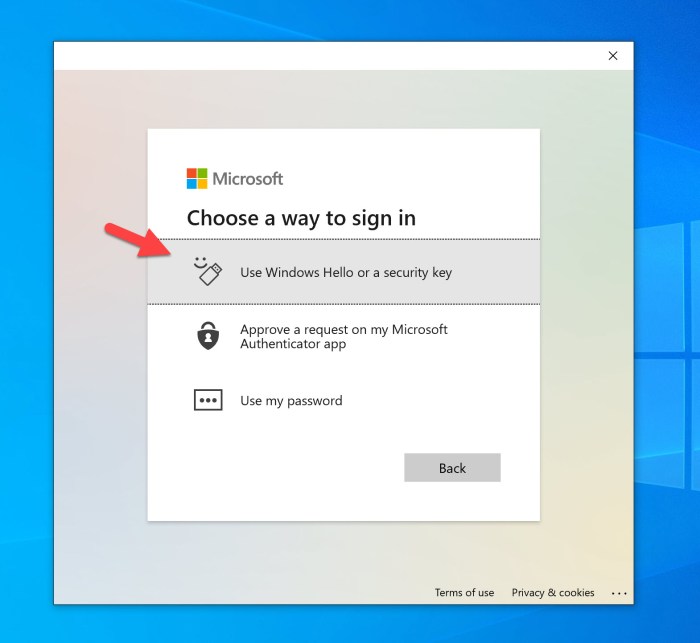
Passwordless authentication, particularly with FIDO2, offers significant security advantages over traditional password-based systems. However, it’s crucial to understand the potential vulnerabilities and risks to maintain a strong security posture. A thorough understanding of these considerations is essential for implementing a robust passwordless strategy.The shift from passwords to FIDO2-based authentication methods introduces a new layer of complexity in security.
While passwordless solutions enhance security by eliminating the risk of password compromise, they introduce new potential avenues for attack that must be carefully addressed. This includes the security of the FIDO2 authenticators themselves and the potential for malicious actors to exploit vulnerabilities in the authentication process.
Security Advantages of Passwordless Authentication
Passwordless authentication, leveraging FIDO2, significantly reduces the attack surface compared to traditional password-based systems. By eliminating the need to store and manage passwords, the risk of password breaches is dramatically minimized. This, in turn, protects users from credential stuffing attacks and phishing attempts targeting password logins. The unique cryptographic keys generated by FIDO2 devices further enhance security by reducing reliance on easily guessable or stolen passwords.
Security Disadvantages of Passwordless Authentication
While passwordless authentication offers considerable benefits, it also introduces potential security concerns. FIDO2 authenticators, like security keys, could be physically lost or stolen, leading to account compromise if not properly secured. Moreover, vulnerabilities in the FIDO2 implementation or in the underlying operating system or applications can be exploited to gain unauthorized access.
Potential Vulnerabilities and Risks
Different authentication methods have varying vulnerabilities. Traditional methods like username/password are susceptible to phishing, brute-force attacks, and credential stuffing. Passwordless methods using FIDO2, while stronger, have vulnerabilities in the physical security of the authenticator devices and potential for attacks exploiting software or implementation flaws. A compromised authenticator could potentially grant unauthorized access. Malicious actors could also attempt to exploit weaknesses in the authentication protocol itself.
Securing FIDO2 Authentication Tokens and Credentials
Protecting FIDO2 authentication tokens is critical. Users should store their tokens securely, using strong passwords or biometrics to access their device management software. Regularly updating the software of the FIDO2 authenticators and devices is essential to patch known vulnerabilities. Physical security of the authenticator is paramount.
Mitigating Risks Associated with Compromised Accounts
In the event of a compromised account, swift action is crucial. Immediately change any associated passwords, especially for services where the compromised account was used. Enable two-factor authentication where available to add an extra layer of protection. Review and update security settings on all accounts and devices. Monitoring account activity for suspicious behavior is vital.
This proactive approach can limit the impact of a compromised account and prevent further damage.
Windows Hello and Microsoft Account Integration
The seamless integration of Windows Hello and the Microsoft account is a cornerstone of the passwordless experience. This integration allows users to leverage biometric authentication, such as facial recognition or fingerprint scanning, for a more secure and convenient login process. The elimination of traditional passwords enhances user experience while significantly bolstering security posture.
Authentication Flow with Windows Hello and FIDO2
The authentication process using Windows Hello with FIDO2 is highly streamlined. When a user attempts to log in to a Windows device, the system prompts for authentication using the registered FIDO2 security key. The FIDO2 security key authenticates the user via a secure channel to the Microsoft account, verifying the user’s identity. This two-step process significantly reduces the risk of unauthorized access.
This authentication method leverages the security of FIDO2 to provide a high level of assurance.
Role of the Microsoft Account in Managing FIDO2 Security Keys
The Microsoft account acts as a central repository for managing FIDO2 security keys. It links the key to the user’s identity, enabling the system to verify the authenticity of the key during the authentication process. This centralized management facilitates easy key registration and allows users to utilize the same key across different Microsoft services.
Linking FIDO2 Security Keys to a Microsoft Account
Linking a FIDO2 security key to a Microsoft account involves a straightforward procedure. Users typically initiate the process within the Windows settings or via the Microsoft account portal. The system prompts for confirmation and securely links the key to the user’s identity. This is often done through a browser-based process or a dedicated Windows Hello settings section.
After successfully linking the key, the system prompts the user to test the FIDO2 security key to ensure functionality and provide confirmation of the linkage. This ensures that the system can successfully authenticate the user using the new security key.
Implementation and Troubleshooting
Passwordless login using Windows Hello and FIDO2 requires careful implementation and proactive troubleshooting. This section details the steps for successfully integrating this technology into your Windows environment and addresses common pitfalls. Proper implementation is critical for a seamless user experience and enhanced security.
Implementing FIDO2 Support in Windows
To implement FIDO2 support, administrators must first ensure their Windows environment is up-to-date. This includes installing the latest updates for both the operating system and the Microsoft accounts. Next, configure the necessary policies within the Active Directory to enable Windows Hello for Business or other suitable FIDO2-compliant authentication methods. Specific steps may vary based on the version of Windows and the desired level of security.
Detailed documentation from Microsoft should be consulted for accurate guidance. Finally, comprehensive testing is crucial to verify the functionality and identify any potential issues before deploying the new system to all users.
Troubleshooting Common Passwordless Login Issues
Common issues encountered during the setup of passwordless login often involve configuration errors, compatibility problems with hardware tokens, or network connectivity issues. Thorough troubleshooting involves systematically checking each component. For instance, verify that the user’s device meets the minimum hardware requirements for Windows Hello. Confirm that the FIDO2 security key is properly registered with the Microsoft account.
Microsoft’s account system is evolving, with no password logins becoming more common, especially with Windows Hello and FIDO2 support. This shift to more secure authentication methods is great, but imagine trying to access your online services, including your Microsoft account, while the London Underground Wi-Fi is down due to protests, like the Extinction Rebellion demonstrations, which have recently shut down the system.
london underground tube wi fi down shut off protests extinction rebellion Thankfully, the focus on secure, alternative authentication methods like FIDO2 for Microsoft accounts should help bridge those gaps in connectivity, making online access more reliable even when other systems are unavailable.
Ensure that the network connection is stable and reliable, as network interruptions can lead to authentication failures. If the problem persists, consult the Microsoft support documentation for specific guidance and troubleshooting steps. Detailed logs from the event viewer can help pinpoint the exact cause of the issue.
Importance of Regular Updates, Microsoft account no password windows hello fido2 support
Regular updates for Windows and Microsoft accounts are paramount for maintaining security and functionality. Updates often include critical security patches to address vulnerabilities and ensure compatibility with the latest technologies. Failure to update can leave the system susceptible to attacks. For example, a known vulnerability in an older version of Windows could be exploited by attackers. Regular updates are crucial to keep the system secure and prevent potential compromises.
Handling Account Recovery in a Passwordless Scenario
Account recovery in a passwordless scenario requires a different approach than traditional password-based recovery. Instead of relying on a forgotten password, recovery mechanisms must focus on alternative authentication methods. This might involve using a backup recovery phone number, security questions, or a secondary authentication method such as a recovery email address. The implementation of these recovery mechanisms must be carefully considered to ensure user safety and minimize the potential for account hijacking.
A crucial aspect is the user’s ability to readily access these recovery options in case of a need. Clear instructions and accessibility of these recovery methods are essential.
Future Trends

The future of authentication is rapidly evolving, with passwordless login methods like FIDO2 becoming increasingly important. This shift represents a significant advancement in security, moving away from the vulnerabilities inherent in traditional password-based systems. The seamless integration of FIDO2 into operating systems and applications promises a more secure and user-friendly experience.The continued development of FIDO2 and related passwordless technologies will likely focus on enhanced security features, improved user experience, and broader adoption across various platforms.
This evolution is driven by the growing awareness of password-related security risks and the desire for more convenient and secure login options.
Potential Enhancements to FIDO2
FIDO2, while a substantial improvement over traditional password-based authentication, has potential areas for further enhancement. These enhancements could include improved interoperability between different FIDO2 implementations, enhanced support for a wider variety of authentication methods, and increased resistance to emerging attack vectors. The focus on making the process more accessible and user-friendly is crucial for widespread adoption.
Emerging Trends in Security and Authentication
Emerging trends in security and authentication emphasize the need for multi-factor authentication (MFA) and biometrics. These trends will influence the future development of FIDO2 and passwordless login methods, leading to more secure and convenient authentication processes. This shift is driven by the growing sophistication of cyberattacks and the increasing need for robust security measures.
FIDO2’s Influence on Future Operating Systems
FIDO2 is expected to become a fundamental component of future operating systems. This integration will likely streamline the authentication process, providing a more secure and user-friendly experience. The inclusion of FIDO2 in the core operating system architecture will reduce the reliance on vulnerable password management systems, bolstering the overall security posture. Examples include a streamlined setup process and reduced risk of account compromise.
Evolution of Passwordless Login
Passwordless login methods are poised for significant growth in the future. Expect to see an expansion in the use of biometrics, such as facial recognition and fingerprint scanning, as authentication methods. Moreover, integration with various hardware devices and platforms will further expand passwordless login adoption, ultimately leading to a more seamless and secure digital experience. The future of passwordless login will likely see a wider array of authentication options and improved user experience.
Final Conclusion
In conclusion, Microsoft Account no password Windows Hello FIDO2 support offers a compelling pathway to a more secure and user-friendly digital future. The transition to passwordless authentication, leveraging Windows Hello and FIDO2, enhances both security and convenience. While there are potential security considerations, the benefits in terms of user experience and reduced attack surfaces make this approach a significant step forward.
This shift signals a promising evolution in how we interact with technology, emphasizing security and convenience in tandem.