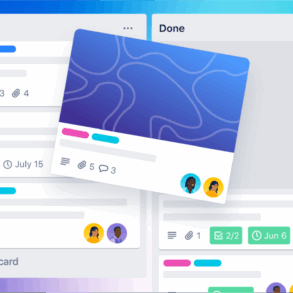Legacy G Suite Free Edition upgrade to Google Workspace is a crucial decision for many users, especially those looking to leverage the powerful features of Google Workspace. This transition can unlock significant benefits in productivity, collaboration, and security. Understanding the steps, pricing, and potential drawbacks is key to a smooth upgrade.
This guide will delve into the nuances of the upgrade, comparing Google Workspace with the G Suite Free Edition. We’ll explore the upgrade process, pricing models, potential benefits and drawbacks, and illustrative scenarios to help you make an informed decision. Finally, we’ll offer tips for a seamless transition.
Introduction to Google Workspace and G Suite Free Edition
Google Workspace, formerly known as G Suite, is a suite of cloud-based productivity and collaboration tools. It provides a comprehensive platform for teams to communicate, create, and share documents, spreadsheets, presentations, and more, all within a secure and reliable online environment. Its core offerings include Gmail, Google Drive, Google Calendar, Google Meet, and various other apps, tailored for different needs.
This allows users to seamlessly collaborate, regardless of location or device.The G Suite Free Edition is a subset of the full Google Workspace offering. It provides a limited set of features and storage compared to the paid plans, making it suitable for individuals or small teams with less demanding needs. Understanding the differences between the two versions is critical for choosing the right solution for your specific requirements.
Comparison of Google Workspace and G Suite Free Edition
The G Suite Free Edition provides a starting point for individuals or small teams to experience the benefits of cloud-based productivity tools. However, it comes with limitations compared to the full Google Workspace suite. These limitations affect storage capacity, collaboration features, and the number of users.
Limitations of G Suite Free Edition
The G Suite Free Edition offers a generous starting point, but it’s important to understand its limitations to ensure it meets your needs.
- Storage Capacity: G Suite Free accounts typically have a significantly lower storage limit on Google Drive compared to Google Workspace plans. This limitation might become a constraint for users who frequently store large files or collaborate on projects with substantial data. For instance, a small business that needs to store client documents or marketing materials could quickly exceed the free tier’s limits.
- Collaboration Features: Some collaboration features, like shared calendars and team drives, might be restricted or unavailable. This means that collaboration capabilities are more limited for teams using the free version. For example, if a team needs to schedule meetings with multiple participants using a shared calendar, or share large documents for editing, the free version might not offer the flexibility needed.
- Number of Users: The G Suite Free Edition is primarily designed for individual use or a limited number of users. Expanding the user base or adding collaborators can quickly lead to limitations. For example, if a freelancer works with a small team, the G Suite Free Edition might be too restrictive for their collaboration needs.
Key Feature Comparison
This table Artikels the key differences in features and functionalities between G Suite Free and Google Workspace.
| Feature | G Suite Free Edition | Google Workspace |
|---|---|---|
| Storage (Google Drive) | 15 GB | Various plans with increased storage |
| Collaboration Features (Shared calendars, team drives) | Limited or absent | Extensive collaboration features |
| User Capacity | Typically single user or limited users | Multiple users and larger teams |
| Advanced Features (e.g., advanced analytics) | Limited or absent | Extensive advanced features |
| Support Options | Limited support options | Extensive support options |
| Security Features | Basic security measures | Robust security measures |
Understanding the Upgrade Process
Upgrading from G Suite Free Edition to Google Workspace is a straightforward process that unlocks enhanced features and greater control over your digital tools. This transition empowers your team with more storage, collaboration options, and security measures, enabling a more efficient and secure workflow. The key is understanding the available paths and potential challenges.The upgrade process isn’t a single, monolithic action.
It involves a series of steps tailored to your current usage and desired features. Different upgrade paths accommodate various needs, ensuring a smooth transition for users. Careful planning and execution are vital to avoid any disruptions to your daily operations.
Available Upgrade Paths
The migration path from G Suite Free Edition to Google Workspace depends on the specific features and functionalities required. A clear understanding of the available options is essential to ensure a seamless transition.
- Direct Upgrade: This path is often the most straightforward option, especially for users who intend to retain their existing account settings and data. It’s suitable for users who want to immediately access all Google Workspace features, including advanced collaboration tools and enhanced security options. This option usually entails a straightforward conversion process, requiring minimal intervention and configuration.
- Phased Upgrade: For organizations with complex structures or a need for careful management of user adoption, a phased approach may be more appropriate. This method allows organizations to progressively implement Google Workspace features. A phased rollout permits gradual transition and minimizes potential disruptions to workflows.
Potential Hurdles
Several factors can impact the upgrade process. Understanding these potential challenges helps in proactive mitigation strategies.
Upgrading your legacy G Suite Free Edition to Google Workspace is a smart move, and the recent launch of Google Play Points, as detailed in google play points launches us , might even make it more appealing. While Play Points are cool, the core benefit of upgrading remains the expanded features and storage that come with Google Workspace.
So, if you’re looking for a solid upgrade path, the shift to Google Workspace is still a great choice for a better online work experience.
- Data Migration Complexity: Transferring significant amounts of data from G Suite Free Edition to Google Workspace can be time-consuming. The complexity depends on the volume and structure of the data. A comprehensive plan, incorporating data backup and validation strategies, is crucial to mitigate risks associated with data loss or corruption.
- User Training and Adoption: A smooth transition relies on user understanding and adoption of new tools and features. Effective training programs, including workshops and online tutorials, can facilitate a swift adaptation to the new platform. Consider the learning curve for various user roles.
- Technical Support Needs: The upgrade process might require technical support, especially for organizations with limited IT expertise. Having a support plan in place, whether internal or external, is critical to address any issues that arise during the migration. Consider the level of technical expertise within your organization.
Step-by-Step Upgrade Guide
A structured approach is crucial for a successful transition. A step-by-step guide helps users navigate the upgrade process effectively.
| Step | Action |
|---|---|
| 1. Assessment | Evaluate your current needs and select the appropriate upgrade path. Determine the required Google Workspace features. |
| 2. Planning | Create a detailed plan outlining the upgrade steps, including timelines, resources, and responsibilities. Define the data migration strategy and allocate sufficient time for training. |
| 3. Data Migration | Migrate data from G Suite Free Edition to Google Workspace using the chosen method. Validate the migrated data to ensure accuracy. |
| 4. User Training | Provide comprehensive training to users on the new Google Workspace features and tools. Demonstrate practical applications to foster user confidence. |
| 5. Testing and Validation | Thoroughly test all features and functionalities to identify and resolve any issues. Validate the new system against existing workflows and processes. |
| 6. Deployment | Deploy the new Google Workspace environment and configure necessary settings. Ensure seamless access for all users. |
| 7. Post-Upgrade Support | Provide ongoing support to users and address any emerging issues. Document the upgrade process and key changes for future reference. |
Comparing Pricing and Value

Choosing the right Google Workspace plan hinges on understanding the pricing models and how they align with your team’s needs. This section delves into the various pricing tiers, highlighting the features included and the productivity gains associated with each. A clear comparison will help you determine the optimal plan for your organization.Different Google Workspace plans offer varying levels of features, storage, and support, all priced accordingly.
Understanding these nuances is crucial to making an informed decision that maximizes value for your investment.
Google Workspace Pricing Models
Google Workspace offers a range of plans tailored to different team sizes and needs. These plans cater to everything from solo entrepreneurs to large corporations, each with its own set of benefits and limitations.
Upgrading your legacy G Suite Free Edition to Google Workspace is a smart move, offering more robust features and storage. Thinking about a new game? Check out the current Control game Remedy sale deal at GameStop for PS4 and Xbox One consoles, here. Ultimately, a smoother transition to Google Workspace is key for improved productivity and team collaboration in the long run.
- Basic Plan: This plan often includes essential features like email, calendar, and storage. It’s a suitable option for small teams or individuals needing a basic online workspace. This is often the G Suite Free Edition upgrade entry point.
- Business Plan: This tier expands on the basic plan by incorporating more robust features. This plan typically includes advanced collaboration tools, increased storage, and additional administrative controls, suitable for growing teams.
- Enterprise Plan: This plan is designed for large organizations and caters to sophisticated needs. It often includes premium support, enhanced security features, and tailored solutions for enterprise-level demands. These plans often come with custom contracts and support packages.
Feature Comparison Across Plans
A comprehensive comparison of features across the different plans is essential to understanding the value proposition of each.
| Plan | Storage | Collaboration Tools | Security Features | Support | |
|---|---|---|---|---|---|
| Basic | Individual accounts | Limited storage | Basic file sharing | Standard security protocols | Limited support |
| Business | Multiple user accounts | Increased storage | Advanced file sharing, video conferencing, chat | Enhanced security protocols, data loss prevention | Dedicated support team |
| Enterprise | Multiple user accounts with advanced features | High storage capacity | Advanced collaboration tools with custom configurations | Customizable security policies, advanced threat protection | 24/7 dedicated support and account management |
Productivity Improvements with Upgraded Features
Upgrading from the free G Suite edition to a paid Google Workspace plan can significantly enhance productivity. For example, increased storage allows teams to share large files without worrying about exceeding limits. Advanced collaboration tools like Google Meet and Google Chat enable seamless communication and real-time project collaboration. This streamlined approach minimizes communication silos and facilitates faster decision-making.
“A well-structured Google Workspace plan allows for improved communication, increased productivity, and enhanced security, ultimately boosting overall team performance.”
User Benefits and Advantages of Upgrading
Taking your Google Workspace journey beyond the free G Suite edition opens up a world of enhanced features and benefits. Moving from the free tier to Google Workspace unlocks powerful tools that can significantly improve your team’s productivity, collaboration, and overall workflow. This upgrade isn’t just about more storage; it’s about gaining access to advanced tools and support that drive efficiency and elevate your digital experience.
Improved Storage Capacity and Collaboration Features
The G Suite free edition often has limitations on storage space and collaboration features. Upgrading to Google Workspace significantly increases storage capacity, enabling you to save more files, documents, and media without worrying about reaching your quota. This increased storage is crucial for teams that generate a large volume of content or handle substantial media assets. Collaboration features are also enhanced, offering more robust tools for shared editing, real-time co-authoring, and project management.
Teams can efficiently work together on documents, spreadsheets, and presentations, regardless of location. This seamless collaboration streamlines workflows and reduces the risk of version control conflicts.
Enhanced Security and Data Management, Legacy g suite free edition upgrade to google workspace
Security is paramount for any organization. Google Workspace provides enhanced security measures compared to the free G Suite edition. This includes advanced data protection features, robust access controls, and comprehensive security audits. These enhancements safeguard sensitive information and maintain compliance with industry standards and regulations. Furthermore, Google Workspace offers more robust data management tools, enabling better organization, recovery, and governance of your digital assets.
This streamlined approach to data management ensures the integrity and availability of your critical information.
Increased Productivity Through Enhanced Tools
Google Workspace tools are designed to enhance productivity. The shift from free G Suite features to Workspace features provides access to advanced features that increase efficiency. Examples include more robust calendar scheduling, improved communication tools, and enhanced project management tools. This translates into less time spent on administrative tasks and more time dedicated to core business activities.
Moreover, the seamless integration of Google Workspace applications creates a unified and efficient digital ecosystem.
Benefits for Different User Roles
| User Role | Benefit of Upgrading |
|---|---|
| Individual Contributor | Access to advanced collaboration tools, enhanced storage for personal files, and improved security for personal data. This can streamline workflows and provide a more secure digital environment. |
| Team Leader | Enhanced collaboration tools facilitate smoother team communication and project management. Increased storage enables easier file sharing and version control, while improved security protects confidential information. |
| Manager | Access to advanced project management tools, improved communication channels, and enhanced security for sensitive company data. This can streamline workflows, reduce administrative overhead, and enhance security for confidential information. |
| Executive | Centralized access to information, seamless communication, and advanced security measures for critical data. This ensures streamlined decision-making, enhanced communication, and improved data security. |
Potential Drawbacks of Upgrading
Switching from a free G Suite account to Google Workspace can be a significant step, offering numerous advantages. However, it’s essential to acknowledge potential drawbacks before making the leap. Understanding these limitations will help you make an informed decision that aligns with your specific needs and budget.
Cost Concerns and Budget Implications
The move to a paid Google Workspace plan introduces subscription costs. While the free tier provides a solid foundation, Google Workspace offers enhanced features and storage, but these come at a price. Understanding the various pricing tiers and associated costs is crucial. The cost of Workspace can vary significantly depending on the chosen plan and the number of users.
Factors such as storage needs, collaboration requirements, and advanced features influence the final price. For example, a small business with five users might find the basic Workspace plan sufficient, but a growing enterprise with 20 users will likely need a higher tier plan to accommodate their needs.
Learning Curve Associated with New Features and Tools
Google Workspace offers a suite of tools, and transitioning to them can involve a learning curve. While many tools are intuitive, new features and functionalities might require time to master. For instance, the differences between Google Meet and Google Hangouts Meet, or the various ways to utilize Google Chat for team communication might take time to fully understand.
The proficiency with these tools can directly affect productivity. If existing team members lack experience with the new features, training and onboarding can become a necessary investment.
Potential Technical Difficulties During the Upgrade Process
Migrating data from the free G Suite account to Google Workspace can present technical challenges. Data migration isn’t always seamless, and potential issues might arise. Data loss or corruption could be a concern if the migration isn’t handled carefully. Thorough planning and execution of the migration process are essential to avoid potential complications. If not addressed, these technical difficulties can disrupt workflow and productivity.
Summary of Potential Disadvantages
| Potential Drawback | Explanation |
|---|---|
| Cost | Google Workspace plans introduce subscription fees, which can vary based on features, storage, and user count. The cost can be a significant factor for small businesses with limited budgets. |
| Learning Curve | Transitioning to new tools and features within Google Workspace may require time and effort to master. Training and onboarding are crucial to maintain productivity. |
| Technical Issues During Migration | Data migration from the free G Suite account to Google Workspace might present technical challenges. Data loss or corruption could result from inadequate planning or execution. |
Illustrative Scenarios of Upgrade Decisions
Choosing the right time to upgrade from G Suite Free to Google Workspace depends heavily on your specific needs and growth projections. This section will explore various user scenarios, helping you evaluate if an upgrade is a beneficial step for your organization. We’ll examine how different needs translate into advantages and potential drawbacks, ultimately guiding you toward an informed decision.Understanding your current workflow, team size, and future goals is key to making the right choice.
By considering these scenarios, you can determine if Google Workspace’s expanded features and functionalities are a good fit for your evolving business requirements.
Small Business with Growing Needs
A small e-commerce business, “The Cozy Corner,” currently uses G Suite Free for email and basic collaboration. As their online store gains popularity, they need more robust tools for managing their growing customer base and internal communications. They require advanced project management capabilities, increased storage, and more sophisticated security measures. Upgrading to Google Workspace would offer significant advantages.
Switching from the legacy G Suite Free Edition to Google Workspace is a smart move, and a recent update on the OkCupid mobile app, like the new interest search feature here , shows how companies are constantly improving their services. This upgrade reflects a broader trend in online services, mirroring the evolution of Google’s suite of tools for better organization and collaboration.
Ultimately, the shift to Google Workspace will be beneficial for many users.
Improved project management tools allow for more efficient task delegation and tracking, streamlining workflows and boosting productivity. Enhanced storage ensures that their critical data remains accessible and secure, while improved security measures protect sensitive customer information. In this scenario, the benefits of Google Workspace significantly outweigh the costs, enabling the business to scale effectively.
Team Collaboration for a Non-Profit Organization
A non-profit organization, “Helping Hands,” utilizes G Suite Free for communication and basic document sharing. Their team members are spread across different locations, and they require seamless collaboration on various projects. The need for real-time document editing, shared calendars, and improved communication channels is crucial for effective project management and coordination. Google Workspace’s collaborative features offer a more effective way to manage shared documents, calendars, and communications, making it easier for remote team members to collaborate effectively.
This enables them to manage projects and meet deadlines efficiently. The upgrade could lead to increased efficiency and better outcomes for the organization.
Freelancer with Extensive Collaboration Needs
A freelance graphic designer, “Creative Canvas,” uses G Suite Free for basic email and file storage. As their client base grows, they need robust project management tools, secure cloud storage for large files, and advanced communication features for client interaction. Upgrading to Google Workspace allows them to collaborate effectively with clients, manage projects seamlessly, and handle increased workloads.
Improved communication and project management features in Google Workspace help them deliver projects on time and stay organized. The additional storage allows for seamless handling of large design files and projects, eliminating storage limitations.
Educational Institution with Large User Base
A primary school, “Little Learners,” utilizes G Suite Free for basic communication and document sharing. The school has a large student body and staff, and they require enhanced collaboration tools, secure data storage, and features for managing student records. Google Workspace can provide a more secure and organized environment for managing student records and educational materials. Features like shared drives and collaborative tools facilitate communication between teachers and parents.
In this case, upgrading provides enhanced security and improved data management capabilities, ensuring the safety and organization of student records.
Table Summarizing User Scenarios and Recommended Upgrade Decisions
| User Scenario | Current Needs | Google Workspace Benefits | Recommended Upgrade Decision |
|---|---|---|---|
| Small Business with Growing Needs | Basic email, limited storage, basic collaboration | Advanced project management, increased storage, enhanced security | Upgrade Recommended |
| Team Collaboration for a Non-Profit Organization | Limited collaboration tools, geographically dispersed team | Real-time document editing, shared calendars, improved communication | Upgrade Recommended |
| Freelancer with Extensive Collaboration Needs | Basic email, limited storage, basic project management | Robust project management, secure cloud storage, advanced communication | Upgrade Recommended |
| Educational Institution with Large User Base | Basic communication, limited document sharing, limited storage | Enhanced collaboration tools, secure data storage, student record management | Upgrade Highly Recommended |
Tips and Recommendations for a Smooth Transition
Upgrading from G Suite Free to Google Workspace requires careful planning and execution to minimize disruption. This section provides practical tips and recommendations to ensure a smooth transition for your organization. A well-executed migration process will safeguard data integrity, maintain productivity, and avoid potential pitfalls.Effective migration from G Suite Free to Google Workspace depends on meticulous planning and preparation.
Understanding the specific needs of your organization and proactively addressing potential issues is key to a seamless transition. Careful consideration of data migration strategies, user training, and backup procedures is crucial for a successful upgrade.
Data Migration Strategies
A well-defined data migration strategy is essential for transferring your data to Google Workspace effectively. This involves assessing the volume and types of data, identifying the most suitable migration tools, and planning the migration timeline. Thorough planning will minimize disruptions to your workflow.
- Assess Data Volume and Types: Determine the total amount of data you need to migrate, including emails, contacts, calendars, and files. Categorize data by type (e.g., emails, documents, spreadsheets) to optimize the migration process. This assessment will guide your tool selection and timeline.
- Choose Appropriate Migration Tools: Google Workspace offers several migration tools for various data types. Explore and select tools that best match your specific needs. Consider factors like data volume, complexity, and required features. Using Google’s native tools can often be more cost-effective and streamline the migration process.
- Plan the Migration Timeline: Create a detailed schedule for the data migration, considering factors such as data volume, tool capabilities, and potential downtime. This will help manage expectations and minimize disruptions to daily operations.
User Training and Onboarding
Effective training is critical for users to adopt the new Google Workspace features smoothly. A comprehensive onboarding program will empower them to utilize the platform efficiently and confidently. Consider different learning styles and provide resources to support ongoing learning.
- Develop a Training Program: Design a training program tailored to your users’ roles and responsibilities. Offer interactive workshops, online tutorials, and one-on-one support sessions. The program should cover new features, functionalities, and best practices.
- Provide Comprehensive Documentation: Create comprehensive documentation that details Google Workspace features, functions, and best practices. This can be in the form of online guides, FAQs, or user manuals. Clear and easily accessible resources are key to user adoption.
- Offer Ongoing Support: Provide ongoing support and resources to help users navigate any challenges they face. A dedicated support team can address specific issues and provide assistance as needed.
Backup Procedures and Data Security
Implementing robust backup procedures before upgrading to Google Workspace is crucial. This protects your data from potential loss or corruption during the migration process. Establish a secure and reliable backup plan.
- Establish a Backup Plan: Create a detailed backup plan that Artikels the data to be backed up, the frequency of backups, and the storage location. Regular backups will ensure you can restore data in case of issues.
- Choose a Secure Storage Method: Select a secure and reliable storage method for your backups, such as cloud storage or external hard drives. Consider factors like data encryption and access controls.
- Test Backup Procedures: Regularly test your backup procedures to ensure they function correctly. This will help identify and address any potential issues before a critical event.
Illustrative Examples of Data Migration: Legacy G Suite Free Edition Upgrade To Google Workspace

Migrating data from G Suite Free Edition to Google Workspace can be a significant undertaking, especially for large organizations. Careful planning and execution are crucial to ensure a smooth transition, minimize downtime, and maintain data integrity. This section will Artikel various data migration scenarios and strategies, emphasizing best practices for managing large datasets and preserving data accuracy.Successfully migrating data relies on understanding the specific data types involved and their volume.
Different data types require different migration approaches, and the scale of the data will dictate the complexity and resources needed for the process.
Data Migration Scenarios and Strategies
Different types of data require unique migration strategies. For example, migrating emails requires a different approach than migrating calendars or contacts. A detailed assessment of the data volume, types, and criticality is essential for developing a robust migration plan.
Email Migration Strategies
Migrating emails involves various approaches, depending on the volume and complexity of the data. A common strategy is using Google’s native migration tools. These tools often offer batch processing, allowing for the transfer of large volumes of emails with minimal disruption. However, if the volume of emails is exceptionally large, employing third-party tools specialized in large-scale data migration might be necessary.
Calendar and Contact Migration Strategies
Migrating calendars and contacts often involves exporting data from the G Suite Free Edition and importing it into Google Workspace. Tools like CSV files or dedicated export/import functions provided by both platforms facilitate this process. For large organizations, automating the import/export process using scripts or specialized migration software can significantly streamline the procedure. Maintaining the integrity of calendar events, including attendees and meeting details, is critical during this migration.
Large Dataset Management
Managing large datasets during the migration requires careful planning and resource allocation. A phased approach, migrating data in manageable chunks, can be a viable strategy. This approach allows for monitoring progress and addressing any issues that arise during the migration. Utilizing cloud storage services or external servers can also help with large dataset management during the migration process.
This approach enables you to store the data temporarily while ensuring it’s easily accessible during the migration process.
Data Integrity During Migration
Maintaining data integrity throughout the migration is paramount. Implementing validation checks at each step of the migration process can help identify and resolve any potential issues. Regular backups of both the source and target data ensure data recovery options are available in case of unforeseen errors. This proactive approach minimizes the risk of data loss or corruption during the migration.
Data Migration Methods Comparison
| Migration Method | Advantages | Disadvantages ||—|—|—|| Google’s native migration tools | User-friendly interface, efficient for moderate volumes, often integrated with Google Workspace | Limited scalability for extremely large datasets, may not support all data types || Third-party migration tools | High scalability, handles diverse data types, often provides advanced features | Higher initial cost, potential integration challenges || Manual data transfer | Simple for small datasets, good for understanding the data | Time-consuming, error-prone for large datasets, lacks automation || Phased migration | Allows for monitoring progress and addressing issues, reduces risk of overwhelming the system | Requires more time and resources |
Final Thoughts
Upgrading from the G Suite Free Edition to Google Workspace can unlock a wealth of features and improvements, but it’s crucial to carefully evaluate your needs and budget. This comprehensive guide provides a detailed overview of the upgrade process, comparing the two platforms and highlighting potential advantages and disadvantages. By understanding the steps involved and potential challenges, you can confidently navigate this transition and maximize the benefits of Google Workspace.