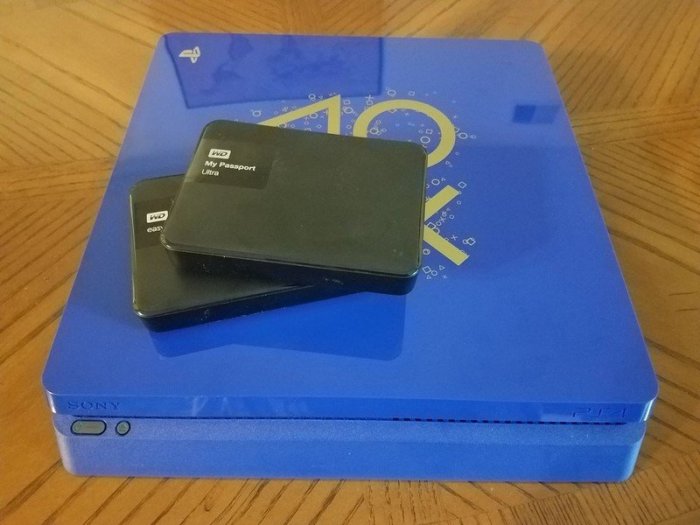Google Stadia vs PlayStation Now: A head-to-head comparison of these cloud gaming services reveals crucial differences in approach and execution. Stadia, Google’s ambitious foray into cloud gaming, promised a revolutionary way to play, while PlayStation Now, PlayStation’s established service, offers a more traditional, familiar path. This deep dive explores their features, pricing, and performance to help gamers decide which platform best fits their needs.
From game libraries and technical specifications to user experience and controller support, we’ll scrutinize every aspect. This comparison will examine the strengths and weaknesses of each platform, offering a clear picture of their current capabilities and potential future.
Introduction to Streaming Game Services
Cloud gaming platforms like Google Stadia and PlayStation Now are revolutionizing how we experience video games. These services offer a compelling alternative to traditional gaming by streaming games directly to players’ devices, eliminating the need for high-powered hardware. The shift towards cloud-based gaming signifies a fundamental change in the industry, challenging the traditional console and PC gaming models and raising questions about the future of gaming.The fundamental difference lies in the delivery mechanism.
Stadia streams games from Google’s servers, while PlayStation Now utilizes a combination of streaming and downloads. This difference in approach directly impacts the user experience, potential technical issues, and the types of games that are best suited for each platform. The historical context reveals a growing demand for accessibility and flexibility in gaming, pushing developers and platforms to innovate and adapt to evolving user preferences.
Overview of Cloud Gaming Platforms
Cloud gaming platforms like Stadia and PlayStation Now offer a compelling alternative to traditional gaming, leveraging the power of the internet to deliver games without the need for expensive and complex gaming PCs. The core idea is to stream game content from powerful servers, freeing users from the burden of extensive hardware.
Fundamental Differences in Approaches
Stadia’s approach prioritizes pure streaming, offering a broader range of games to a wider audience. PlayStation Now, on the other hand, employs a hybrid model, utilizing a combination of streaming and downloadable content, potentially offering better performance and control for specific users. These differences in design directly impact the overall experience, creating unique strengths and weaknesses for each platform.
I’ve been pondering Google Stadia versus PlayStation Now lately, and it got me thinking about collectibles. While Stadia’s cloud gaming is intriguing, PlayStation Now’s extensive library is hard to beat. Plus, check out this awesome collection of Pikachu Funko Pop Pokemon figures! pikachu funko pop pokemon They’re a perfect addition to any gamer’s room, especially if they’re a huge fan of both Pokemon and gaming platforms.
Ultimately, the best choice depends on your priorities – streaming or a physical library? The debate continues!
Historical Context and Impact
The rise of cloud gaming is a direct response to evolving user preferences and technological advancements. Users desire accessibility, flexibility, and seamless gaming experiences across various devices. The impact is evident in the growing market share of cloud gaming platforms and the increasing investment in this emerging technology by established companies. This trend has pushed traditional gaming companies to adapt their strategies, potentially leading to a future where cloud gaming becomes the dominant method for experiencing games.
Key Feature Comparison
| Feature | Google Stadia | PlayStation Now |
|---|---|---|
| Supported Devices | Broad range of devices, including smartphones, tablets, TVs, and Chromebooks. | Primarily focused on PlayStation consoles, PCs, and some other devices. |
| Game Library | Initially a curated selection of games; the library has expanded over time. | A selection of games, including some older titles, with a focus on recent and popular games. |
| Pricing | Subscription-based service with varying tiers, potentially requiring additional costs for high-quality experiences. | Subscription-based service with varying tiers, offering a range of pricing options. |
| Performance | Performance depends on internet connection; potential latency issues could affect gameplay. | Performance depends on internet connection and game; may offer faster loading times and lower latency for specific games through downloads. |
| Technical Requirements | Requires a stable internet connection. | Requires a stable internet connection and compatible device. |
Technical Specifications and Performance
Streaming game services like Google Stadia and PlayStation Now rely heavily on robust internet connections. Optimal performance hinges on a delicate balance between the technical specifications of your hardware and the bandwidth capabilities of your network. This section delves into the key technical requirements for each platform, comparing upload/download speeds, and examining the impact of internet stability on gameplay.
Minimum and Recommended Hardware Specifications
To experience seamless streaming, your device needs sufficient processing power and memory. A strong internet connection complements these hardware capabilities, ensuring smooth gameplay without lag. The table below Artikels the minimum and recommended specifications for both platforms, highlighting the importance of both hardware and network conditions.
| Specification | Google Stadia | PlayStation Now |
|---|---|---|
| Processor | A modern processor with at least 4 cores and 2.5 GHz clock speed. Intel Core i5-7400 or AMD Ryzen 5 1500X is a viable option. | A modern processor, ideally with 8 cores or more, depending on the game. |
| RAM | 8 GB of RAM is recommended for smooth streaming, 16 GB is ideal for complex games. | 8 GB of RAM is a baseline; 16 GB or more is preferable for high-end games and concurrent use. |
| Graphics Card | Not applicable; Stadia relies on cloud-based rendering. | A dedicated graphics card with sufficient VRAM is required. GeForce RTX 3060 or equivalent is suitable for most titles. |
| Internet Connection | Minimum of 15 Mbps download speed is recommended, 30 Mbps or higher is ideal. | Minimum of 15 Mbps download speed is recommended, 30 Mbps or higher is ideal. |
Upload and Download Speeds
A crucial factor for smooth streaming is the speed of your upload and download. For seamless gaming experiences, a significant download speed is necessary to receive the game data quickly, while a decent upload speed is essential for controlling the game inputs.
- Download Speed: Download speeds determine the rate at which game data streams to your device. Faster speeds lead to reduced latency and smoother gameplay. For Stadia, download speeds of 25 Mbps or more are optimal for most games, while PS Now may require higher speeds for demanding titles.
- Upload Speed: Upload speeds are equally important, especially for controlling game inputs. A faster upload speed allows for a more responsive and lag-free gaming experience. A reliable upload speed of 5 Mbps or more is desirable for a smooth user experience.
Internet Connection Stability
Interruptions or fluctuations in your internet connection can severely impact the gameplay experience. Lag, frame drops, and disconnections are common issues stemming from unstable internet.
- Buffering: Buffering is a common problem when internet connectivity is inconsistent. Frequent interruptions in the connection lead to delays in receiving game data, causing noticeable lag and frustration for players.
- Latency: Latency, the delay between an action and its visual representation on screen, is directly affected by internet stability. Frequent disruptions in the internet connection lead to increased latency, making the game feel unresponsive and less enjoyable.
- Disconnections: Disconnections from the service are a significant concern. A stable internet connection is vital to avoid disconnections that interrupt the gaming experience and require re-joining the session.
Pricing and Subscription Models
Game streaming services like Google Stadia and PlayStation Now offer convenient access to a vast library of games, but their pricing structures and value propositions differ significantly. Understanding these models is crucial for gamers deciding which service best suits their needs and budget. Each platform offers varying levels of access, affecting the overall cost-effectiveness.
Google Stadia Pricing
Google Stadia’s pricing model revolves around a single subscription tier, offering a monthly fee for access to the entire Stadia library. This straightforward approach contrasts with the tiered structure of some competitors. This single tier allows users to play a wide variety of games without additional costs.
PlayStation Now Pricing
PlayStation Now, on the other hand, offers a more flexible pricing structure. The service offers different tiers based on the number of games and features included. This approach allows users to select a plan that aligns with their gaming preferences and budget. This flexibility caters to diverse needs and preferences.
While I’m still on the fence about Google Stadia versus PlayStation Now, I just had to check out the international trailer for “A Wrinkle in Time” – it looks absolutely captivating! a wrinkle in time international trailer watch Hopefully, this visually stunning movie will have me hooked and maybe distract me from my ongoing debate over which cloud gaming service is better.
Ultimately, both Google Stadia and PlayStation Now seem to have their strengths and weaknesses, so I’ll need to weigh them out further.
Comparison of Subscription Tiers
| Service | Tier | Monthly Cost | Included Benefits |
|---|---|---|---|
| Google Stadia | Stadia Pro | $9.99 USD | Access to all Stadia games, cloud gaming, and potentially enhanced streaming quality. |
| PlayStation Now | Essential | $9.99 USD | Access to a selection of games, but a limited library. |
| PlayStation Now | Premium | $17.99 USD | Access to a larger game library, and potentially faster streaming. |
The table highlights the different subscription tiers for both services, showcasing their monthly costs and included benefits. These differences in features and costs directly impact the value proposition for each service.
Value Proposition
Google Stadia’s single tier approach simplifies the decision-making process, but it may not offer the same level of customization as PlayStation Now’s tiered system. PlayStation Now’s tiered system allows gamers to tailor their subscription to their specific needs and budget. This is a crucial factor in making the decision, as users may be seeking different levels of game access.
The choice ultimately depends on the user’s willingness to pay a higher subscription fee for a more extensive game library.
User Experience and Interface: Google Stadia Vs Playstation Now

Streaming game services are transforming how we experience gaming, offering access to a vast library of titles. However, the user experience significantly impacts adoption and enjoyment. A smooth, intuitive interface and easy navigation are crucial for a positive user experience, allowing players to quickly find and enjoy the games they want.The user interface (UI) and overall user experience (UX) play a critical role in determining the success of a streaming service.
A well-designed UI should be intuitive, providing clear and concise navigation. A positive UX, on the other hand, goes beyond just ease of use; it considers the overall satisfaction and enjoyment players derive from interacting with the platform.
Google Stadia Interface
The Google Stadia interface is designed for a streamlined, fast-paced experience. It prioritizes visual appeal and intuitive controls for selecting and launching games. The UI typically features a large, central game library display, allowing users to easily browse and filter games by genre, release date, or other criteria. Intuitive controls are available for searching, filtering, and managing user profiles.
PlayStation Now Interface
The PlayStation Now interface is deeply integrated with the PlayStation ecosystem. Users can easily navigate between their game library, recent activity, and other PlayStation features. The UI is consistent with the overall PlayStation aesthetic, with familiar navigation elements that are comfortable for existing PlayStation users. The interface prioritizes accessibility and usability, allowing quick access to games and user profiles.
Comparison of User Interfaces
| Feature | Google Stadia | PlayStation Now |
|---|---|---|
| Navigation | Clear visual layout, large game thumbnails, and intuitive filtering options. Games are often organized by genre or recent releases. | Familiar PlayStation navigation, with quick access to game library, recent activity, and user profiles. Integration with other PlayStation services. |
| Search Functionality | Powerful search capabilities allowing filtering by s, release date, and genres. | Intuitive search function integrated with the overall PlayStation ecosystem. |
| Game Library Management | Simple controls for adding games to a watchlist or wish list, and quick access to game details. | Direct integration with the PlayStation library, allowing easy management of downloaded and streamed games. |
| User Profile Management | Profile management features for storing preferences, game saves, and other user data. | Extensive profile options to personalize the user experience and manage game progress. |
Ease of Use and Navigation
The ease of use and navigation are crucial factors in user satisfaction. A user-friendly interface allows players to quickly find the games they want, launch them without hassle, and manage their accounts effectively. This streamlined process enhances the overall gaming experience. A good UI will clearly communicate platform functionalities and provide an intuitive path to desired actions.
User Satisfaction
User satisfaction is a critical metric for evaluating streaming game services. Positive user experiences are driven by factors like intuitive navigation, ease of use, and responsive performance. Negative experiences, on the other hand, can be caused by confusing interfaces, slow loading times, and limited functionality.
User satisfaction is directly related to the quality of the interface and the ease with which users can find and play their desired games. The user experience should feel seamless and enjoyable, with the platform acting as a supportive tool for gaming.
Features Enhancing the Gaming Experience
Streaming game services often offer features that enhance the gaming experience. These features include cloud saves, game recommendations, and integrated social features. These functionalities improve the user experience by providing convenient ways to manage game progress and connect with other players.
Controller and Input Support
Game streaming services heavily rely on the quality of controller support for a seamless experience. Different platforms cater to varying needs and preferences, which directly impacts the user experience. A well-supported controller ensures that players can translate their in-game actions accurately and efficiently. This section delves into the specifics of controller support for Google Stadia and PlayStation Now, comparing their compatibility, input features, and overall user experience.
Controller Compatibility Comparison
Both Google Stadia and PlayStation Now aim to provide a wide range of controller support, but their approaches differ significantly. Stadia, initially focused on cloud gaming, leaned towards a more expansive approach with controller compatibility. PlayStation Now, as a service integrated with a broader console ecosystem, has a more established and potentially more comprehensive controller support system. The degree of compatibility and the user experience can vary depending on the specific game.
Supported Controllers and Input Features, Google stadia vs playstation now
The table below provides a general overview of compatible controllers and their features, but it is crucial to remember that specific game support and input mappings can vary.
| Controller Type | Stadia Support | PlayStation Now Support | Input Features |
|---|---|---|---|
| DualSense (PS5) | Limited/No Support (dependent on the game) | Full Support | Adaptive triggers, haptic feedback, and other advanced features |
| DualShock 4 (PS4) | Limited/No Support (dependent on the game) | Full Support | Haptic feedback and motion controls |
| Xbox Series X/S Controllers | Full Support | Limited Support (dependent on the game) | Precision aiming, motion controls, and advanced features |
| Standard Gamepads (various brands) | Full Support | Full Support | Standard input mappings for buttons and joysticks |
| Keyboard and Mouse | Full Support | Limited Support (dependent on the game) | Precision controls, especially in specific game genres |
User Experience Differences
The user experience for controlling games on each platform varies. Stadia often prioritizes a consistent experience across different controllers, though the specifics may depend on the game. PlayStation Now, with its strong ties to the PlayStation ecosystem, provides a more tailored and refined experience for PlayStation controllers, potentially delivering a more immersive feel. The user experience will also depend on the specific game and the player’s preferences.
Input Latency and Response Time
Input latency, or the delay between a player’s input and the in-game response, is a critical factor in cloud gaming. Stadia aims to minimize this delay through sophisticated technology, while PlayStation Now’s performance depends on the game, the player’s internet connection, and the server load. Game-specific optimizations are crucial for mitigating latency issues on both platforms. Real-world testing and user feedback are vital for assessing the actual performance.
Platform Advantages and Disadvantages
Choosing between Google Stadia and PlayStation Now involves evaluating each platform’s strengths and weaknesses. Both services offer cloud gaming, but their approaches differ significantly, impacting technical performance, user experience, and game availability. Understanding these contrasts is crucial for gamers seeking the best fit for their needs.Analyzing the advantages and disadvantages of each platform reveals key factors influencing the user experience.
This assessment considers technical performance, user experience, and the availability of games, providing a comprehensive comparison for various user types.
Technical Performance
Stadia’s reliance on Google’s infrastructure allows for potentially high-fidelity streaming. However, latency can be a concern, especially in high-bandwidth environments. PlayStation Now leverages a more established network and likely offers more consistent latency, but the graphical fidelity might not match Stadia’s potential. The impact of these technical distinctions on gameplay varies significantly depending on internet connection quality.
User Experience
Stadia offers a streamlined interface, focusing on a modern and intuitive user experience. PlayStation Now, built on a console-centric ecosystem, might present a more familiar experience for seasoned PlayStation users but potentially feels less innovative. Stadia’s focus on simplicity could appeal to casual gamers, while PlayStation Now’s established structure could be preferred by dedicated players.
So, Google Stadia vs PlayStation Now? It’s a tough call, isn’t it? While both aim to offer cloud gaming, the specifics differ significantly. Recent news, like the ongoing drama surrounding skabooshka twitter elon musk tesla short seller tslaq , might actually hint at the future of cloud gaming services, and how they’re impacted by larger financial forces.
Ultimately, the choice still comes down to individual preferences and what you value in a streaming gaming experience.
Game Availability
Stadia’s game library is constantly expanding but might still lag behind PlayStation Now, which has a substantial library of PlayStation-exclusive games. The availability of specific titles, particularly those crucial for a user’s gaming preferences, is a critical factor in platform selection.
Platform Comparison: Advantages and Disadvantages
| Feature | Google Stadia | PlayStation Now |
|---|---|---|
| Technical Performance | Potentially high-fidelity streaming; variable latency depending on internet connection | Consistent latency; potentially lower graphical fidelity |
| User Experience | Streamlined, modern interface | Familiar, console-centric experience |
| Game Availability | Expanding library, but potentially smaller than PlayStation Now’s | Vast library of PlayStation games, including exclusives |
| Pricing | Subscription-based; variable pricing models | Subscription-based; pricing varies based on features |
| Controller Support | Wide range of controllers, including non-PlayStation | PlayStation controllers only |
| Accessibility | Access to games through various devices | Access limited to devices supported by PlayStation Now |
Potential Benefits for Different User Types
Casual gamers might appreciate Stadia’s intuitive interface and potential for high-quality visuals on various devices. Dedicated gamers, particularly those who prefer PlayStation exclusives, might find PlayStation Now more appealing due to its extensive library and console-centric approach. Streaming gamers will appreciate Stadia’s flexibility but need to assess their internet connection.
Potential Drawbacks for Different User Types
The variable latency on Stadia could be a drawback for competitive gamers or those who require precise control. PlayStation Now’s console-centric approach might not appeal to those seeking broader device compatibility. The potential for limited game availability on Stadia could be a concern for those with specific preferences.
Future Prospects of Cloud Gaming
Cloud gaming, a relatively new paradigm in the gaming industry, is poised for significant growth and evolution. The convergence of powerful processors, high-speed internet, and sophisticated streaming technologies is creating a compelling alternative to traditional gaming. This evolution promises to reshape the landscape of how we play, offering new accessibility and potentially transforming the entire gaming ecosystem.The future of cloud gaming is intricately linked to advancements in several key areas.
The ability to stream games from powerful servers without demanding high-end hardware from consumers is a game-changer, potentially democratizing access to cutting-edge titles. Furthermore, developers can potentially optimize game performance and content for diverse hardware configurations, leading to a wider player base and broader accessibility.
Potential Directions for Google Stadia and PlayStation Now
Google Stadia’s initial approach focused on a purely cloud-based experience, while PlayStation Now leveraged existing console libraries. Both platforms are likely to evolve based on user feedback and technological advancements. Stadia may potentially incorporate hybrid models allowing users to choose between cloud streaming and local installations for certain games. PlayStation Now, in turn, might integrate cloud streaming into its existing infrastructure, allowing access to a wider range of games on diverse hardware.
Emerging Technologies Impacting Cloud Gaming
Emerging technologies like 8K resolution, higher frame rates, and improved latency reduction are poised to revolutionize cloud gaming experiences. The advancements in 5G and future wireless technologies will be crucial for facilitating smoother, more responsive gameplay. AI-driven optimization could dynamically adjust streaming quality based on individual network conditions and device capabilities. These technological leaps will be pivotal in delivering a superior user experience.
Future Prospects Summary Table
| Feature | Google Stadia | PlayStation Now |
|---|---|---|
| Core Strategy | Purely cloud-based gaming experience, with potential for hybrid models (cloud/local). | Leveraging existing console libraries, potentially integrating cloud streaming into its infrastructure. |
| Hardware Requirements | Minimal local hardware needed, relying on a strong internet connection. | May transition towards lower hardware requirements for cloud-streaming titles, while retaining console-based titles. |
| Content Library | Potential expansion of original and third-party titles, focusing on a robust cloud library. | Expansion of titles available via streaming, and potential for increased access to existing console libraries. |
| User Experience | Continued development and refinement of the user interface, with potential integration of new features. | Improved integration of cloud streaming with existing user interface and features. |
| Pricing and Subscription Models | Likely to maintain subscription-based pricing, potentially offering tiered models for varying levels of streaming quality and features. | Potential for tiered subscription models, offering both console-based and cloud-based game access. |
Technical Considerations for Streamers
Streaming gameplay from cloud gaming services like Google Stadia and PlayStation Now presents unique technical challenges for streamers. Successful streaming relies on a delicate balance between the processing power of the streamer’s setup, the bandwidth available, and the performance of the cloud gaming platform. This section will detail the technical considerations for a smooth and high-quality streaming experience.
Bandwidth Requirements and Streaming Quality
Bandwidth is paramount for streaming gameplay. The amount of data transferred per second directly impacts the quality of the stream. Higher resolution and frame rates demand more bandwidth. A consistent, high-bandwidth connection is essential for avoiding lag and buffering issues, which are critical for maintaining a positive viewing experience. For live streaming, a reliable connection is more important than the maximum possible speed.
Optimal Settings and Configurations
Optimizing settings on both the streaming software and the streamer’s computer is crucial. Using a dedicated streaming platform and configuring the settings appropriately ensures the best possible quality for the viewers. Streamers should adjust bitrates, resolutions, and frame rates to balance quality with bandwidth limitations. Tools for analyzing network performance and streaming quality can provide invaluable insight into these settings.
Streaming Configurations and Quality Comparison
| Configuration | Resolution | Frame Rate | Bitrate | Bandwidth Requirement (estimated) | Streaming Quality |
|---|---|---|---|---|---|
| Low | 720p | 30 fps | 2000 kbps | 2-4 Mbps | Acceptable for lower bandwidth connections; good for mobile viewing. |
| Medium | 1080p | 60 fps | 3000 kbps | 5-8 Mbps | Suitable for most viewers; provides a good balance between quality and bandwidth. |
| High | 1440p | 60 fps | 4000 kbps | 8-12 Mbps | Excellent visual detail; recommended for viewers with stable, high-bandwidth connections. |
| Ultra | 4K | 60 fps | 8000 kbps | 12+ Mbps | Exceptional visual clarity; requires a very strong internet connection. |
Note: Bandwidth requirements are estimates and may vary based on individual network conditions and the specific game being streamed.
Controller and Input Support
The quality of input from the controller affects the streaming experience. Consistent, low-latency input is essential for a smooth and immersive viewing experience. Different cloud gaming services may have varying levels of input lag, and this can impact the streaming experience. Streamers should test the input latency of their chosen service and make adjustments as needed.
Concluding Remarks

Ultimately, the best choice between Google Stadia and PlayStation Now depends on individual priorities. Stadia’s unique approach to cloud gaming might appeal to those seeking a truly borderless experience, but its game library limitations and reliance on a stable internet connection could be drawbacks. PlayStation Now, on the other hand, offers a more established and robust gaming library, and a familiarity that many players appreciate, but its reliance on a robust gaming ecosystem might limit the potential for experimentation.
Choosing the right platform requires careful consideration of your gaming preferences and technical setup. This comparison has highlighted the key factors to help you make an informed decision.