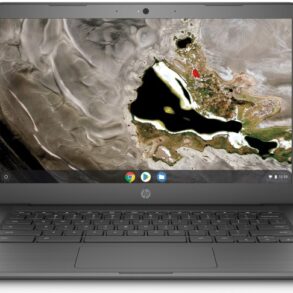Google meet and chat could soon come preinstalled chromebooks – Google Meet and Chat could soon come preinstalled on Chromebooks, potentially revolutionizing how we use these tools. This move promises a seamless integration, but also raises questions about user experience, competition, and security. Will this preinstallation boost Chromebook adoption or create new challenges?
The impact on user experience is multifaceted. Imagine a streamlined workflow, with Meet and Chat readily available without needing to download separate apps. However, the preinstallation might also lead to unused or unwanted applications cluttering the device. A user flow diagram could reveal the intricacies of this integration. Furthermore, the competitive landscape will be altered, as existing communication apps might struggle to compete with the preinstalled Google offerings.
Impact on User Experience
Preinstalled Google Meet and Chat on Chromebooks promises a seamless integration, potentially enhancing user experience by simplifying access and reducing the need to navigate to separate apps. However, this convenience might come at the cost of flexibility and customization options, particularly for power users accustomed to other operating systems and application configurations. The specific impact will depend heavily on the user’s needs and expectations.
Positive Impacts on User Experience
Preinstallation simplifies access to communication tools, making it easier for students and employees to participate in meetings and group chats without extensive setup. This streamlines workflows, especially in environments where these applications are frequently used. Chromebooks are designed for a simpler user interface, and the preinstalled apps will likely follow this design philosophy, resulting in a familiar and intuitive experience for users already comfortable with the Chromebook platform.
This uniformity could reduce user frustration associated with learning new interfaces.
Negative Impacts on User Experience
The preinstallation of these applications may lead to a reduced degree of user control over the software experience. Users accustomed to tailoring their applications with extensions or add-ons on other platforms may find their options limited on Chromebooks. This lack of customization could negatively affect users who require specialized features or integrations. Furthermore, the preinstalled version might not match the latest features and updates available on other devices.
Users accustomed to the latest functionalities might find themselves restricted to an older version of the application. The potential for conflicts with other applications or operating system configurations should also be considered.
Comparison to Other Devices
Using Google Meet and Chat on Chromebooks will differ from using them on other devices, primarily due to the preinstallation and the inherent constraints of the Chromebook operating system. On Chromebooks, users might experience a more streamlined interface but potentially reduced customization options. On other devices, users might enjoy more control and a wider array of options through extensions and add-ons.
The user interface will be different on other devices.
User Flow Diagram
A user flow diagram illustrating interactions with preinstalled Google Meet and Chat would show a simple process. The user would initiate a meeting or chat from the Chromebook’s home screen, either through a dedicated icon or from a notification. The app would launch, displaying a familiar interface. The user would then interact with the app to join a meeting, initiate a chat, or manage their contacts.
The flow would return to the Chromebook’s home screen when the meeting or chat is concluded.
Usability Issues
Potential usability issues include a lack of flexibility for users who require specific features or integrations not included in the preinstalled apps. The preinstallation might also lead to compatibility problems with other applications or extensions, potentially causing conflicts or errors. The user experience might be affected if the preinstalled version of Google Meet and Chat is not regularly updated, potentially lagging behind the latest features and improvements found on other devices.
Another potential issue is that the user might encounter performance issues, especially if the Chromebook has limited processing power or memory.
So, Google Meet and Chat might soon be baked right into Chromebooks, which is pretty cool. Thinking about how that could streamline things, I’m curious about compatibility with other tech. For example, can Samsung’s Wireless Charger Duo actually charge Gear Smartwatches? can samsung wireless charger duo charge gear smartwatches This will be a major consideration for those looking for a seamless, integrated experience, and might impact how useful these pre-installed apps are in the long run.
Competitive Landscape: Google Meet And Chat Could Soon Come Preinstalled Chromebooks
The impending preinstallation of Google Meet and Chat on Chromebooks presents a significant shift in the digital communication landscape. This move directly impacts the existing competitive environment, forcing existing players to adapt and innovate. Understanding the potential competitors and their strategies is crucial to analyzing the implications of this change.Existing communication platforms like Zoom, Microsoft Teams, and Slack already dominate the market.
Their strengths lie in established user bases, robust features, and extensive integrations. However, preinstalled apps introduce a new dynamic, potentially altering the market share and positioning of these competitors.
Potential Competitors and Their Strategies
Several competitors are likely to be impacted by this preinstallation. Zoom, with its strong focus on video conferencing, will need to adapt to retain market share. Microsoft Teams, already integrated with Microsoft’s ecosystem, faces the challenge of maintaining its relevance outside the Windows sphere. Slack, known for its collaboration features, must consider how to differentiate its platform from a preinstalled option.
Implications on Market Share and Positioning of Existing Competitors
Preinstallation could significantly impact existing players’ market share. Chromebooks are likely to attract new users, particularly in educational and corporate settings. This influx of users could shift market share towards platforms with strong integration with Chrome OS, potentially favoring Google Meet and Chat. Existing competitors will need to either enhance their Chrome OS integration or offer compelling reasons for users to choose their platforms despite the preinstallation.
Potential Impact on the Market for Third-Party Communication Apps
The preinstallation of Google Meet and Chat could diminish the market for third-party communication apps, especially those focusing on basic video conferencing. Users accustomed to the preinstalled apps may find little reason to switch. However, third-party apps with specialized features or niche functionalities could still find a market, particularly if they address specific needs not fully met by the preinstalled options.
For example, apps offering advanced security features or specialized collaboration tools might still attract users seeking more tailored solutions.
Comparison of Approaches to Preinstalling Communication Apps
Different approaches to preinstalling communication apps vary in their impact on the market. Google’s approach, with its strong integration into the Chromebook ecosystem, is likely to lead to a significant shift in user behavior and potentially higher market share for Meet and Chat. Conversely, other approaches might focus on offering compelling incentives to users to switch from preinstalled apps, such as exclusive features or seamless integration with existing workflows.
Strengths and Weaknesses of Different Approaches
| Approach | Strengths | Weaknesses |
|---|---|---|
| Strong Integration | High user adoption due to convenience; potential for increased market share; strong brand loyalty | Limited user choice; potential for reduced innovation; risk of vendor lock-in |
| Compelling Incentives | Potential for retaining existing users; ability to differentiate offerings | Requires significant marketing and development efforts; potential for user confusion |
Technical Implications
Preinstalling Google Meet and Chat on Chromebooks presents a compelling opportunity to enhance user experience and streamline communication. However, integrating these applications into the Chromebook ecosystem requires careful consideration of technical challenges. This section delves into the potential technical hurdles and the impact on the overall Chromebook platform. Crucially, it examines the implications for performance and device specifications, providing a comprehensive overview of the integration process.The integration of Google Meet and Chat into Chrome OS necessitates careful attention to the underlying architecture.
This includes compatibility with existing Chrome OS features, ensuring seamless transitions between different applications, and managing the memory footprint of the integrated applications. The integration must maintain the stability and security that are fundamental to the Chrome OS platform.
Google Meet and Chat might soon be standard on Chromebooks, which is pretty cool. It’s a big step forward for seamless communication. Speaking of cool, have you seen all the amazing Grammy performances and related stuff like Apple Animoji karaoke, Redbone, Childish Gambino, Migos, and stir-fry? It’s all linked in this article on grammys apple animoji karaoke redbone childish gambino migos stir fry and, honestly, a lot more interesting than I initially thought! Regardless, this integration of communication tools on Chromebooks could change how we interact, and I’m excited to see how it develops.
Integration Process and Ecosystem Impact
The integration process involves several key stages. First, the applications must be thoroughly tested to ensure compatibility with the Chrome OS environment and the various hardware configurations. This testing will identify and resolve any potential conflicts. Second, the integration must consider the impact on the Chrome OS update process. A smooth and reliable update cycle is essential to avoid disrupting user experience.
Finally, careful consideration of data security and privacy protocols is paramount to maintain user trust and compliance with industry standards.
Performance Implications on Chromebook Devices
Preinstalling Google Meet and Chat will undoubtedly influence Chromebook performance. The added applications will require processing power, memory, and storage space. The magnitude of the impact will depend on the specific Chromebook model, its hardware specifications, and the concurrent usage of other applications. For example, Chromebooks with lower-end processors might experience noticeable performance degradation when running multiple applications simultaneously, including Google Meet and Chat.
Conversely, higher-end models with more robust hardware might see minimal performance impacts.
Technical Requirements and Specifications
The preinstallation of Google Meet and Chat necessitates specific technical requirements and specifications to ensure optimal performance and stability across various Chromebook models.
| Requirement | Description | Impact |
|---|---|---|
| Processor | A minimum processor speed and core count are needed to support the applications’ resource demands. | Lower-end processors may experience performance issues. |
| RAM | Sufficient RAM is essential for multitasking and concurrent application usage. | Insufficient RAM may lead to application slowdowns or crashes. |
| Storage Space | Adequate storage space is required to accommodate the application installation files and associated data. | Limited storage space might prevent the installation of the application. |
| Graphics Processing Unit (GPU) | A compatible GPU is required to handle video conferencing and display requirements. | Incompatibility with the GPU may result in video quality issues during calls. |
| Operating System Version | Compatibility with the current and future versions of Chrome OS is critical. | Incompatibility with OS updates can hinder functionality. |
Market Trends and Predictions
Pre-installed apps on devices are no longer a niche phenomenon. Their prevalence in various sectors, from smartphones to smart TVs, demonstrates a clear market trend. Google’s decision to pre-install Google Meet and Chat on Chromebooks is a significant move, and understanding the broader context of pre-installed applications is crucial to evaluating its impact.The strategy of pre-installing apps is driven by several factors, including improving user experience, building brand loyalty, and generating revenue through app usage or data collection.
This strategy is becoming increasingly common, reflecting the desire of manufacturers to provide a streamlined and integrated experience for their users.
Overall Market Trends for Preinstalled Apps
The pre-installation of apps on devices has become a significant strategy in the consumer electronics market. This trend is driven by the desire to provide a seamless user experience, build brand loyalty, and in some cases, generate revenue through app usage or data collection. Many manufacturers find pre-installing key applications a crucial part of differentiating their products from competitors.
Examples include pre-installed productivity suites, music streaming platforms, or even social media apps on various devices, from smartphones to tablets.
Predictions on Long-Term Impact on the Industry
The pre-installation of essential applications, like Google Meet and Chat on Chromebooks, signals a shift towards more integrated device ecosystems. The long-term impact could involve the rise of device-specific app stores, or even the development of unique functionalities tied to specific manufacturers’ pre-installed apps. This integration can lead to a more cohesive and user-friendly experience, although concerns about user choice and potential app lock-in exist.
Implications on Chromebook Adoption Rates
Pre-installing communication tools like Google Meet and Chat on Chromebooks could significantly impact adoption rates. Offering a seamless communication experience from the outset can attract users who value simplicity and ease of use. This will likely encourage more students and professionals to adopt Chromebooks, especially in environments where collaborative communication is critical. Existing users may also see this as a valuable upgrade.
Broader Market Context for Preinstalled Applications
The pre-installation of apps is part of a larger trend of device manufacturers seeking to create more integrated and user-friendly ecosystems. It’s a response to the growing demand for seamless experiences and the need to offer unique value propositions to users. This trend is observed across different categories of devices, from smartphones and tablets to smart TVs and smart speakers.
So, Google Meet and Chat potentially pre-installed on Chromebooks is a big deal. It’s exciting to see how this could streamline communication, especially for students and remote workers. Meanwhile, if you’re in the market for a new phone, comparing the OnePlus 8T to the OnePlus 8 Pro is definitely worth a look. oneplus 8t vs oneplus 8 pro features like camera quality and processing speed can be crucial.
Regardless, this Google integration promises to make Chromebooks even more versatile and user-friendly.
By providing a curated selection of pre-installed apps, manufacturers aim to address user needs, potentially influencing purchasing decisions. The potential for generating revenue through app usage or data collection also plays a significant role in the decision-making process.
Security Considerations
Preinstalling Google Meet and Chat on Chromebooks presents both opportunities and challenges regarding security. While simplifying user access to communication tools, it also introduces new vectors for potential attacks if not properly managed. Understanding the security implications is crucial for responsible deployment and user protection.Preinstallation, while convenient, necessitates a proactive approach to security. This includes meticulous vulnerability assessments, robust security protocols, and ongoing monitoring to identify and mitigate potential threats.
By understanding the inherent risks and implementing best practices, the benefits of preinstallation can be realized while minimizing the security footprint.
Potential Vulnerabilities and Risks
Preinstalled applications, even those as seemingly benign as communication tools, introduce potential security risks. These risks stem from the increased attack surface, the potential for compromised code, and the possibility of user-initiated vulnerabilities. The shared environment of a Chromebook, particularly if used in a school or enterprise setting, can magnify the impact of any security breach.
Security Risks Related to Integration
Several security risks are inherent in integrating Google Meet and Chat directly into the Chromebook operating system. These include the possibility of malicious actors exploiting vulnerabilities in the preinstalled software to gain unauthorized access to user data or the device itself. Also, the integration could expose user accounts to risks if not carefully configured.
Best Practices for Securing Preinstalled Apps
Maintaining the security of preinstalled apps on Chromebooks requires a multi-layered approach. First, rigorous security audits of the software itself are crucial to identify potential vulnerabilities. Second, robust authentication and authorization protocols should be in place to control access to the preinstalled apps. Third, regular software updates and patches are critical to address any identified security flaws or vulnerabilities.
Addressing Potential Threats
Security threats related to preinstallation can stem from various sources. These include vulnerabilities in the Google Meet and Chat applications themselves, malicious extensions or add-ons that users might install, or even compromised accounts. Regular security awareness training for users is essential to mitigate risks stemming from human error.
Example of a Potential Threat
Imagine a user installing a seemingly legitimate extension for Google Meet. This extension could contain malicious code designed to steal user credentials or collect sensitive data. Such an attack, if not properly defended against, could compromise multiple user accounts and potentially the entire system.
Marketing and User Acquisition

Pre-installed Google Meet and Chat on Chromebooks presents a compelling opportunity for increased user adoption and market share. A well-defined marketing strategy is crucial to leverage this unique selling proposition and effectively communicate its value to target audiences. This strategy must go beyond simply announcing the feature; it needs to resonate with the needs and desires of potential users, highlighting the practical benefits of seamless communication within the Chromebook ecosystem.A successful marketing campaign will not only introduce the feature but also position Chromebooks as a comprehensive solution for communication and collaboration.
This strategy needs to emphasize the ease of use and the seamless integration of these tools into the daily routines of students, professionals, and families. By understanding the specific pain points and aspirations of each target demographic, a tailored approach can effectively communicate the value proposition.
Targeting Potential Users
Effective targeting necessitates a deep understanding of user segments. Students, educators, and businesses all have distinct needs and motivations. Students benefit from seamless collaboration within classrooms and group projects, while educators value tools for improved communication and administrative efficiency. Businesses may appreciate the integrated communication solution for remote work and team collaboration.
Marketing Strategies
A multifaceted approach is essential. This includes digital advertising campaigns targeted at specific demographics, social media engagement to foster community, and partnerships with educational institutions and businesses. Content marketing, showcasing the practical application of Google Meet and Chat in various scenarios, is also critical. Creating tutorial videos and case studies highlighting the tool’s value proposition can be particularly effective.
Leveraging Pre-installation
The pre-installation strategy offers a significant marketing advantage. It provides a frictionless user experience, immediately demonstrating the feature’s value. Marketing campaigns should emphasize this ease of access, showcasing how the pre-installed apps eliminate the need for separate downloads and installations. This seamless integration can be highlighted in promotional materials, showcasing how it simplifies the user journey.
Highlighting Benefits
The marketing campaign should directly address the benefits of the pre-installed apps. This includes streamlining communication workflows, improving collaboration, and fostering a more efficient and connected user experience. Emphasize the time saved and the enhanced productivity achieved through seamless communication tools. Real-world examples of how the pre-installation streamlines workflows and improves communication efficiency can effectively demonstrate the value proposition.
Partnership Opportunities
Collaboration with relevant educational institutions and business organizations can be instrumental. Partnering with schools and universities can demonstrate the value of the tool for classroom communication and student collaboration. Similarly, business partnerships can highlight the utility of Google Meet and Chat for remote work and team communication. This approach leverages trusted relationships to build credibility and enhance brand recognition.
Educational Implications
Preinstalled Google Meet and Chat on Chromebooks offers a significant opportunity to revolutionize communication and collaboration within educational settings. This built-in functionality streamlines the process of connecting students, teachers, and administrators, fostering a more dynamic and efficient learning environment, particularly crucial in the evolving landscape of remote and hybrid learning.This integration simplifies the often-complex process of accessing and utilizing video conferencing and messaging tools.
The seamless integration, by design, improves accessibility and reduces friction, thereby enhancing the overall user experience for all participants. The potential benefits extend beyond the realm of simple communication, impacting the ways students learn and teachers teach.
Enhanced Communication and Collaboration
The preinstallation of Google Meet and Chat facilitates instant communication, fostering a more collaborative environment for students and educators. Real-time interaction, facilitated by this integrated platform, allows for more responsive feedback loops, addressing questions and concerns promptly. This instant feedback mechanism significantly improves student understanding and engagement. Examples include teachers holding real-time Q&A sessions, students collaborating on projects through shared documents, and parents connecting with teachers for updates.
Support for Remote Learning Environments, Google meet and chat could soon come preinstalled chromebooks
Remote learning has become an essential component of modern education. The preinstalled tools significantly enhance remote learning experiences. Real-time interactions are now easier than ever before. Teachers can conduct virtual classrooms, facilitating group discussions and presentations. Students can engage in collaborative projects without physical limitations, connecting from diverse locations.
Support for Various Learning Methods
The integrated communication tools can adapt to various learning styles and pedagogical approaches. Teachers can use Google Meet to conduct interactive lessons, facilitating student participation in discussions and activities. Recordings of these sessions can be used as review materials for students, making learning more accessible. Similarly, Google Chat can be used for assignments, announcements, and one-on-one support, ensuring personalized learning experiences.
Examples of Integration in Schools and Universities
One example is a high school science class conducting virtual field trips using Google Meet. Students can connect with experts from around the world, gaining insights into various scientific concepts. Another example is a university course where students use Google Chat to share research findings and collaborate on projects, facilitating effective peer-to-peer learning. These scenarios highlight how this feature can be applied to diverse educational contexts.
Future Developments
The pre-installation of Google Meet and Chat on Chromebooks presents a compelling opportunity for enhanced communication and collaboration. This integration fosters a seamless user experience, potentially revolutionizing how students, educators, and professionals interact. However, continued innovation is crucial to maintain relevance and capitalize on the potential of this platform.
Potential Integrations with Other Google Services
The integration of Google Meet and Chat with other Google Workspace applications offers significant potential for streamlined workflows. Imagine a scenario where a student can directly access class materials from a shared Google Drive folder within the Meet interface, or a professional can schedule a meeting directly from a project document in Google Docs. This interconnectedness fosters a more holistic and efficient digital ecosystem.
Further integration with Google Calendar could streamline scheduling and reminders, ensuring meetings are seamlessly integrated into daily routines.
Future Product Development Based on User Feedback
User feedback is paramount to the evolution of the pre-installed Meet and Chat applications. Continuous monitoring of user interactions, identifying areas of friction, and gathering insights into the preferred features will pave the way for targeted enhancements. Collecting and analyzing data on meeting duration, frequency of use, and preferred features can help prioritize development efforts and optimize the product.
For instance, a feature allowing users to seamlessly switch between different meeting modes (e.g., screen sharing, presentation mode, live chat) based on user preferences, could significantly enhance the user experience.
Potential Improvements for Enhanced User Experience
To enhance the user experience, several improvements are possible. Improved accessibility features, including better support for screen readers and keyboard navigation, are crucial for ensuring inclusivity. Enhanced security features, such as multi-factor authentication or improved end-to-end encryption, are also essential for protecting sensitive information. Integration of AI-powered features, such as automatic transcription of meetings or real-time translation capabilities, would provide significant benefits for multilingual and diverse user groups.
The ability to create and share custom meeting templates based on user needs will further enhance the user experience.
Improved Meeting Management and Collaboration
Facilitating better meeting management and collaboration is essential. This includes features that allow users to record meetings automatically, share meeting notes seamlessly, and easily manage meeting transcripts. The integration of interactive whiteboards within the Meet interface would further enhance collaborative functionalities, providing an intuitive space for brainstorming and idea generation. Tools for creating and managing meeting agendas could also help streamline discussions and increase productivity.
For example, an automated agenda generation feature based on shared documents could streamline the pre-meeting preparation process.
Final Wrap-Up

The potential preinstallation of Google Meet and Chat on Chromebooks presents a compelling proposition, but also a complex set of challenges. From improved user experience to the competitive pressures and technical implications, this change has far-reaching effects. Security considerations are paramount, and the long-term impact on the market and Chromebook adoption will be significant. The future of communication tools on Chromebooks looks set to evolve rapidly.