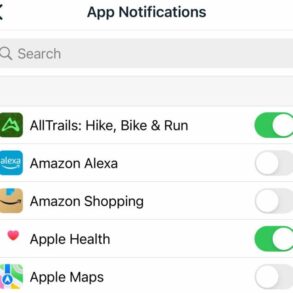Fitbit Sense Apple Watch wellness data offers a fascinating window into our health and fitness journeys. This in-depth exploration delves into the features, data collection, and analysis capabilities of both devices, providing a comprehensive comparison of their strengths and weaknesses.
From meticulously tracking heart rate and sleep patterns to offering insights into activity levels, we’ll dissect the intricate ways these devices gather and present wellness data. Understanding how this data can be used to create personalized fitness plans and improve overall well-being is crucial. We’ll also discuss the importance of data security and privacy, examining the measures each device takes to protect user information.
Comparing Fitness Trackers
Choosing between a Fitbit Sense and an Apple Watch for fitness tracking depends on individual needs and priorities. Both devices offer comprehensive wellness features, but their strengths and weaknesses lie in their unique approaches to data collection and presentation. This comparison delves into the details of their capabilities, highlighting key differences and allowing users to make an informed decision.
Wellness Feature Comparison
The Fitbit Sense and Apple Watch both prioritize user well-being, but their approaches differ. The Fitbit Sense emphasizes detailed physiological insights, while the Apple Watch focuses on a broader range of activities and integrations with other Apple products. This difference manifests in the types of data collected and the tools used to interpret that data.
Data Collection Capabilities
The Fitbit Sense excels at continuous heart rate monitoring, including heart rate variability (HRV) analysis. This allows for deeper insights into stress levels and overall cardiovascular health. The Apple Watch, while also offering heart rate monitoring, focuses more on activity tracking and sleep analysis, often relying on algorithms for insights into user well-being. The Fitbit Sense, however, directly measures and displays HRV data.
Key Metrics Differences
The Fitbit Sense tracks more in-depth physiological data, including skin temperature, and potentially offers more specific insights into stress and sleep patterns. The Apple Watch, conversely, tracks a wider range of activities, steps, and sleep stages, often linking them to broader health trends. For example, the Apple Watch excels at automatically detecting and recording workouts, whereas the Fitbit Sense often requires manual input.
Strengths and Weaknesses of Each Approach
The Fitbit Sense’s strength lies in its detailed physiological data, offering a more in-depth view of the user’s body. However, its reliance on manual input for some metrics may be a drawback for users seeking a more automatic and comprehensive tracking experience. The Apple Watch’s strength is its seamless integration with other Apple products, providing a cohesive experience.
However, it may not offer the same level of granular physiological data as the Fitbit Sense.
Comparative Table of Features
| Device Name | Feature | Details | Pros/Cons |
|---|---|---|---|
| Fitbit Sense | Heart Rate Variability (HRV) | Measures variations in heart rate, providing insights into stress and recovery. | Pros: Detailed physiological insights. Cons: May require manual input for some metrics. |
| Fitbit Sense | Skin Temperature | Tracks changes in skin temperature to provide insights into the body’s physiological response. | Pros: Additional physiological data. Cons: Not all users find it equally useful. |
| Apple Watch | Activity Tracking | Records steps, distance, and workout types, providing a comprehensive overview of daily activity. | Pros: Seamless integration with other Apple products. Cons: May lack the depth of physiological data compared to the Fitbit Sense. |
| Apple Watch | Sleep Tracking | Analyzes sleep stages and provides insights into sleep quality. | Pros: Automatic sleep detection. Cons: May not provide as much detail on specific physiological responses. |
Wellness Data Analysis

Understanding the wealth of data collected by fitness trackers like the Fitbit Sense and Apple Watch is crucial for personalized wellness strategies. These devices provide a comprehensive view of our daily lives, offering insights into our activity levels, sleep patterns, and heart health. Analyzing this data empowers us to make informed decisions about our well-being and tailor our fitness routines for optimal results.
Different Types of Wellness Data
Both the Fitbit Sense and Apple Watch gather a variety of data points. Key metrics include heart rate variability (HRV), which measures the variation in time between heartbeats, reflecting stress levels and overall health. Sleep data is also meticulously tracked, recording sleep duration, stages of sleep, and sleep quality. Activity levels, encompassing steps taken, distance covered, and intensity of exercise, are logged and analyzed.
I’ve been digging into the wellness data from my Fitbit Sense and Apple Watch lately, and it’s fascinating. Tracking your health is important, but for me, it’s also about understanding how your phone’s location services tie into the bigger picture. For example, understanding how Google’s Find My Device works on Android, like the spot location network, helps contextualize the health data collected by wearable devices.
google find my device android spot location network is a really interesting aspect of this, and it helps me see how all this tech connects. Ultimately, the more I understand the different systems, the better I can use my Fitbit Sense and Apple Watch data to make informed decisions about my health.
Additionally, both devices often track heart rate, providing valuable insights into cardiovascular health and exertion during workouts.
Data Presentation and Visualization
The Fitbit Sense and Apple Watch employ different approaches to presenting the collected data. The Fitbit Sense, for example, often uses graphical representations of heart rate trends over time, providing clear visual indicators of activity levels and sleep patterns. It also employs interactive dashboards to highlight key metrics. The Apple Watch, on the other hand, leans towards a more concise approach, often displaying data through customizable widgets and notifications, allowing users to quickly grasp their progress and key health indicators.
Both devices allow users to review historical data and trends, facilitating long-term health monitoring and analysis.
Applications for Personal Health Improvement
The wealth of wellness data collected by these devices has numerous potential applications for personal health improvement. Tracking sleep patterns can help identify underlying sleep disorders or stress factors impacting sleep quality. Monitoring activity levels allows users to identify areas where they can increase physical activity and improve their fitness levels. Analyzing heart rate data can provide insights into cardiovascular health, enabling proactive measures to prevent or manage potential issues.
Creating Personalized Fitness Plans
The data collected can be leveraged to create personalized fitness plans. Users can tailor workouts based on their current activity levels and identify areas for improvement. For instance, individuals struggling with sleep quality can identify factors like caffeine intake or exercise timing and adjust their lifestyle accordingly. By understanding their heart rate variability and its fluctuations, users can adjust their training intensity to optimize performance and prevent overtraining.
The data enables individuals to establish achievable goals and monitor their progress towards them.
Metrics Measured by Each Device
| Metric Name | Unit | Device Support (Fitbit Sense) | Device Support (Apple Watch) | Typical Range |
|---|---|---|---|---|
| Heart Rate | Beats per minute (BPM) | Yes | Yes | 40-120 BPM (resting), 120-220 BPM (exercise) |
| Sleep Duration | Hours | Yes | Yes | 6-9 hours (typical adult) |
| Steps | Steps | Yes | Yes | 1,000-20,000+ (variable based on activity level) |
| Heart Rate Variability (HRV) | ms | Yes | Yes | 50-150 ms (typical resting) |
| Activity Intensity | METs (Metabolic Equivalent of Task) | Yes | Yes | 1-18 METs (variable based on activity level) |
Data Integration and Syncing
A crucial aspect of any fitness tracker or smartwatch is its ability to seamlessly integrate with other platforms. This allows users to consolidate their wellness data, track progress over time, and gain a comprehensive view of their health journey. The process of syncing data from these devices to various apps and services is vital for effective use and analysis of the information collected.
Tracking wellness data with my Fitbit Sense and Apple Watch is great, but I’m also intrigued by how long-lasting tech is becoming. For example, Dell’s new enterprise Chromebook can last a remarkable 21 hours on a single charge, which is pretty impressive. Still, I’m more focused on the detailed health insights my fitness trackers provide, so the Chromebook is just a cool side note for me, in the end.
This section delves into the methods of syncing wellness data, outlining the steps for setup, comparing the ease of use across different devices, and detailing the data transfer process between devices and applications. Understanding these procedures is essential for maximizing the value of the data collected from fitness trackers and smartwatches.
Syncing Wellness Data to Other Platforms
The process of syncing wellness data from fitness trackers and smartwatches involves establishing a connection between the device and the target platform, such as a health app or online account. This connection allows the device to automatically transmit collected data to the chosen platform for storage and analysis. The specifics of this process vary based on the device and the platform, but the core concept remains the same.
Setting Up Data Syncing, Fitbit sense apple watch wellness data
The initial setup for data syncing usually involves downloading a companion app or software to your smartphone or computer. The app or software will then guide you through connecting your device to your account. This typically involves pairing the device with your smartphone via Bluetooth, followed by authorizing the app to access the data on your device. Detailed instructions are usually available within the app’s help section.
Comparing Syncing Ease and Effectiveness
| Device | Ease of Use | Effectiveness |
|---|---|---|
| Fitbit Sense | Generally considered straightforward, with clear prompts and intuitive menus within the Fitbit app. | Highly effective, with accurate data transfer and reliable syncing capabilities. |
| Apple Watch | Effortless, often integrated directly into the Health app on iPhone. | Highly effective and consistent, ensuring a streamlined data flow. |
The ease of use and effectiveness of syncing can vary. Factors like the complexity of the app interface, the device’s Bluetooth connectivity, and the stability of the internet connection can influence the experience. For example, a poorly designed app might lead to syncing issues, while a strong internet connection is crucial for reliable cloud-based syncing.
Data Transfer Between Devices
Transferring data from one device to another or to a third-party application often involves exporting the data from the source device. This usually involves downloading the data from the app’s settings and saving it in a compatible format, such as a CSV file. Importantly, ensure that the destination application supports the data format for a smooth import.
Types of Exportable Data
The types of data that can be exported vary depending on the device. Fitbit Sense typically exports metrics like steps, heart rate, sleep data, and activity levels. The Apple Watch offers similar data, along with additional features like ECG readings and blood oxygen levels. Some data, such as raw sensor readings, may only be accessible via specific software or tools, limiting their transfer options.
Data Security and Privacy
Protecting your personal wellness data is paramount, especially when it’s tracked by devices like Fitbit Sense and Apple Watch. Both platforms aim to provide secure storage and processing, but understanding the specific security measures and privacy policies is crucial for informed decision-making. This section delves into the security protocols, privacy statements, and potential risks associated with sharing wellness data.The digital landscape of health and fitness tracking is rapidly evolving.
With the increasing reliance on wearable technology for health monitoring, ensuring the safety and privacy of personal data is critical. Understanding the security measures implemented by these devices and their accompanying privacy policies is essential for users to feel confident in sharing their health information.
Security Measures and Encryption
The security of your wellness data relies on the measures implemented by each device. Both Fitbit Sense and Apple Watch employ robust security protocols. Fitbit utilizes encryption to protect data during transmission and storage. Apple Watch, leveraging Apple’s established security infrastructure, employs a multi-layered approach to data protection. This includes end-to-end encryption and access controls to safeguard user information.
Privacy Policies and Data Handling
Understanding the privacy policies is vital. Fitbit’s privacy policy Artikels how they collect, use, and share user data. This includes details on data retention, access controls, and third-party data sharing practices. Similarly, Apple’s privacy policy for the Apple Watch details data handling procedures. This document clarifies user rights, data security measures, and data retention policies.
Users should carefully review these policies to understand how their data is being managed.
I’ve been tracking my wellness data with my Fitbit Sense and Apple Watch, and it’s been pretty interesting. However, I’m also excited about the new apps added to the CrowdStrike store, new apps added to crowdstrike store , which could potentially offer some cool security features. Hopefully, these new additions will help keep my digital health in check, just as my Fitbit and Apple Watch do for my physical well-being.
Risks and Protective Measures
Sharing wellness data carries inherent risks, including potential data breaches, unauthorized access, and misuse of sensitive information. Users should be aware of these risks and take proactive steps to protect their privacy. These steps include strong passwords, enabling two-factor authentication, and regularly reviewing privacy settings.
Data Encryption and Access Control
Data encryption plays a critical role in safeguarding user data. Fitbit uses advanced encryption techniques to protect user data during transmission and storage. Apple Watch leverages Apple’s comprehensive security infrastructure, including encryption protocols and access controls, to secure user data. The level of encryption and access control varies based on the specific features and services utilized by users.
Furthermore, users have control over their data through the device settings, allowing them to manage access and sharing permissions.
Summary Table
| Device | Security Measures | Data Encryption | Privacy Policy |
|---|---|---|---|
| Fitbit Sense | Encryption during transmission and storage, user authentication | Advanced encryption protocols | Fitbit’s official privacy policy outlining data handling procedures |
| Apple Watch | End-to-end encryption, access controls, multi-layered security | Apple’s comprehensive encryption protocols | Apple’s privacy policy for health data |
User Experience and Interface: Fitbit Sense Apple Watch Wellness Data
The user experience is a crucial aspect of any fitness tracker. A well-designed interface makes it easy to understand and use the data collected, motivating users to continue their wellness journey. A poorly designed interface can lead to frustration and disengagement, potentially discouraging users from utilizing the device’s full potential. This section dives deep into the interface design of the Fitbit Sense and Apple Watch, examining their strengths and weaknesses.
Fitbit Sense Interface
The Fitbit Sense offers a straightforward interface for viewing and analyzing wellness data. The layout is clean and intuitive, making it easy to navigate through various metrics. Key data points, such as heart rate, sleep stages, and activity levels, are presented prominently and visually appealing.
- Data Visualization: The Fitbit Sense utilizes a combination of charts, graphs, and summaries to present the data. For instance, sleep stages are often shown as a bar graph, illustrating the different phases of sleep, while activity levels might be displayed as a line graph, showing trends over time. Heart rate data is usually presented as a graph or a numerical display.
The app also allows users to customize the display, choosing what metrics are shown and how they are presented. This adaptability is a significant strength of the Fitbit Sense interface.
- Strengths: The interface’s intuitive nature and easy-to-understand displays are strengths. The focus on clear presentation of key metrics makes it easy to grasp at a glance. The customization options are a plus, allowing users to personalize the view to match their needs and preferences.
- Weaknesses: While the interface is generally clean, some users may find certain aspects too basic. Some features might be buried under menus, requiring more navigation than necessary.
Apple Watch Interface
The Apple Watch, integrated with the Health app, provides a comprehensive and visually appealing way to track and analyze wellness data. The interface, while slightly more complex than the Fitbit Sense, is highly customizable, allowing users to tailor the view to their preferences.
- Data Visualization: The Apple Watch and Health app employ a variety of visualization techniques. Heart rate is usually shown as a graph or numerical display. Activity data is often presented in a timeline or chart format. The Health app’s focus on summarizing key metrics across various activities makes it easy to compare different types of data, such as sleep, activity, and heart rate.
The Apple Watch interface integrates seamlessly with other Apple devices, providing a cohesive experience across the entire ecosystem.
- Strengths: The integration with the Health app and broader Apple ecosystem is a major strength. The visual appeal and rich customization options cater to a wider range of users. The Health app’s comprehensive data analysis tools and comparisons between different metrics provide valuable insights.
- Weaknesses: The sheer amount of data available can be overwhelming for some users. Navigating to specific metrics can sometimes be more cumbersome than on the Fitbit Sense. The constant updates and changes in the interface can be confusing for those who are new to the platform.
Comparison of Interface Design and Navigation
The Fitbit Sense interface is typically straightforward and focused on immediate data access. The Apple Watch interface, while more comprehensive, requires slightly more navigation to access all features. Both offer customizable display options, although the depth of customization varies.
“The Fitbit Sense interface excels at clarity and ease of use, whereas the Apple Watch interface provides a more comprehensive and customizable experience, though potentially with a steeper learning curve.”
Different Visualization Methods
Both devices employ various methods to visualize wellness data. Charts, graphs, summaries, and timelines are common. The choice of visualization method often depends on the specific data being presented and the user’s preference.
Data Interpretation and Insights

Unpacking the wealth of wellness data collected by fitness trackers like Fitbit Sense and Apple Watch reveals a trove of potential insights. These devices provide a detailed record of our daily activities, sleep patterns, and even heart rate variability. Understanding how to interpret this data is crucial for personalizing health and fitness journeys. By analyzing trends and patterns, we can gain a deeper understanding of our bodies and make informed decisions about our well-being.Effective interpretation of this data involves more than just looking at numbers; it requires recognizing the context and relating the information to our overall lifestyle and health goals.
By connecting the dots between activity levels, sleep quality, and other metrics, we can identify areas for improvement and celebrate progress along the way.
Different Ways to Interpret Wellness Data
Wellness data offers various avenues for interpretation. Users can examine individual metrics like steps taken, heart rate, sleep duration, and quality. They can also analyze these metrics over time to detect trends and patterns. Moreover, comparing data against personalized recommendations and goals helps to understand progress and identify areas needing attention. Finally, integrating data with other lifestyle factors, like diet and stress levels, can provide a more holistic view of overall well-being.
Potential Insights from Analyzing Data Over Time
Analyzing wellness data over time reveals valuable insights. Users can identify seasonal patterns in activity levels, observe improvements in sleep quality following lifestyle changes, and pinpoint areas where consistency is lacking. This longitudinal analysis empowers users to track their progress and adapt their routines for optimal health.
Identifying Trends and Patterns in Health and Fitness
Data analysis reveals trends and patterns. For example, if a user consistently reports lower sleep scores during periods of high stress at work, this can inform adjustments to daily routines, like prioritizing relaxation techniques or setting boundaries. Similarly, observing a gradual increase in steps taken over weeks can signal positive progress toward a fitness goal.
Health and Wellness Insights from the Data
Wellness data provides various insights. For instance, fluctuations in heart rate variability can indicate stress levels, allowing users to identify triggers and implement coping mechanisms. Consistently high resting heart rate may suggest underlying health concerns requiring medical attention.
Information Gleaned from Activity and Sleep Data
Consider a sample of activity and sleep data. Let’s say a user logs consistently lower activity levels during the week, with a significant increase in activity on weekends. This data, when combined with sleep patterns (potentially showing improved sleep quality on weekends), suggests a possible work-related stressor impacting both physical activity and sleep.The user could then analyze their weekly schedule for stressors.
If work-related pressure is a key factor, they might look for ways to better manage work-life balance, such as setting boundaries or incorporating relaxation techniques into their workday. This example demonstrates how analyzing the interconnectedness of activity and sleep data can provide valuable insights into overall health and well-being.
Final Conclusion
In conclusion, the Fitbit Sense and Apple Watch offer powerful tools for monitoring and improving our well-being. Understanding the nuances of their data collection, analysis, and integration processes empowers users to make informed decisions about their health. By examining the strengths, weaknesses, and potential applications of each device, we can better appreciate the importance of continuous wellness data tracking and its role in shaping personalized health plans.