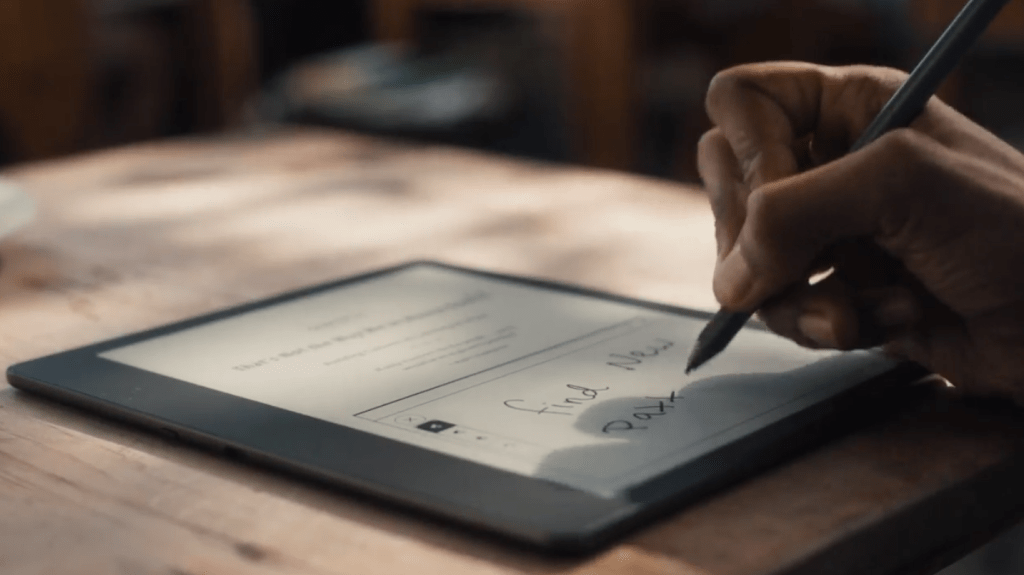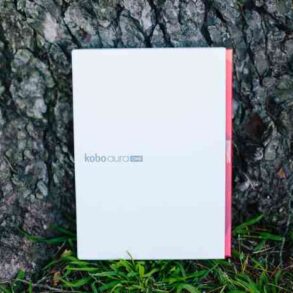Can you use a screen protector on the Amazon Kindle Scribe? This comprehensive guide explores the world of screen protectors for the Kindle Scribe, covering compatibility, installation, potential issues, impact on functionality, user reviews, and ultimately, how to choose the right protector for your needs.
From understanding different materials and installation methods to troubleshooting common problems and learning about the effects on the reading experience and stylus, this article will equip you with all the knowledge you need to make an informed decision.
Screen Protector Compatibility

Protecting your Amazon Kindle Scribe’s delicate screen is crucial for its longevity and optimal user experience. Choosing the right screen protector is vital, ensuring compatibility and safeguarding against potential damage. This guide explores various screen protector types, materials, and their implications for your Kindle Scribe.Screen protectors offer a valuable layer of defense against scratches, bumps, and accidental drops, thereby extending the lifespan of your device.
However, the choice of protector is not a one-size-fits-all solution. Understanding the available options and their specific attributes is essential for making an informed decision.
Available Screen Protector Types
Different screen protectors cater to various needs and preferences. The market offers a range of options designed for different devices, including the Amazon Kindle Scribe. Understanding the differences in material composition is key to choosing the best fit for your device.
- Tempered Glass Screen Protectors: These are known for their durability and scratch resistance. Tempered glass is made by heating and then rapidly cooling glass, creating a strong and resilient surface. This type of protector is often preferred for its hardness and ability to deflect impact.
- Plastic Screen Protectors: Plastic screen protectors are generally more affordable than tempered glass. They provide a basic level of protection against scratches and minor impacts, but their durability and scratch resistance are often lower than tempered glass.
- Film-based Screen Protectors: These protectors are often made from a thin, flexible film material, making them easy to apply. They offer a lightweight and cost-effective solution, but they may not offer the same level of scratch resistance as tempered glass.
Material Comparisons for Kindle Scribe
The choice of material directly impacts the performance and longevity of the screen protector.
| Material | Pros | Cons |
|---|---|---|
| Tempered Glass | High scratch resistance, excellent impact protection, responsive touch | Potentially more expensive, can be slightly more difficult to apply, may have a slightly more noticeable thickness |
| Plastic | Affordable, easy to apply, relatively lightweight | Lower scratch resistance, less impact protection, may not provide the same touch responsiveness as tempered glass |
| Film-based | Very affordable, easy to apply, thin and lightweight | Lowest scratch resistance, minimal impact protection, can easily be damaged, may not be as responsive to touch input |
Proper Fit and Adhesion
Ensuring a proper fit and secure adhesion is crucial for a screen protector’s effectiveness on the Kindle Scribe. A poorly fitted protector can compromise the screen’s functionality, reduce responsiveness, and even cause damage to the screen over time.Proper application techniques are essential. Carefully following the manufacturer’s instructions is key to avoiding air bubbles and ensuring a smooth, even application.
Proper adhesion is critical to prevent the protector from lifting or shifting, which can lead to damage and reduced performance.
So, can you use a screen protector on the Amazon Kindle Scribe? Absolutely! It’s a great way to safeguard that beautiful display, especially considering the geopolitical tensions around the world, like the Russia-Ukraine war and its implications for the US uranium supply chain. This complex issue highlights the importance of protecting your tech investments. Ultimately, a screen protector is a smart choice for any Kindle Scribe owner.
Risks of Incompatible Screen Protectors
Using an incompatible screen protector can lead to several negative consequences. An ill-fitting protector might interfere with the touch sensitivity of the screen, causing errors in input or responsiveness. The protector might also trap dust or debris, leading to reduced clarity and visual impairment. In some cases, an incompatible protector might even cause physical damage to the screen.A crucial factor to consider is the exact dimensions and curvature of the Kindle Scribe’s screen.
A screen protector that doesn’t precisely match the screen’s specifications might lead to a poor fit, hindering touch functionality and potentially damaging the screen. This emphasizes the importance of verifying compatibility before purchase.
Installation Methods
Installing a screen protector on your Amazon Kindle Scribe is a straightforward process, but careful attention to detail is key to ensuring a smooth and lasting installation. A properly applied screen protector will enhance the device’s durability and protect its delicate display from scratches, smudges, and accidental damage. This guide provides a detailed step-by-step process, along with tips to avoid common pitfalls.Applying a screen protector correctly is vital for maintaining the Kindle Scribe’s pristine condition and optimal functionality.
Wondering if you can slap a screen protector on your Amazon Kindle Scribe? It’s a common question, and while there isn’t a definitive official answer yet, many users report success with third-party protectors. This newfound interest in protecting your Kindle Scribe screen is also closely related to the exciting new canary person detection feature now available. canary person detection feature now available Hopefully, this increased interest in screen protection will lead to more options for Kindle Scribe owners in the near future.
So, if you’re keen to protect your investment, it’s worth trying a third-party screen protector.
Following these steps will significantly reduce the risk of air bubbles, misalignment, and other issues that can compromise the protector’s effectiveness and potentially damage the screen.
Preparation Steps
A meticulous preparation phase is crucial for a successful screen protector installation. This involves cleaning the Kindle Scribe’s screen thoroughly and ensuring the protector is properly aligned before application.A clean screen is essential to prevent dust and debris from becoming trapped beneath the protector, leading to unsightly imperfections. Use a microfiber cloth or a screen cleaning kit specifically designed for electronic devices.
Gently wipe the screen in circular motions, ensuring you cover the entire surface. Avoid using harsh chemicals or abrasive materials that could scratch the screen. Once the screen is clean, inspect the protector for any defects or imperfections. Ensure the protector is free from wrinkles, tears, or foreign objects.
Installation Techniques
Several methods are available for installing a screen protector. Each method has its advantages and disadvantages, which are detailed in the following table.
| Installation Method | Pros | Cons |
|---|---|---|
| Method 1: Static Cling | Quick and relatively easy, minimal tools required. | Prone to air bubbles if not applied smoothly, potentially less durable. |
| Method 2: Adhesive Application | More precise application, usually results in a smoother installation, and often leads to a longer-lasting protector. | Requires more care and attention to detail; can be more time-consuming. |
Step-by-Step Installation Guide (Static Cling Method)
- Clean the screen thoroughly with a microfiber cloth, ensuring no dust or debris remains.
- Carefully remove the protective backing from the screen protector.
- Align the protector with the Kindle Scribe’s screen, ensuring it is positioned correctly.
- Gently press the protector onto the screen, starting from the center and working outwards.
- Use a soft, lint-free cloth to gently remove any air bubbles that may appear.
- Ensure the protector is firmly adhered to the screen and there are no visible gaps or air pockets.
Common Installation Mistakes and How to Avoid Them, Can you use a screen protector on the amazon kindle scribe
- Incorrect Alignment: Ensure the protector is perfectly aligned with the screen before applying pressure. Use a light touch and adjust as needed to achieve a precise fit.
- Improper Cleaning: Thoroughly clean the screen to remove dust and debris that could cause air bubbles or imperfections beneath the protector. A static-free cloth is ideal for this purpose.
- Applying Too Much Pressure: Applying excessive pressure can cause the protector to crease or distort, compromising its integrity. A gentle and consistent application is key.
- Improper Removal of Air Bubbles: Use a soft cloth or a squeegee tool designed for screen protectors to gently push out any air bubbles. Avoid applying too much pressure, which can damage the protector or the screen.
Importance of Proper Tools
The use of appropriate tools can significantly improve the quality of the installation. A high-quality squeegee tool, specifically designed for screen protectors, is essential for removing air bubbles effectively and evenly distributing the protector across the screen. A microfiber cloth ensures the screen is cleaned thoroughly without scratching or damaging the delicate surface. Using proper tools minimizes the risk of damaging the device or compromising the screen protector’s longevity.
Potential Issues and Solutions
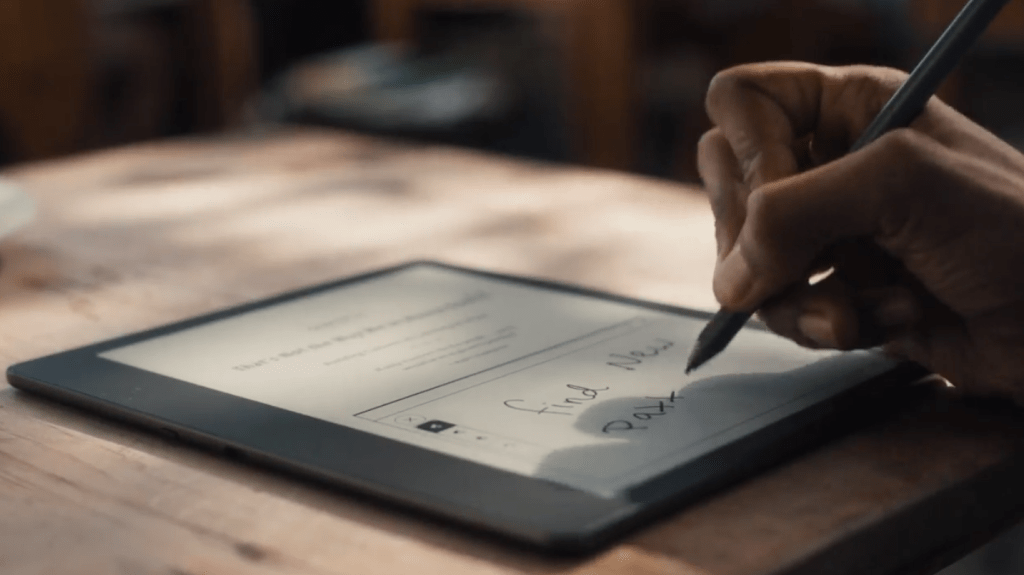
Protecting your Kindle Scribe’s screen with a protector is a great way to safeguard it from scratches and damage. However, installation can sometimes present challenges. Understanding potential issues and how to address them can significantly improve your experience. This section will delve into common problems, solutions, and troubleshooting steps.Installing a screen protector, like any delicate process, requires patience and attention to detail.
By understanding the potential pitfalls and implementing the right strategies, you can minimize issues and ensure a smooth installation.
Common Installation Problems
Careful handling is key to a successful screen protector installation. Issues such as bubbles, dust, and scratches can occur if proper precautions aren’t taken. Thorough preparation and a methodical approach can help prevent these problems.
Wondering if you can slap a screen protector on your Amazon Kindle Scribe? While there isn’t a definitive answer readily available online, it’s a question that’s likely debated among those exploring the potential of these new e-readers. Recent discussions on the topic suggest a potential need for careful consideration, especially given the overall features and the need to protect the device from scratches.
The ongoing tech race is heating up, with companies like Chegg and Google AI vying for dominance in educational technology. Chegg google ai overviews monopoly showcases this, which might affect how we approach using accessories like screen protectors on our e-readers. Ultimately, finding the right balance between protection and optimal device performance is key when deciding on a screen protector for your Kindle Scribe.
- Bubbles: Air trapped beneath the screen protector is a common problem. This can manifest as unsightly bubbles that can diminish the screen’s clarity and visual appeal. Proper application techniques, combined with the use of a squeegee, are crucial for minimizing trapped air.
- Dust: Dust particles can become embedded beneath the screen protector, leading to visible imperfections. A clean, dust-free environment and meticulous preparation of both the screen and the protector are vital for avoiding this issue. Using a microfiber cloth and isopropyl alcohol can aid in cleaning.
- Scratches: Scratches on the screen protector can occur during the installation process, if the screen protector or the device is mishandled. Gentle handling of both the screen protector and the Kindle Scribe, along with precise application techniques, is critical to prevent scratches.
Troubleshooting Installation Issues
Addressing problems during screen protector installation requires a systematic approach. If you encounter an issue, don’t panic. Follow these steps to resolve the problem.
- Bubbles: Carefully use a squeegee or a credit card to gently work out the air bubbles. Starting from the center and working outwards is often effective. If bubbles persist, consider gently repositioning the screen protector and reapplying pressure.
- Dust: If dust particles are trapped, use a clean, lint-free cloth or a specialized screen protector cleaning kit to remove them. Take extra care not to scratch the screen or the protector during this process.
- Scratches: If scratches occur, carefully examine the source of the problem. If the scratch is minor, it might be less noticeable. However, severe scratches may necessitate removal and reapplication.
Handling with Care
The Kindle Scribe and its screen protector deserve careful handling. Improper handling can lead to scratches, damage, or issues with adhesion.
- Gentle Handling: Avoid applying excessive pressure when handling the Kindle Scribe or the screen protector. Use both hands to support the device and protect the screen.
- Clean Surfaces: Clean the screen and the protector thoroughly with a microfiber cloth and isopropyl alcohol before installation. This helps ensure a clean surface and reduces the risk of dust or debris.
- Static Electricity: Be mindful of static electricity. It can sometimes affect adhesion. Consider using an anti-static wrist strap during installation, if available.
Removing and Preparing for a New Protector
Removing an old screen protector is often a precursor to applying a new one. Carefully follow these steps.
- Preparation: Carefully examine the screen protector for any damage or defects before removing it. Use a gentle, even force and avoid using harsh chemicals or abrasive materials.
- Removal: Gently lift one corner of the screen protector and carefully peel it away. Work slowly and deliberately, ensuring that you do not damage the screen or the protector.
- Cleaning: Clean the screen thoroughly with a microfiber cloth and isopropyl alcohol. This removes any residue from the old protector and ensures a clean surface for the new one.
Impact on Functionality: Can You Use A Screen Protector On The Amazon Kindle Scribe
Screen protectors, while offering vital protection for the Kindle Scribe’s delicate touchscreen, can subtly affect its functionality. Understanding these potential impacts allows users to make informed decisions about whether or not to apply a screen protector. Careful consideration of these factors will enhance the user experience and ensure the device’s optimal performance.Screen protectors, due to their physical presence on the display, can introduce a layer of interaction between the user’s touch and the Kindle Scribe’s touch sensors.
This intermediary layer can sometimes lead to slight delays in the device’s response to touch input. This effect is typically minimal but may be noticeable in certain situations, like rapidly scrolling through content or interacting with interactive elements.
Touchscreen Responsiveness
The responsiveness of the Kindle Scribe’s touchscreen is directly impacted by the screen protector’s thickness and material. Thicker protectors often introduce a noticeable delay between the touch and the device’s response. This can be particularly noticeable during quick taps or swipes, making navigation feel slightly sluggish. Thinner protectors, conversely, generally offer a more responsive experience, though they might offer less protection against scratches and impact.
It’s crucial to consider the trade-off between protection and performance when selecting a screen protector.
User Experience Examples
Screen protectors can impact the user experience in several ways. A sluggish response during quick scrolling through a document or when interacting with a detailed e-book interface can detract from the reading experience. Similarly, a protector that causes a delay when writing on the device can diminish the usability of the stylus, reducing the overall satisfaction with the Kindle Scribe’s multi-functionality.
Testing various protectors is highly recommended to determine the best balance between protection and usability.
Reading Experience Comparison
The reading experience with a screen protector can differ slightly from the experience without one. The subtle delay introduced by a screen protector can potentially affect the overall flow of reading, particularly during quick navigation. In contrast, a well-suited screen protector will offer the user a smooth, comfortable reading experience without sacrificing functionality. A thin, high-quality screen protector is more likely to maintain a near-identical reading experience to the device without a protector.
Impact on Stylus Functionality
The Kindle Scribe’s stylus relies on precise touch input for its functionality. Screen protectors can potentially impact the stylus’s ability to accurately register input, leading to misinterpretations or delays. Some protectors might cause the stylus to not register light touches or create a delay in the writing response. A protector’s material and its fit on the display can also play a significant role in the stylus’s performance.
Display Clarity
The clarity of the display can be affected by the type of screen protector. Low-quality or improperly fitted protectors might cause a slight haze or distortion, reducing the overall visual experience. A high-quality protector, however, should offer a nearly identical viewing experience to the original display, maintaining the Kindle Scribe’s vibrant and crisp visuals. This effect is dependent on the material and the manufacturing quality of the protector.
A professional quality protector would typically offer the best clarity.
User Reviews and Experiences
User feedback on screen protectors for the Kindle Scribe provides valuable insights into their effectiveness and impact on the overall user experience. Understanding the positive and negative experiences, along with common issues, allows potential buyers to make informed decisions. This section delves into the diverse perspectives gathered from user reviews, highlighting common themes and trends.
User Review Summary
A wide range of experiences with screen protectors for the Kindle Scribe exist. Some users report significant improvements in screen protection and usability, while others encounter issues ranging from installation difficulties to reduced responsiveness. The quality of the screen protector and the installation method seem to be key factors influencing user satisfaction.
User Feedback Analysis
Positive feedback frequently praises the added protection screen protectors offer against scratches and accidental damage. Users also appreciate the improved tactile feel, as some screen protectors can smooth out the surface, enhancing the overall experience. Conversely, negative feedback often revolves around installation difficulties, leading to bubbles or uneven application, resulting in reduced clarity and impaired responsiveness. Some users also report a noticeable decrease in the screen’s responsiveness or a slight degradation of the reading experience due to the screen protector.
Common Installation Issues
Common issues reported regarding screen protector installation include difficulty in aligning the protector with the screen’s contours, leading to bubbles or wrinkles. Incorrect application techniques, insufficient cleaning of the screen prior to installation, and the use of sub-par screen protectors are also frequent culprits. Users often suggest thorough cleaning of the screen, careful alignment, and a steady hand during application as crucial steps for a successful installation.
Impact on User Experience
User reviews reveal varying impacts on the overall user experience. Some users find the screen protector to improve the reading experience due to enhanced clarity or a more comfortable tactile feel. However, others report a slight reduction in responsiveness or a noticeable impact on the screen’s overall clarity. The effect of the screen protector on the device’s natural functionality depends largely on the quality of the protector and the installation process.
The Kindle Scribe’s screen, with its potential for scratches and smudges, may become even more appealing with a quality screen protector.
Environmental Impact on User Experience
User reviews indicate that the impact of screen protectors on the user experience can vary across different environments. In environments with high humidity, screen protectors might be more prone to condensation or moisture issues, which could affect functionality. Similarly, exposure to harsh sunlight or extreme temperatures could also impact the clarity or responsiveness of the protected screen. Overall, user experience appears to be less dependent on environment than on the quality of the protector and installation.
User Review Table
| Aspect | Positive Feedback | Negative Feedback |
|---|---|---|
| Protection | Improved scratch resistance, added durability | No significant difference in protection compared to the bare screen |
| Installation | Easy and straightforward application | Difficult alignment, bubbles, wrinkles |
| Functionality | Slight improvement in clarity or feel | Reduced responsiveness, slight loss of clarity |
| Overall Experience | Enhanced user experience, more comfortable to use | Reduced usability, negative impact on the reading experience |
Choosing the Right Screen Protector
Selecting the right screen protector for your Amazon Kindle Scribe is crucial for safeguarding its delicate display and optimizing its user experience. A well-chosen protector can significantly extend the lifespan of your device, ensuring it remains in pristine condition. Careful consideration of various factors, including material, thickness, and compatibility, is essential.Choosing a screen protector that aligns with your usage patterns and budget is vital.
Understanding the pros and cons of different options will help you make an informed decision. This section dives deep into the factors to consider, providing practical insights to navigate the myriad of choices available.
Factors to Consider
Choosing a screen protector involves more than just appearance; factors like material, thickness, and compatibility influence the overall experience. A protector’s durability and impact resistance play a key role in preserving the Kindle Scribe’s display. Its impact resistance is a vital factor, especially for users who may accidentally drop their device.
- Material: Screen protectors are often made from tempered glass or a polymer film. Tempered glass offers superior scratch resistance and impact protection, while polymer films are generally more flexible and easier to install, but might not offer the same level of protection against scratches.
- Thickness: A thicker protector may offer better protection but can potentially affect the responsiveness of the touchscreen. Thinner protectors might be more comfortable but could compromise scratch resistance.
- Compatibility: Ensure the protector is specifically designed for the Kindle Scribe model. Generic protectors may not fit correctly or adequately protect the display.
- Installation Method: Consider the ease of installation. Some protectors are easier to apply than others, reducing the risk of bubbles or imperfections.
- Budget: Screen protectors vary significantly in price. Setting a budget beforehand will help narrow down your options.
Screen Protector Brands and Models
A variety of brands offer screen protectors for the Kindle Scribe. This table provides a glimpse into some popular options, showcasing their features and pricing. Finding a reliable brand and model that suits your needs is essential for maximizing protection and user experience.
| Brand | Model | Material | Features | Price Range (USD) |
|---|---|---|---|---|
| ScreenShield | Kindle Scribe Protector | Tempered Glass | Anti-glare, scratch-resistant | $15-$25 |
| Spigen | Kindle Scribe Screen Protector | Polymer Film | Easy installation, affordable | $10-$15 |
| ESR | Kindle Scribe Screen Protector | Tempered Glass | High transparency, durable | $12-$20 |
| Caseology | Kindle Scribe Screen Protector | Tempered Glass | Advanced scratch protection | $15-$25 |
Reputable Screen Protector Brands
Choosing a reputable brand is critical for ensuring quality and reliability. These brands are known for their commitment to producing high-quality screen protectors.
- ScreenShield: Known for durable tempered glass protectors.
- Spigen: Offers a range of screen protectors, including those made of polymer film.
- ESR: A popular choice for reliable screen protectors with various options.
- Caseology: Offers durable screen protectors with a focus on protective features.
- Amazon Basics: Provides affordable and reliable screen protectors.
Importance of Reading Product Descriptions and Reviews
Thorough research before purchasing is crucial. Product descriptions and user reviews provide invaluable insights into the product’s features, performance, and potential issues.
- Product Descriptions: Carefully review the materials, installation instructions, and any special features.
- User Reviews: Look for reviews from other Kindle Scribe users to get firsthand accounts of the protector’s performance and durability.
Best Screen Protector Options
Selecting the best option depends on individual needs and budgets. Consider the following factors when making your choice.
- Budget-conscious: Amazon Basics or Spigen protectors offer a good balance of protection and affordability.
- High-protection: ScreenShield or ESR tempered glass protectors provide the most robust protection.
- Ease of installation: Some polymer film protectors are easier to install, minimizing the risk of bubbles or imperfections.
Ending Remarks
In conclusion, using a screen protector on your Kindle Scribe is a personal choice that depends on your priorities. Weighing the potential benefits against the possible drawbacks, and considering your specific needs and budget, will help you select the perfect screen protector. Remember, careful installation and maintenance are key to a positive experience. Now you’re prepared to protect your investment!