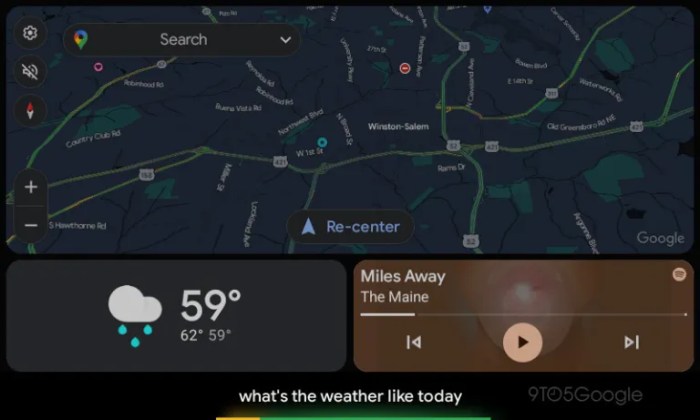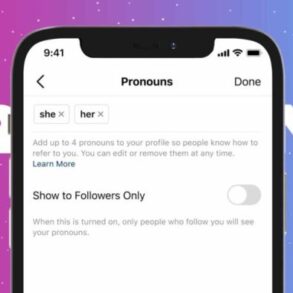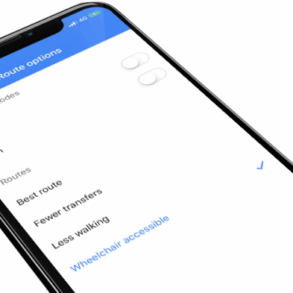Android Auto voice replies assistant UI redesign sets the stage for a significant improvement in how drivers interact with their vehicles. The current system often falls short, presenting usability challenges and potentially compromising safety. This redesign aims to address these limitations, creating a more intuitive and user-friendly experience. The focus is on enhancing voice recognition accuracy, improving response clarity, and streamlining the overall voice interaction flow, all while maintaining a visually appealing and accessible design.
This project meticulously considers the nuances of automotive settings, prioritizing safety and ease of use. We’ll explore the crucial design considerations, including visual feedback, accessibility features, and integration with existing Android Auto functions. Performance optimization and security protocols are also addressed to ensure a smooth and secure user experience.
Introduction to Android Auto Voice Replies Assistant
Android Auto’s voice reply system, while functional, often falls short in providing a seamless and intuitive experience for drivers. Current implementations struggle with clarity, responsiveness, and context awareness, impacting user satisfaction and potentially safety. This redesign aims to address these limitations by focusing on user needs and expectations within the automotive environment.
Current Voice Reply System Overview
The current Android Auto voice reply system generally allows users to initiate voice commands for interacting with their phone’s applications. However, the system’s accuracy and speed can vary depending on factors like background noise and speech recognition capabilities. Voice commands are often interpreted incorrectly, leading to frustration and the need for repeated attempts. The system’s interface is primarily text-based, which can be challenging to process quickly while driving.
Limitations and Pain Points of the Current UI
Several limitations hinder the current Android Auto voice reply system’s usability. The system often struggles to differentiate between multiple simultaneous commands or contextually relevant information, potentially leading to inaccurate or delayed responses. For example, a driver might ask for directions to a specific location while simultaneously receiving an incoming call. The current system might misinterpret the request or provide an irrelevant response.
Further, the limited visual feedback can be problematic. A simple confirmation or progress indicator could significantly improve the user experience.
User Experience with Voice Replies in Automotive Settings
User experience with voice replies in automotive settings is often characterized by a mix of frustration and convenience. Drivers frequently report difficulties in navigating the voice command system, leading to a sense of uncertainty and potential distraction. Furthermore, the lack of clear visual cues can impede the ability to quickly understand the system’s actions. The system’s inability to handle complex requests or contextual information can cause further problems.
Context of the Redesign: User Needs and Expectations
The redesign of the Android Auto voice reply assistant prioritizes the user’s needs and expectations in an automotive environment. Drivers require a system that is reliable, responsive, and easily understandable, even while their attention is focused on the road. The new design will address issues with clarity and context awareness, aiming to provide a more efficient and intuitive user experience.
Visual feedback and streamlined interaction methods are crucial for ensuring safety and usability. The redesign is also important in providing a system that is able to understand and handle complex requests and contextual information, thus improving the overall experience of interacting with voice commands.
User Interface Design Considerations
A user-friendly voice reply UI is crucial for a seamless and safe driving experience. Drivers need to be able to easily understand and interact with the system without needing to take their eyes off the road or hands off the wheel. This directly impacts the safety and efficiency of the overall Android Auto experience.The design principles for automotive interfaces prioritize safety and usability.
They emphasize clear visual cues, intuitive controls, and reduced cognitive load for the driver. Key design considerations include minimizing distractions, providing quick access to essential information, and ensuring that all actions are easily and rapidly accomplished with voice commands. This is particularly critical in the context of a voice-controlled assistant.
Design Principles for Automotive Interfaces
Automotive interfaces need to be designed with the driver’s safety and comfort in mind. Clear visual hierarchy, concise and easily understood text, and simple navigation are essential elements. The use of color, typography, and layout should be optimized for legibility and rapid comprehension, especially when the driver is in motion. Voice interaction should be a direct extension of this intuitive design.
Principles of Voice Interaction Design
Voice interaction design needs to focus on three key aspects: clarity, efficiency, and safety. Clarity ensures that the system understands the driver’s commands accurately and without ambiguity. Efficiency emphasizes quick and precise responses to voice commands, while safety dictates that voice interactions should not distract the driver or impede their ability to focus on driving. This translates into well-defined command structures, consistent feedback, and a minimum of verbal complexity.
UI Design Elements for Voice Replies
A well-structured interface for voice replies ensures the driver’s safety and efficiency. This section Artikels the critical elements for voice interaction within the Android Auto system.
I’ve been digging into the Android Auto voice replies assistant UI redesign lately, and it’s looking pretty promising. Speaking of visual updates, the recent expansion of the Asus ROG, MSI OLED monitor warranty burn-in cover ( asus rog msi oled monitor warranty burn in cover expanded ) has me thinking about how the visual appeal of tech products can influence user experience.
Hopefully, this new Android Auto design will make interacting with the assistant even smoother.
| Option | Description | Example | Justification |
|---|---|---|---|
| Command Recognition | The system must accurately interpret the driver’s spoken commands. | “Set navigation to home” | Accurate command recognition is fundamental to the efficiency and safety of the system. |
| Confirmation/Feedback | Clear and concise confirmation of the command execution. | “Navigating to home. ETA 30 minutes.” | Provides immediate confirmation of the system’s action. |
| Error Handling | Appropriate responses to invalid or ambiguous commands. | “I didn’t understand that command. Please rephrase.” | Improves the user experience by providing clear guidance when the system fails to understand. |
| Contextual Awareness | The system should understand the driver’s current context (e.g., location, destination). | “Next destination is Starbucks” when the driver is already in navigation mode. | Allows the system to anticipate and respond appropriately to the driver’s needs, minimizing manual input. |
Visual Design for Voice Replies: Android Auto Voice Replies Assistant Ui Redesign
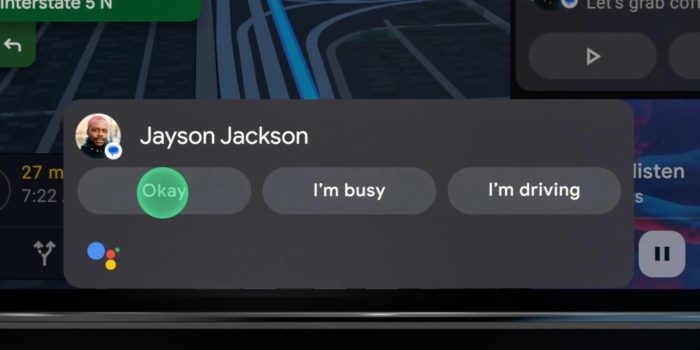
Crafting a visually appealing and informative voice reply system is crucial for a seamless Android Auto experience. Users need clear and immediate feedback to understand the system’s response and ensure their commands are processed successfully. This section delves into the visual design elements essential for achieving this.Visual feedback should be concise, easily interpreted, and consistent with the overall Android Auto design language.
The goal is to minimize cognitive load on the user, allowing them to remain focused on the road while interacting with the system. This involves using intuitive visual cues, well-chosen icons, and engaging animations to make the voice reply process transparent and user-friendly.
Visual Cues and Indicators
Clear visual cues are vital for informing users about the status of their voice commands. This feedback loop is essential for a positive user experience. The visual cues should accurately reflect the system’s current state, whether processing, completing, or failing to execute the user’s request. Consistent design choices across different reply types are key for maintaining a predictable and familiar interaction.
I’ve been digging into the Android Auto voice replies assistant UI redesign lately, and it’s fascinating how they’re approaching the user interface. It’s all about making the experience seamless, and I’m really impressed with the preliminary work. Speaking of seamless user experiences, have you seen the innovative WhatsApp movies film content branded Giannis Antetokounmpo? whatsapp movies film content branded giannis antetokounmpo It’s a smart move, showcasing how brands can integrate engaging content directly into messaging apps.
Ultimately, all these innovative features boil down to improving user experience, which is the key goal behind the Android Auto voice replies assistant redesign too.
Iconography and Animation
Icons and animations play a crucial role in enhancing the user experience by providing immediate and engaging visual feedback. Icons should be instantly recognizable and convey the relevant information without ambiguity. Animations should be concise, emphasizing the action or status change, without being distracting or overwhelming. Appropriate animation duration and timing are essential for ensuring the experience feels fluid and responsive.
Visual Cue Table
| Visual Cue | Status | Description | Example |
|---|---|---|---|
| Spinning circle icon | Processing | Indicates that the system is actively processing the user’s voice command. | A small, animated circle that rotates. |
| Checkmark icon | Successful | Displays when the voice command has been successfully executed. | A simple, green checkmark icon. |
| X or error icon | Failed | Indicates an error or failure in processing the user’s command. | A red “X” or a similar error icon. |
| Speech bubble icon | Replying | Visually confirms that the system is providing a spoken reply to the command. | An animated speech bubble icon with text overlay. |
| Speaker icon | Playing Audio | Provides visual feedback when the system is playing audio (e.g., directions, information). | An audio speaker icon, possibly pulsating. |
Accessibility and Inclusivity
Designing a voice reply system for Android Auto necessitates a strong emphasis on accessibility and inclusivity. A user-friendly experience for everyone, including those with disabilities, is paramount. This involves careful consideration of language, tone, and the overall design to ensure the system is intuitive and easy to use for all users.
Considerations for Diverse Needs
The voice reply system should cater to diverse user needs, including those with visual or auditory impairments. Understanding different communication styles and preferences is crucial. For instance, users with visual impairments might benefit from detailed textual descriptions accompanying voice replies. Similarly, users with auditory impairments may require clear visual cues or alternative text formats. The system should accommodate various accents and speech patterns, ensuring that voice commands are accurately recognized.
These considerations are vital for creating a truly inclusive experience.
Examples of Inclusive Voice Replies
Voice replies should be crafted with clarity and precision, using simple language and avoiding jargon. Instead of saying “Navigate to the nearest Starbucks,” a more inclusive reply might be “I’ve located the nearest Starbucks. Turn-by-turn directions are available now.” Similarly, a response to a query about fuel efficiency could be phrased as “The estimated fuel efficiency for your vehicle is 25 miles per gallon.
This information is based on your current driving conditions.” These examples demonstrate how to present information in a concise and user-friendly manner.
Voice Reply System for Users with Disabilities
To make the voice reply system easy for people with disabilities, we must ensure clear and concise instructions. For example, if a user with a visual impairment requests directions, the reply should not just give turn-by-turn instructions but also describe the landmarks, such as “Turn left onto Elm Street. You will see a large, red building on your right, the library.” The system should also provide alternative feedback mechanisms, like haptic feedback for tactile users.
The choice of words and tone must be mindful of the specific user needs.
Enhancements for Visual and Auditory Impairments
| Feature | Description for Visually Impaired Users | Description for Hearing Impaired Users | Implementation Notes |
|---|---|---|---|
| Navigation Instructions | Verbal directions should include clear landmarks, building descriptions, and specific distances. | Visual prompts, such as arrows and icons on the screen, should be used to supplement or replace spoken directions. | Use clear, concise language, and provide visual cues for directions. |
| Confirmation Messages | Verbal confirmations should be followed by textual confirmations displayed on the screen. | Visual confirmations, such as checkmarks or highlighted buttons, should be used. | Ensure both auditory and visual confirmation is available for all actions. |
| Error Messages | Error messages should be accompanied by textual descriptions. | Error messages should be displayed visually, using clear icons or symbols. | Provide alternative feedback for error conditions, such as tactile feedback. |
| Accessibility Settings | Users can adjust text size and color. | Users can adjust volume levels, choose alternative audio output options (e.g., subtitles or captions), or change the visual display of information. | Implement user-configurable options for preferred communication methods. |
Integration with Existing Android Auto Features
The redesigned voice reply assistant must seamlessly integrate with existing Android Auto features to maintain a consistent and intuitive user experience. This integration ensures users can easily transition between different functions without disrupting their workflow. A smooth transition between calling, navigation, music, and other actions is critical to avoid frustration and maximize user engagement.
Integration Methods
The key to seamless integration lies in predictable and consistent interactions. This includes using consistent visual cues and auditory feedback. For example, a subtle change in the UI, such as a highlighted button or a change in the tone of the voice assistant’s response, can signal a transition to a different feature.
Maintaining Consistent User Experience
Maintaining a consistent user experience across various Android Auto functions is paramount. This means the voice reply assistant should respond in a manner that aligns with the overall tone and style of Android Auto. The design should consider factors such as language, voice tone, and response time to maintain the app’s user-friendly nature. Furthermore, the design must ensure that the voice reply assistant’s actions are logical and intuitive.
I’ve been digging into Android Auto’s voice reply assistant UI redesign lately, and it’s fascinating how much attention to detail is being put into these features. This focus on a cleaner interface mirrors the growing importance of secure communication, like with WhatsApp’s view once voice notes and messages self-destructing feature, which offers great privacy options. whatsapp view once voice notes messages self destruct privacy.
Ultimately, a streamlined and intuitive Android Auto voice assistant design should reflect this trend toward user-focused privacy, making interactions feel more secure and user-friendly.
Integration Table
| Feature | Integration Point | Function | Interaction Example |
|---|---|---|---|
| Navigation | Voice command input | Initiating a new navigation request. | “Hey Google, take me to the nearest coffee shop.” |
| Music | Voice command input/UI interaction | Switching to a different playlist or song. | “Hey Google, play my workout playlist.” or “Change to the next song.” |
| Calling | Voice command input | Initiating a call. | “Hey Google, call Mom.” |
| Messaging | Voice command input/UI interaction | Sending a message or reading a message aloud. | “Hey Google, send a message to Sarah.” or “Read the latest message from John.” |
| Settings | Voice command input/UI interaction | Adjusting voice assistant settings. | “Hey Google, change my language to Spanish.” or “Increase the volume.” |
Performance and Efficiency
The Android Auto voice reply system needs to be responsive and efficient to provide a seamless user experience. Users expect immediate and accurate responses to their voice commands, minimizing frustration and maximizing their interaction with the system. A smooth and quick voice reply system is crucial for maintaining user engagement and overall satisfaction with Android Auto.The core of a successful voice reply system lies in its ability to process voice commands rapidly and deliver appropriate responses with minimal delay.
This involves optimizing the voice recognition engine and the response generation process, ultimately aiming for low latency and quick response times. Achieving this requires careful consideration of the system’s architecture, algorithm choices, and resource management.
Voice Recognition Optimization, Android auto voice replies assistant ui redesign
Voice recognition accuracy and speed are paramount. A robust voice recognition engine must be able to accurately transcribe user commands in various accents, speech patterns, and noise levels. This requires careful tuning and training of the recognition model, ensuring it can handle variations in user input while maintaining high accuracy.
Response Engine Optimization
The response engine must process the recognized command quickly and efficiently to generate an appropriate reply. This includes the ability to access and retrieve information from various data sources, potentially including maps, music libraries, and contacts, while ensuring minimal processing time. Efficient data structures and algorithms are essential to avoid delays.
Latency Reduction Strategies
Minimizing latency is crucial for a positive user experience. Techniques like pre-processing data, optimizing database queries, and using efficient caching mechanisms can drastically reduce the time taken to generate a response. By minimizing the time between a user’s voice command and the system’s reply, the system can maintain a seamless and intuitive interaction.
Optimization Methods
| Task | Method | Expected Outcome | Metrics |
|---|---|---|---|
| Voice Recognition | Fine-tuning the acoustic model and language model, incorporating noise reduction techniques | Increased accuracy and speed of voice command recognition, reduced false positives and negatives. | Recognition accuracy (%), average recognition time (ms), false positive rate (%) |
| Response Generation | Caching frequently accessed data, optimizing database queries, using asynchronous processing | Faster response times, reduced latency, improved system responsiveness | Average response time (ms), database query time (ms), CPU utilization (%) |
| Data Retrieval | Utilizing optimized data structures, parallel processing where appropriate, efficient data caching | Faster access to relevant information, decreased latency | Data retrieval time (ms), memory usage (MB) |
| Latency Reduction | Employing a multi-threaded architecture, utilizing pre-processing steps for commands, and optimizing the system architecture | Reduced latency between command and response, increased responsiveness | Average latency (ms), system response time (ms) |
Security and Privacy Considerations
Protecting user data is paramount in the design of any voice assistant, especially one integrated into a critical system like Android Auto. Ensuring the confidentiality, integrity, and availability of user voice data and other sensitive information is a top priority. Robust security protocols, combined with user transparency, build trust and encourage adoption.
Data Encryption and Secure Storage
Data encryption is crucial for safeguarding voice commands and any other personal information collected by the assistant. Using strong encryption algorithms, such as AES-256, ensures that even if data is intercepted, it remains unintelligible without the decryption key. This is essential for preventing unauthorized access and maintaining user privacy. Secure storage protocols are equally important, implementing measures such as access controls and secure server environments to prevent unauthorized modification or deletion of data.
A multi-layered approach, combining encryption and secure storage, is vital for comprehensive protection.
Security Protocols
To prevent unauthorized access and maintain data integrity, robust security protocols are necessary. These protocols should be implemented at various stages of data handling, from initial voice capture to final storage. This involves implementing strict access controls, regular security audits, and ongoing monitoring of system vulnerabilities. Regular security updates and patches for the Android Auto platform are essential to maintain the system’s integrity and protect against emerging threats.
Privacy Policies and User Transparency
A clear and concise privacy policy is critical for building user trust. The policy should explicitly state what data is collected, how it is used, and who has access to it. Users should be informed about the data collection practices in a transparent manner, allowing them to understand and consent to the terms. This transparency fosters trust and ensures user understanding of the data handling procedures.
Example Security Protocols Table
| Security Protocol | Data Encryption Method | Privacy Policy Feature | Implementation Details |
|---|---|---|---|
| Secure Sockets Layer (SSL) | Advanced Encryption Standard (AES) | Data minimization, user consent | Implementing SSL encryption for all communication channels between the voice assistant and the server, ensuring that data transmitted over the network cannot be intercepted. Data is encrypted during transmission and stored using AES encryption. The privacy policy should explicitly state what data is collected and how it is used, along with user rights concerning data access, correction, and deletion. |
| Multi-Factor Authentication (MFA) | Hashing Algorithms | Data access controls | Implementing MFA to protect user accounts. This involves requiring multiple forms of verification to access sensitive data, such as passwords, security tokens, or biometrics. This ensures that only authorized individuals can access user data. Hashing algorithms are used to store passwords securely. |
| Regular Security Audits | Tokenization | Data retention policies | Regularly reviewing the security protocols and system vulnerabilities to ensure they meet industry best practices. This includes identifying and mitigating potential risks. Data tokenization involves replacing sensitive data with non-sensitive tokens, enhancing privacy. Data retention policies should be clearly defined, outlining how long data is stored and under what circumstances it may be deleted. |
Testing and Evaluation
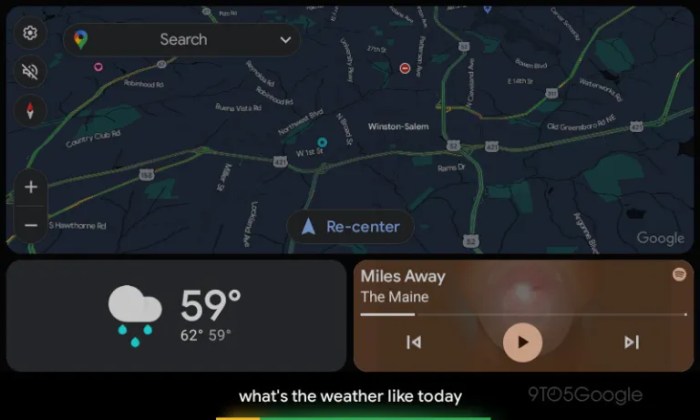
Thorough testing is crucial for ensuring the redesigned Android Auto voice reply assistant meets user expectations and adheres to quality standards. This involves a multifaceted approach encompassing user experience, performance, and security evaluations, ultimately leading to a robust and reliable application. Rigorous testing procedures provide valuable insights, enabling us to identify and rectify potential issues before release.
User Experience Testing
Understanding how users interact with the voice reply assistant is paramount. Usability testing involves observing users as they perform tasks within the application. This process allows for identification of any friction points or areas where the interface could be improved. Simulated scenarios, incorporating common user interactions and potential error conditions, can help pinpoint areas needing refinement. Observing user reactions and gathering feedback through surveys or interviews further enhances the understanding of the user experience.
Collecting quantitative data, such as task completion times and error rates, can complement qualitative observations.
Performance Testing
Assessing the assistant’s performance under various conditions is essential. Load testing simulates a high volume of concurrent users, identifying potential bottlenecks or slowdowns. Stress testing evaluates the application’s resilience under extreme conditions, such as high input rates or large data sets. Benchmarking against existing Android Auto features provides a comparative analysis of performance characteristics. Real-world usage patterns are mimicked during testing to identify any performance issues that may not be apparent in controlled environments.
Monitoring response times and system resource consumption are key performance indicators.
Security Testing
Protecting user data and preventing unauthorized access are critical. Penetration testing simulates malicious attacks to identify vulnerabilities in the application’s security architecture. Security audits assess the application’s code for potential security flaws, such as buffer overflows or SQL injection. Regular vulnerability assessments are important to maintain the security posture. Compliance with relevant security standards and regulations, such as GDPR or HIPAA, should be a key consideration.
User Feedback Collection
Gathering user feedback throughout the testing process is crucial. Surveys, interviews, and feedback forms can provide valuable insights into user perceptions and experiences. This data helps to improve the assistant’s design and functionality. Focus groups can provide deeper insights into user behavior and preferences. This iterative approach allows for continuous improvement.
Example Test Case
| Test Case | Expected Outcome | Actual Outcome | Result |
|---|---|---|---|
| Voice command: “Set an alarm for 7:00 AM tomorrow” | The assistant successfully sets an alarm for 7:00 AM tomorrow. | The assistant sets an alarm for 7:00 AM today. | Fail – Incorrect date |
| Voice command: “Play music by artist X” | The assistant successfully starts playing music by artist X. | The assistant starts playing music by artist Y. | Fail – Incorrect playback |
| Voice command: “Navigate to address A” | The assistant displays the navigation route to address A on the map. | The assistant displays the navigation route to address B. | Fail – Incorrect destination |
Conclusive Thoughts
In conclusion, this redesign of the Android Auto voice replies assistant promises a substantial improvement in user experience, offering a more seamless and intuitive way for drivers to interact with their vehicles. By focusing on accessibility, performance, and safety, the project aims to elevate the overall user experience and contribute to a safer driving environment. We’ve covered a broad range of considerations, from interface design to voice interaction enhancements, accessibility, and integration with existing features, culminating in a comprehensive approach to enhancing the voice reply assistant.