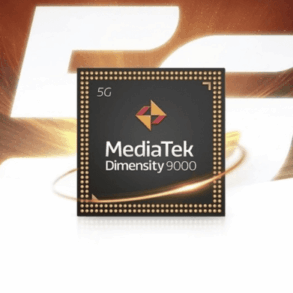Android 15 brings lock screen widgets back to life on tablets, a feature long-desired by tablet users. This exciting update revives the functionality of quick access to information and actions directly from the lock screen, enhancing productivity and user experience. Imagine easily checking the calendar, seeing the weather forecast, or controlling music playback without unlocking your device. This evolution marks a significant shift in how tablets are used, building upon the legacy of lock screen widgets across various Android versions.
The comparison between Android 14 and Android 15 will show the improvements in widget support, customization, and performance. This new feature promises a more intuitive and efficient tablet interaction experience.
The new functionalities in Android 15 are extensive, with widgets for calendars, weather, and music. Users can expect a seamless user experience with enhanced usability and accessibility, thanks to improved widget design. The improved interaction design, allowing for direct actions and quick settings, elevates the lock screen from a simple display to a dynamic control center. This evolution demonstrates a deeper understanding of tablet user needs and how to leverage the lock screen to enhance productivity and engagement.
Introduction to Android 15 Lock Screen Widgets on Tablets

Android 15 is poised to revolutionize tablet interaction with the introduction of lock screen widgets. This feature offers a more intuitive and dynamic way for users to access information and perform actions without unlocking their device, particularly beneficial for tasks like checking schedules, controlling media playback, or accessing quick settings. This new capability signifies a significant step forward in tablet usability, addressing a long-standing need for more convenient access to essential information.The evolution of lock screen widgets on Android has been gradual, starting with limited functionalities in earlier versions.
Early implementations focused primarily on simple notifications and quick settings toggles. As Android evolved, lock screen complexity increased, incorporating more sophisticated interactions and visual elements. This progression ultimately paved the way for the expanded capabilities of lock screen widgets in Android 15, especially tailored for the larger displays of tablets. The inclusion of widgets promises a more integrated and efficient workflow for tablet users.
Historical Overview of Lock Screen Widget Functionality
Lock screen widgets have progressed across Android versions, showcasing a trend towards increased complexity and functionality. Early Android versions primarily featured basic notification displays and limited interactive elements. Subsequent versions gradually incorporated more comprehensive widget capabilities, though their presence remained largely limited to smartphones. Android 15, however, is set to dramatically alter this landscape by introducing lock screen widgets specifically designed for the larger screens of tablets, promising a new era of productivity and accessibility.
Comparison of Lock Screen Widget Capabilities
The following table highlights the differences in lock screen widget capabilities between Android 14 and Android 15, focusing on tablets.
| Feature | Android 14 | Android 15 |
|---|---|---|
| Widget Support | Limited to basic notifications and quick settings toggles; no dedicated widget support for lock screen. | Full widget support on the lock screen, allowing users to add and customize various widgets for enhanced functionality. |
| Widget Customization | Minimal customization options for notifications; limited ability to adjust visual presentation. | Advanced customization options for widgets, including size, position, and layout; potential for multiple widgets to be displayed simultaneously. |
| Performance | Performance of lock screen interaction is not affected significantly by the presence of widgets. | Optimized performance to handle multiple widgets on the lock screen, maintaining responsiveness even with complex interactions. |
Functionality and Features: Android 15 Brings Lock Screen Widgets Back To Life On Tablets
Android 15’s revitalized lock screen widgets for tablets introduce a significant leap forward in user interaction and productivity. These widgets offer a dynamic and easily accessible way to interact with key information without needing to unlock the device. This enhances the overall user experience by providing quick access to relevant data and functions, particularly beneficial for tablet users who frequently utilize the lock screen for tasks like checking the calendar or weather.The design prioritizes intuitive interaction and efficient information display.
The new widgets are built upon a modular structure that allows developers to create a diverse range of customized experiences. This modularity is crucial for catering to the varied needs of tablet users, whether it’s checking the daily schedule, controlling music playback, or accessing vital information quickly.
Android 15’s exciting new feature of bringing lock screen widgets back to tablets is a welcome change. However, with the ongoing drought impacting the Hoover Dam reservoir, Lake Mead’s record low levels highlight the urgent need for responsible water management, just as these new tablet widgets will need responsible design to be effective. Hopefully, Android 15’s improved lock screen widgets will offer more utility than previous iterations, and won’t exacerbate the issues facing water conservation efforts, like those at Hoover dam reservoir Lake Mead record low drought.
This is a positive step forward for Android tablet users.
New Functionalities
Android 15 lock screen widgets for tablets extend beyond simple display. They allow direct interaction with apps and services, significantly enhancing user efficiency. This direct interaction can include actions such as launching an app, sending a message, or triggering specific tasks. This feature streamlines workflows and allows users to perform necessary actions without unlocking the device.
Android 15’s revival of lock screen widgets on tablets is super exciting! It’s going to be a game-changer for tablet users, but if you’ve got a Galaxy S22 Ultra, you’ll want to check out the first things to do with galaxy s22 ultra guide first. This will ensure you’re making the most of your device, and hopefully, you’ll find that those new widgets integrate seamlessly with your existing S22 Ultra workflow.
Overall, Android 15 is bringing a fresh perspective to tablet use.
Supported Widget Types
The supported widget types in Android 15 lock screen widgets are designed to be versatile and cater to diverse user needs. The core widget types include calendar, weather, music playback controls, and notification summaries. For instance, a calendar widget allows users to quickly view appointments and upcoming events. A weather widget provides an at-a-glance view of the current conditions and forecast.
Music playback controls let users adjust volume, skip tracks, or pause music without unlocking.
Enhancements to Productivity and User Experience
Lock screen widgets in Android 15 provide a seamless integration with various apps and services. This integration enhances user experience by offering quick access to crucial information. For instance, a calendar widget can display upcoming appointments, deadlines, or meetings. This feature reduces the time required to access and process critical information. Further, a weather widget, integrated with a location service, dynamically updates the current conditions and forecast, keeping users informed about the changing weather.
Comparison with Previous Versions
The user interface and interaction design of Android 15 lock screen widgets show a significant improvement over previous versions. The previous versions were often limited in their functionality, primarily focusing on static displays. The new design prioritizes dynamic updates and direct interactions. This shift allows users to actively engage with the information displayed, leading to a more productive and efficient experience.
For instance, a weather widget might now display animated icons or provide more granular information, whereas previous versions were static images.
Widget Interactions
The following list details possible widget interactions:
- Direct Actions: Widgets can trigger direct actions such as launching an app, sending a message, or adjusting a setting within an app.
- Quick Settings: Users can access quick settings through widgets, such as adjusting volume, enabling or disabling airplane mode, or changing brightness.
- Information Access: Widgets can provide quick access to information such as upcoming events, current weather conditions, or current music playback status.
- Notifications: Widgets can summarize key notifications or highlight important alerts without the need to open the notification tray.
User Experience and Interface
Android 15’s lock screen widgets for tablets bring a significant enhancement to the user experience, moving beyond basic notifications to interactive, dynamic information displays. This empowers users to quickly access essential data and controls without needing to unlock their device, boosting productivity and engagement. The improved design prioritizes both usability and accessibility, ensuring a seamless and intuitive interaction for all users.
Improved User Experience and Engagement
The integration of lock screen widgets in Android 15 for tablets offers a streamlined approach to information access and control. Users can now quickly glance at relevant information like calendar events, weather forecasts, or to-do lists without needing to unlock the device. This intuitive approach significantly improves user engagement, particularly for tasks that require frequent checking or quick updates.
The interactive nature of these widgets fosters a sense of proactive control over their digital experience, potentially leading to increased productivity and efficiency in daily tasks.
Enhanced Usability and Accessibility Design
The design of Android 15 lock screen widgets prioritizes usability and accessibility, aiming for seamless interaction and clear information presentation. The layout and design elements are crafted to minimize cognitive load and maximize comprehension. Large, easily readable text and intuitive interaction controls ensure that users with diverse abilities can easily access and use the widgets.
User Interface Elements
The following table Artikels the key user interface elements employed in displaying and interacting with lock screen widgets on Android 15 tablets:
| Element | Description | Visual Representation |
|---|---|---|
| Widget Area | A designated space on the lock screen specifically reserved for displaying widgets. The size and position of this area are adaptable to accommodate various widget types and sizes. | A rectangular or square section on the lock screen, potentially with a subtle visual distinction from the rest of the lock screen. |
| Interaction Controls | Buttons, sliders, or other controls that allow users to interact with the widget’s content. These controls are strategically positioned to encourage intuitive interaction, ensuring that the user’s intended action is clear and accessible. | Small icons or buttons within the widget area, potentially responsive to touch or other interaction methods, such as a swipe gesture to update a calendar event. |
| Feedback Mechanisms | Visual and/or auditory cues to confirm the successful execution of an action performed on the widget. This can include animations, changes in color, or subtle sound effects. | A brief animation when a button is pressed or a subtle change in color when a selection is made, accompanied by a subtle haptic feedback to confirm the interaction. |
Accessibility Enhancements
The design of lock screen widgets prioritizes accessibility by employing several strategies. Large, easily readable text, intuitive interaction controls, and clear visual cues contribute to a user-friendly experience for users with various disabilities. The adaptable widget size and positioning provide users with different needs with flexibility to configure their lock screen widgets to best meet their requirements. Alternative interaction methods, such as voice commands, are also considered to support a wider range of users.
This approach aims to provide a fully accessible and inclusive user experience.
Technical Implementation and Potential Issues
Bringing lock screen widgets to Android 15 tablets requires careful consideration of several technical aspects. The integration needs to be seamless, minimizing performance overhead and ensuring security. Potential compatibility issues across different tablet models and varying hardware configurations also require thorough testing. Ultimately, the success of this feature depends on its ability to function efficiently and reliably across a wide range of devices.
Implementation Details, Android 15 brings lock screen widgets back to life on tablets
The implementation of lock screen widgets in Android 15 for tablets hinges on several key technical choices. Crucially, the system needs to handle the display and interaction of widgets while the device is locked, potentially under power-saving constraints. This requires optimized rendering and efficient memory management to prevent performance bottlenecks. Furthermore, the system must ensure the security of user data and prevent unauthorized access to widget content.
Android 15’s revival of lock screen widgets on tablets is a cool update, but it’s worth considering the broader implications of social media platforms like Facebook restricting content. Recent news about Facebook’s handling of controversial figures like Alex Jones and Laura Loomer, particularly their ban evasion attempts, highlights the ongoing debate about platform responsibility. Ultimately, while the widget feature is nice, it’s just one small step in a much larger discussion about online content moderation.
Android 15 still brings some exciting improvements for tablet users.
The integration with the existing Android lock screen framework is essential for a smooth user experience.
Performance and Battery Impact
The addition of lock screen widgets could impact battery life. The rendering of widgets, especially complex ones with animations or dynamic data, will consume more power compared to static lock screen elements. Careful optimization of widget rendering is necessary to minimize power consumption. This optimization must consider different screen resolutions and refresh rates found on various tablet models.
The system needs to adjust resource usage dynamically, potentially prioritizing display updates when the screen is active versus when it’s in a power-saving mode.
Security Considerations
Security is paramount when dealing with widgets on the lock screen. Data displayed in the widgets needs to be protected from unauthorized access, especially if it involves sensitive information like login credentials or account details. The system must employ robust security measures to encrypt data transmitted to and from the widgets. Appropriate permissions need to be defined to restrict access to specific data within the widgets.
Integration with Existing Features
The new widgets must integrate seamlessly with existing Android features. This includes handling interactions with the notification system, ensuring compatibility with existing lock screen elements like date, time, and other widgets, and maintaining the overall user interface consistency. The system must support different configurations for different tablet models, ensuring that widgets are presented appropriately. Maintaining a smooth transition between the lock screen and other Android components is vital.
Compatibility Across Tablet Models
Different tablet models vary significantly in hardware capabilities, such as screen resolution, refresh rate, and processor speed. To ensure compatibility, Android 15 must allow for adaptive widget rendering. This allows the system to adjust the complexity of the widgets based on the specific hardware capabilities of the tablet. Thorough testing on a diverse range of tablet models is necessary to identify and mitigate potential compatibility issues.
Testing across various Android versions and tablet manufacturers will be essential for a reliable implementation.
Comparison with Competitors

Android 15’s revival of lock screen widgets on tablets marks a significant step in the evolution of mobile user interfaces. This feature allows for quick access to information and actions directly from the lock screen, mirroring the utility of Apple’s lock screen approach. However, Android’s implementation differs significantly in design and functionality, raising questions about its potential market impact compared to competitors like iOS and iPadOS.The presence of widgets on the lock screen is not a new concept, but Android’s approach introduces a new level of customization and integration.
Understanding how this compares to other platforms is crucial to assessing its potential success. A key area of comparison lies in the level of flexibility offered, the user experience, and the overall design philosophy.
iOS and iPadOS Lock Screen Widgets Comparison
Apple’s iOS and iPadOS have embraced lock screen widgets with a different focus than Android. While offering similar functionality for quick access to information, iOS and iPadOS widgets typically maintain a more minimalist and curated approach. Their design choices often prioritize visual aesthetics and a consistent user experience across the platform. The user experience prioritizes a clean and uncluttered lock screen, with widgets playing a supporting role rather than a central one.
Android’s approach, with its broader range of widget options, could appeal to users seeking more extensive information and control.
Key Differentiators and Design Choices
Android 15’s lock screen widgets distinguish themselves from competitors through several design choices. One key differentiator is the ability to customize widget layout, size, and placement, providing a greater degree of user control. This flexibility contrasts with the more restrictive and standardized approach often seen on iOS and iPadOS. Android’s focus on customization aligns with the broader Android philosophy of user personalization.Another important differentiator is the integration with Android’s broader ecosystem.
Widgets can seamlessly integrate with other Android features, like notifications and quick settings, providing a more holistic user experience. This interconnectivity is not always readily apparent on other platforms, where widgets might operate in isolation.
Influence on Market Positioning and User Adoption
The inclusion of lock screen widgets in Android 15 could influence market positioning in several ways. The increased customization and functionality may attract users seeking a more personalized and efficient mobile experience. By allowing users to display vital information and control key functions directly from the lock screen, Android 15 aims to improve user engagement and efficiency. A strong user adoption rate could place Android in a more competitive position in the tablet market.
Potential for Future Development
The potential for future development of Android 15 lock screen widgets is substantial. Features like dynamic updates, more complex interactions, and even deeper integrations with other Android applications are possible. These advancements could create a richer and more responsive user experience, further differentiating Android from its competitors. The potential for innovative widget designs and user-created widgets is substantial, mirroring the extensive customization options available in the Android ecosystem.
Future Implications and Predictions
Android 15’s return of lock screen widgets on tablets heralds a significant shift in how users interact with their devices. This revitalized feature, coupled with the inherent advantages of tablets, promises a potent blend of functionality and user experience, influencing not only Android design but potentially the entire mobile OS landscape. The implications for long-term tablet use cases are substantial.The reintroduction of lock screen widgets on Android tablets is not merely a cosmetic update.
It’s a strategic move that taps into the diverse ways users employ tablets, allowing for quick access to information and actions without needing to unlock the device. This opens doors for a multitude of innovative applications.
Potential Long-Term Impact on Tablet Use Cases
The reintroduction of lock screen widgets directly enhances the productivity and efficiency of tablet users. By providing quick access to vital information and controls, these widgets can dramatically alter how users interact with their tablets. Imagine a user checking their schedule, seeing a real-time weather update, or monitoring their fitness progress without needing to unlock their device. These actions can be accomplished with a simple glance at the lock screen, enhancing overall user experience and improving task efficiency.
Future Developments and Improvements
The potential for future improvements in lock screen widget functionality is vast. Expanding the types of data widgets can display is crucial. For example, incorporating real-time information feeds from social media or news apps, or even displaying tailored information based on the user’s current location, could revolutionize the way users engage with their devices. Beyond simple data displays, interactive widgets enabling quick actions like adjusting volume, launching apps, or controlling smart home devices would provide a streamlined experience.
The integration of AI to personalize widget content and functionality would be a significant leap forward.
Innovative Use Cases
The reintroduction of lock screen widgets on tablets fosters numerous innovative use cases. Educational institutions can utilize these widgets to display relevant information like lesson schedules or classroom announcements. Businesses can leverage these widgets for quick access to important documents, project updates, or customer data. In a healthcare setting, doctors or nurses could use these widgets for quick access to patient information, vital signs, or medication schedules.
Influence on Future Android Design Directions
The introduction of lock screen widgets on tablets may influence future Android design in several ways. The emphasis on quick access to information and streamlined interactions could inspire similar design choices in other Android features. The concept of “always-on” functionality, currently limited to certain display technologies, could find wider applications, with lock screen widgets serving as a compelling example.
The development of more sophisticated interactive widgets may also lead to a rethinking of the Android user interface design philosophy, emphasizing intuitive and effortless interactions.
Broader Implications for Mobile Operating Systems
The success of lock screen widgets on Android tablets could prompt other mobile operating systems to explore similar features. The potential for integrating contextual information and quick actions into the lock screen experience presents a new paradigm for user interaction with mobile devices. This evolution could lead to a more unified approach to mobile operating systems, placing greater emphasis on seamless access to relevant information and functionality.
The focus on user experience and efficiency in handling information could become a crucial differentiator in the future of mobile operating systems.
Conclusion
In conclusion, Android 15’s revitalization of lock screen widgets on tablets represents a significant leap forward. This feature promises to transform the way users interact with their tablets, offering a more intuitive and productive experience. The integration of widgets into the lock screen provides instant access to crucial information and actions, significantly enhancing user engagement. We can expect a surge in tablet usage patterns, driven by the improved efficiency and accessibility these widgets provide.
The future implications are vast, potentially influencing future Android design directions and pushing the boundaries of what’s possible on mobile devices.