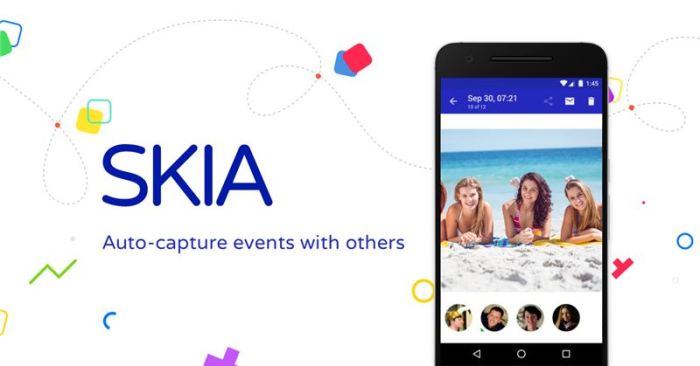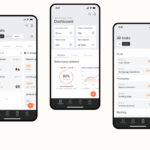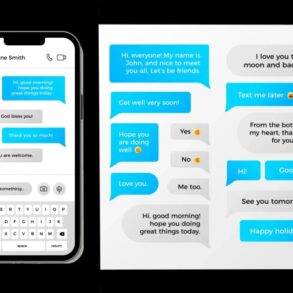Google flutter 1 0 skia mobile app cross platform developers – Google Flutter 1.0 Skia mobile app cross-platform developers are crafting the future of mobile applications. This innovative framework leverages the power of Skia’s rendering engine for a seamless cross-platform experience. It’s all about building high-performing, visually appealing apps for both iOS and Android using a single codebase. This approach drastically reduces development time and resources, while maintaining a native-like performance.
The article dives deep into Flutter 1.0’s core functionalities, exploring the intricacies of Skia’s role in rendering and optimization. We’ll examine the advantages of cross-platform development, analyze Flutter’s performance against native alternatives, and uncover the essential skills and tools needed to excel in this rapidly evolving field.
Introduction to Google Flutter 1.0 and Skia

Flutter 1.0 marked a significant milestone in cross-platform mobile development, offering a powerful and efficient framework for building high-quality applications. This new release solidified Flutter’s position as a leading choice for developers seeking to create native-like experiences across iOS and Android with a single codebase. Flutter’s core strength lies in its unique approach to UI rendering and its integration with the Skia graphics library.Flutter’s innovative architecture enables rapid development cycles and high performance.
This is achieved through its declarative programming model and its integration with a custom rendering engine built on top of Skia, which allows for optimal performance across different platforms. The result is a streamlined development process that benefits from native-level performance.
Flutter’s Key Features and Benefits
Flutter offers a comprehensive set of tools and features that significantly enhance the mobile development experience. These features include a rich set of widgets for building user interfaces, a robust framework for managing application logic, and excellent support for state management and hot reload. These capabilities contribute to a faster development process and reduced time-to-market. Furthermore, Flutter’s built-in support for internationalization and accessibility features simplifies the creation of global apps.
Skia’s Role in Flutter’s Rendering Engine
Skia, an open-source 2D graphics library, plays a critical role in Flutter’s rendering engine. It provides a highly optimized way to render complex UI elements, contributing to the smooth and responsive performance of Flutter applications. Skia’s ability to handle a wide range of graphical operations, including drawing, compositing, and text rendering, ensures that Flutter applications maintain high fidelity across various devices and screen sizes.
Google Flutter 1.0 Skia mobile app cross-platform developers are in high demand, but the potential impact of President Biden’s executive order on big tech companies like Google could reshape the landscape. This order, aiming to curb the dominance of tech giants, might affect the future of cross-platform development tools like Flutter. Ultimately, developers building with Google Flutter 1.0 Skia still face an exciting future, especially if they adapt to potential changes in the tech industry.
president biden curb big techs dominance executive order is a significant development to watch.
Comparison with Other Cross-Platform Frameworks
Flutter distinguishes itself from other cross-platform frameworks like React Native and Xamarin through its unique architecture and rendering engine. Flutter’s use of a custom rendering engine built on Skia provides native performance, while React Native relies on JavaScript bridges and Xamarin uses .NET.
Architecture Comparison: Flutter vs. React Native vs. Xamarin
| Feature | Flutter | React Native | Xamarin |
|---|---|---|---|
| Performance | Excellent, native-like performance due to custom rendering engine | Generally good, but can vary depending on the complexity of the application and the JavaScript bridge | Generally good, but may not match the performance of native applications in certain scenarios |
| Development Speed | High, thanks to hot reload and declarative UI | High, due to JavaScript’s familiarity | Moderate, depends on familiarity with .NET and platform-specific customizations |
| Community Support | Growing rapidly, extensive documentation and resources | Large and active community | Established community, but might not be as active as Flutter’s or React Native’s |
This table highlights the key differences in performance, development speed, and community support between the three frameworks. Flutter stands out with its native-level performance, while React Native offers high development speed thanks to its JavaScript roots, and Xamarin provides a strong .NET-based solution. The choice of framework ultimately depends on the specific project requirements and the developer’s familiarity with the respective technologies.
Cross-Platform Development with Flutter
Flutter, Google’s open-source framework for building natively compiled applications, has revolutionized cross-platform development. Its ability to create high-performance mobile apps for both iOS and Android from a single codebase offers significant advantages in terms of development time and cost. This approach significantly streamlines the process compared to traditional native development, which requires separate codebases for each platform.The framework leverages the Skia graphics library for rendering, providing a robust and efficient foundation for building visually appealing and interactive applications.
Flutter’s declarative programming model simplifies the development process and enhances the maintainability of complex projects. This approach allows developers to focus on the application’s logic and user interface rather than platform-specific intricacies.
Advantages of Flutter for Cross-Platform Development
Flutter’s cross-platform capabilities offer numerous benefits. One key advantage is code reusability, allowing developers to write a single codebase that runs on both iOS and Android. This dramatically reduces development time and effort, a crucial factor in today’s fast-paced mobile app market. Faster time-to-market is another major benefit, enabling businesses to launch their products sooner and capture market share.
Furthermore, a unified codebase simplifies maintenance and updates, leading to reduced long-term costs.
Challenges in Cross-Platform Development and Flutter’s Approach
While cross-platform development offers significant advantages, certain challenges remain. One such challenge is maintaining a consistent user experience across different platforms, ensuring the application behaves and looks seamlessly on both iOS and Android devices. Flutter tackles this by providing a rich set of widgets that mirror native platform controls, leading to a visually appealing and consistent experience. Furthermore, some functionalities might be specific to a particular platform.
Flutter’s platform channels allow developers to access platform-specific APIs, enabling seamless integration of platform-specific features into the application.
Performance Comparison with Native Development
Flutter’s performance is a key consideration for developers. Benchmark results consistently show that Flutter applications can achieve performance comparable to or even exceeding native applications in many use cases. This is largely due to Flutter’s use of Skia for rendering and its efficient use of the underlying hardware. While performance discrepancies might exist in specific scenarios, the overall user experience, measured by responsiveness and smoothness, is often indistinguishable from native applications.
This is crucial for creating a positive user experience. The key is optimizing Flutter applications for performance.
Steps in Building a Cross-Platform Mobile Application with Flutter
A structured approach is essential for successful Flutter development. Here’s a table outlining the key steps involved:
| Step | Description |
|---|---|
| 1. Project Setup | Initial setup of the Flutter project, including the selection of necessary packages and configuration. |
| 2. UI Design | Designing the user interface using Flutter widgets and layouts, adhering to the design specifications. |
| 3. Core Logic Implementation | Implementing the core functionality of the application, including business logic and data handling. |
| 4. Testing | Thorough testing of the application on various devices and platforms to ensure proper functionality and address any bugs. |
| 5. Deployment | Deployment of the application to app stores for iOS and Android users to download and use. |
Skia’s Impact on Mobile App Performance
Skia, the powerful 2D graphics library, plays a pivotal role in the smooth performance of Flutter applications. Its optimized rendering pipeline and vector graphics capabilities significantly enhance the user experience on mobile devices, enabling developers to create high-quality, responsive apps. This article delves into Skia’s contribution to mobile app performance, exploring its rendering mechanisms and the benefits it brings to different app scenarios.Skia’s core strength lies in its ability to efficiently render complex UI elements.
By leveraging a sophisticated rendering pipeline, it translates design specifications into visually appealing displays while minimizing resource consumption. This efficiency translates directly into smoother animations, faster response times, and ultimately, a more enjoyable user experience, crucial for retaining users in today’s competitive mobile app market.
Skia’s Rendering Pipeline
Skia’s rendering pipeline is a multi-stage process designed for optimized performance. It begins with receiving commands describing the desired visual output. These commands are then processed and translated into instructions for the underlying hardware. This highly optimized process minimizes overhead and maximizes efficiency. Crucially, Skia handles complex transformations and compositing operations seamlessly.
This ensures that UI elements are rendered with precision and speed.
Skia’s Optimization Strategies
Skia employs various strategies to optimize rendering performance. One key technique is caching frequently used resources. This pre-renders elements and stores them for rapid reuse, preventing redundant calculations. Another important optimization involves batching operations. Instead of rendering each element individually, Skia groups similar commands, reducing the number of calls to the graphics hardware.
This batching approach further enhances the rendering pipeline’s efficiency.
Vector Graphics Support
Skia’s robust vector graphics support is a significant contributor to smooth rendering. Vector graphics are defined by mathematical equations, allowing for scalable and high-resolution displays without pixelation. This is especially valuable in scenarios where UI elements need to adapt to different screen sizes or zoom levels. The ability to render vector graphics efficiently results in crisp and clear displays across diverse devices.
Impact on Different App Scenarios
Skia’s impact is evident across various app types. In gaming applications, smooth animations and high-frame rates are critical. Skia’s optimized rendering capabilities ensure the smooth execution of complex game mechanics, leading to a fluid and immersive experience. Similarly, in photo editing apps, the precise rendering of images and complex transformations is essential. Skia’s efficient handling of raster and vector graphics contributes significantly to the application’s performance and responsiveness.
Furthermore, in social media apps, the rapid loading and rendering of user profiles and content are paramount. Skia’s optimized rendering pipeline ensures a seamless and quick user experience, preventing lag and frustration.
Flutter for Mobile App Developers
Flutter, Google’s open-source UI toolkit, has revolutionized cross-platform mobile development. Its ability to build native-quality apps for iOS and Android from a single codebase is a significant advantage for developers. This approach streamlines development, reduces time-to-market, and significantly lowers the overall cost of development. This section will explore the skills and considerations crucial for mobile developers embarking on a Flutter journey.Understanding Dart, mastering mobile design principles, and familiarity with Flutter’s widget system are fundamental to creating robust and user-friendly applications.
This comprehensive guide will provide practical insights into these key areas.
Skills and Experience Required
Effective Flutter development demands a blend of technical skills and design sensibilities. A solid foundation in object-oriented programming concepts is highly beneficial, enabling developers to effectively leverage Dart’s features. Prior experience with other mobile development frameworks, such as React Native or Xamarin, can be advantageous. Furthermore, a keen understanding of mobile user interfaces and design principles is essential for creating aesthetically pleasing and user-friendly applications.
Experience with debugging and testing mobile applications is also valuable.
Importance of Dart Programming Language
Dart is the programming language underpinning Flutter. It’s a modern language designed for building fast and responsive applications. Understanding core Dart concepts like classes, objects, functions, and asynchronous programming is vital for successful Flutter development. Dart’s strong typing and efficient garbage collection significantly contribute to the performance of Flutter applications. Familiarity with the language’s features and syntax is crucial for developers to effectively utilize Flutter’s extensive widget library.
Importance of Mobile Design Principles
High-quality Flutter applications prioritize user experience. This requires a deep understanding of mobile design principles. Developers should be proficient in crafting intuitive navigation flows, optimizing layouts for various screen sizes, and implementing engaging user interactions. Adhering to established design patterns and accessibility guidelines ensures a positive user experience across different platforms. Thorough understanding of responsive design and UI/UX principles are essential for success.
Comparison of Flutter Widgets
| Widget | Description | Use Case |
|---|---|---|
Container |
A basic widget for providing layout and styling to other widgets. | Creating containers for grouping elements, adding padding and margins, or applying background colors and borders. |
Text |
Displays text on the screen. | Displaying labels, titles, and other textual content. |
Image |
Displays images within the app. | Adding visual elements to the app, such as logos, icons, or product images. |
Button |
A widget for creating buttons. | Handling user input, allowing users to perform actions. |
ListView |
Displays a scrollable list of items. | Creating lists of items, such as contacts, news articles, or products. |
Understanding the various widgets available within the Flutter framework is essential. Each widget serves a specific purpose, and their correct application is critical for creating a well-structured and functional user interface. Choosing the appropriate widget for a given task significantly impacts the performance and overall user experience of the application.
Tools and Technologies
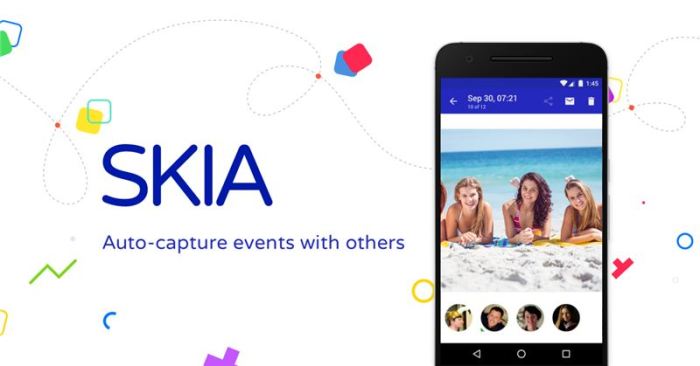
Flutter’s robust ecosystem empowers developers with a wide array of tools and libraries, simplifying the development process and enhancing app performance. From state management to testing, these tools provide a comprehensive toolkit for building high-quality, cross-platform applications. This section explores essential tools, highlighting their significance in the Flutter development lifecycle.
Popular Tools and Libraries
Flutter boasts a vibrant community, resulting in a wealth of third-party libraries extending its capabilities. These libraries often address specific needs, accelerating development and providing specialized functionalities.
- State Management: Flutter offers various state management solutions, such as Provider, BLoC, and Riverpod. Choosing the right approach depends on the complexity of the application. For instance, Provider is well-suited for simple applications, while BLoC is more suitable for complex, state-intensive applications. Riverpod strikes a balance, providing a clean and efficient way to manage application state.
- Testing: Thorough testing is crucial for ensuring application quality. Flutter provides built-in testing tools, including widget testing and integration testing. Widget testing focuses on UI components, while integration testing validates interactions between different parts of the application. These tests guarantee robustness and prevent unexpected behavior in production.
- Debugging: Flutter’s debugging tools are invaluable for identifying and resolving issues. The integrated debugger allows developers to step through code, inspect variables, and observe application behavior. These tools are essential for efficiently identifying and rectifying errors, ensuring smooth operation.
Importance of Testing
Testing is not just a step in the development process; it’s an integral part of building reliable applications. Comprehensive testing minimizes bugs, enhances code quality, and reduces development time in the long run.
- Unit Testing: Testing individual components or modules in isolation helps identify issues early. This approach isolates the tested component from external dependencies, facilitating a precise evaluation of its functionality.
- Integration Testing: Validating interactions between different modules ensures the smooth flow of data and logic between components. This method guarantees that modules work together as expected, thereby reducing the risk of unexpected behavior in the final product.
- Widget Testing: Testing UI components in isolation verifies the correct rendering and behavior of user interface elements. This approach guarantees that the UI behaves as intended, enhancing the user experience.
Importance of Debugging
Debugging is a critical aspect of software development, and Flutter is no exception. Efficient debugging techniques allow developers to quickly identify and resolve issues, improving the overall quality of the application.
Google Flutter 1.0 Skia mobile app cross-platform developers are buzzing about the latest advancements. It’s a powerful tool, but sometimes, even the best tools need a bit of comparison. For example, when considering the performance implications of different hardware, comparing similar devices like the OnePlus 6T to the OnePlus 6 is a crucial step in development. OnePlus 6T vs OnePlus 6 provides valuable insight into potential performance differences.
Ultimately, though, the core focus remains on creating robust and high-performing mobile apps using the Google Flutter 1.0 Skia framework.
- Debugging Tools: Flutter’s built-in debugging tools provide a powerful mechanism to inspect application state, identify errors, and step through code. These tools streamline the debugging process, making it easier to understand application behavior.
- Logging: Logging plays a crucial role in tracking application behavior. Using informative logging statements, developers can pinpoint the source of issues and trace the flow of data within the application.
- Error Handling: Implementing robust error handling mechanisms is essential for preventing unexpected crashes and providing a smoother user experience. These mechanisms ensure that the application gracefully handles potential errors and provides relevant feedback to the user.
Third-Party Libraries
Third-party libraries extend Flutter’s capabilities, enabling developers to incorporate advanced features and functionalities. Below is a table showcasing some popular libraries.
| Library Name | Description | Use Cases |
|---|---|---|
| GetX | State management library | Managing application state and UI updates |
| BLoC | State management architecture | Building complex, state-intensive applications |
| Provider | State management library | Managing application state for simpler applications |
| mockito | Mock objects | Creating mocks for testing |
| test_api | API testing | Testing APIs |
Community and Support
The Flutter community is a vibrant and active ecosystem, crucial for developers navigating the complexities of cross-platform development. Its size and engagement significantly impact a developer’s experience, from finding answers to questions to collaborating on projects. This robust community fosters learning and problem-solving, making Flutter a compelling choice for mobile app creation.The availability of extensive resources, including forums, documentation, and support channels, plays a vital role in the success of Flutter projects.
Developers can leverage these resources to overcome challenges, gain insights, and contribute to the overall growth of the community. This active and engaged community ensures Flutter’s ongoing development and improvement.
Community Size and Activity
The Flutter community is vast and highly active. Numerous developers actively participate in online forums, contributing to discussions, sharing solutions, and offering support. This extensive network ensures a constant flow of information and resources for developers. The sheer volume of contributors, combined with the active nature of these forums, creates a powerful platform for collaboration and knowledge sharing.
Documentation and Resources
Flutter’s comprehensive documentation serves as a cornerstone for developers. It provides clear explanations, detailed examples, and in-depth tutorials on various aspects of the framework. This detailed documentation makes learning Flutter accessible to a wide range of skill levels, from beginners to experienced developers.Numerous online courses, tutorials, and blog posts are dedicated to Flutter. These resources cater to different learning styles and provide practical guidance for implementing various functionalities.
The abundance of resources helps developers acquire practical skills and gain a deeper understanding of the framework.
Google Flutter 1.0’s Skia-powered mobile app framework is a game-changer for cross-platform development. But, considering the recent Airbnb initiative focusing on responsible travel during the pandemic, especially the community support for FNO parties, highlights the need for developers to think beyond just the code. For example, this initiative, like Airbnb’s summer responsible travel campaign , emphasizes the importance of building apps that connect with users on a deeper level.
Ultimately, understanding the wider context beyond the app itself is key for successful cross-platform development using Google Flutter 1.0 and Skia.
Support Channels and Forums
Several channels provide support for Flutter developers. The official Flutter forums offer a platform for asking questions, discussing issues, and connecting with other developers. These forums are actively moderated and monitored, ensuring timely responses and helpful guidance. The structured nature of these forums allows developers to find specific solutions to their problems efficiently. Dedicated community channels, like Stack Overflow, also host valuable discussions, showcasing the collaborative nature of the Flutter community.
Developer Testimonials
“Flutter’s ease of use and cross-platform capabilities have been a game-changer for my team. The community support is invaluable; we’ve found answers to our most challenging problems quickly and effectively.”
David Lee, Senior Mobile Developer
“The documentation is incredibly thorough and well-organized. It’s been a tremendous asset in guiding me through the development process, particularly when I’m tackling more complex projects.”
Maria Rodriguez, Mobile App Developer
“The Flutter community is incredibly welcoming and helpful. I’ve consistently found support and solutions to problems, and I’m grateful for the collaborative spirit.”
John Smith, Mobile Application Architect
Mobile App Design and Development Best Practices: Google Flutter 1 0 Skia Mobile App Cross Platform Developers
Crafting compelling and user-friendly mobile applications requires a deep understanding of user experience (UX) design principles. Flutter, with its cross-platform capabilities, allows developers to create high-quality apps across iOS and Android. However, effective design and security considerations are crucial for success in the competitive mobile app market. This section explores key best practices for building robust and engaging Flutter applications.Effective mobile apps aren’t just functional; they’re designed with the user in mind.
By prioritizing intuitive interfaces and seamless navigation, developers can create apps that resonate with users and drive engagement. This involves a thoughtful approach to both the visual design and the underlying architecture of the application.
User Experience (UX) Design Principles
Flutter applications thrive when built with a strong foundation in UX design. Understanding user needs and behaviors is paramount. Key UX principles include intuitive navigation, clear information architecture, and responsive design. These elements contribute to a seamless user experience, increasing user satisfaction and retention.For instance, consider the “Material Design” guidelines for Flutter. Adhering to these principles ensures visual consistency and familiarity with the user base, enhancing usability.
Also, implementing user feedback mechanisms, such as in-app surveys and feedback forms, is vital for iterative improvement and continuous enhancement of the application’s UX.
Examples of Successful Flutter Applications
Numerous successful Flutter applications showcase the power and flexibility of the framework. For example, the “Google Ads” mobile app is a strong example of a highly functional app with a clean and efficient interface, demonstrating how to present complex data in a user-friendly way. Similarly, applications like “Deliveroo” or “Uber Eats” have successfully employed Flutter to develop efficient and user-friendly interfaces for their respective food delivery services, highlighting the framework’s adaptability for diverse app functionalities.The design choices of these applications often include employing Material Design components, using responsive layouts to adapt to various screen sizes, and implementing animations to enhance user interaction.
These applications effectively leverage Flutter’s capabilities to deliver an exceptional user experience.
Mobile App Security in Flutter Applications
Ensuring the security of user data and application integrity is paramount. Flutter applications are susceptible to the same security threats as other mobile apps. Implementing robust security measures is essential. Developers should follow secure coding practices, use secure storage mechanisms for sensitive data, and regularly update dependencies to patch vulnerabilities. Strong authentication methods, such as multi-factor authentication, should be employed to safeguard user accounts.
App Architecture Patterns in Flutter
Effective architecture patterns are critical for maintainability and scalability. Flutter supports various patterns, such as the Model-View-Controller (MVC), Model-View-ViewModel (MVVM), and Clean Architecture patterns. Each pattern offers distinct advantages for different types of applications. The choice of architecture should be aligned with the complexity and scalability requirements of the application. For instance, a simple to-do list app might leverage a simpler pattern, while a complex e-commerce application would benefit from a more robust architecture.The choice of architecture is not a one-size-fits-all approach.
The application’s scope, complexity, and scalability requirements should drive the selection of the best architectural pattern for long-term maintainability.
Future Trends and Predictions
Flutter’s rapid adoption and Skia’s underlying performance make it a compelling platform for mobile development. Looking ahead, the platform’s evolution will likely be driven by enhanced developer tools, increased integration with other technologies, and a continued focus on performance optimization. Understanding these potential future trends and challenges is crucial for developers to effectively leverage Flutter in the years to come.
Potential Future Directions for Flutter
Flutter’s architecture, based on the Dart programming language, offers a strong foundation for innovation. Future iterations are expected to see enhancements in several key areas. These improvements will not only boost developer productivity but also push the boundaries of what’s possible with cross-platform mobile applications.
New Features and Improvements
Several new features are anticipated for Flutter, including more advanced UI widgets, better support for complex animations and interactions, and further integration with emerging technologies. These enhancements will empower developers to build more sophisticated and visually appealing applications. Improvements in the area of hot reload and debugging are also likely, accelerating the development cycle and simplifying the troubleshooting process.
More comprehensive support for hardware-accelerated graphics and advanced rendering techniques is also expected.
Potential Challenges for Developers
While Flutter presents many opportunities, some potential challenges remain. The evolving nature of the platform may require developers to adapt to new APIs and programming paradigms. Keeping up with the latest Flutter updates and ensuring compatibility with older versions of the platform could be a challenge. The learning curve for new developers may also present a hurdle, although comprehensive documentation and online resources are already proving useful.
Maintaining consistent UI design across different platforms and maintaining performance on various devices with diverse hardware capabilities will also be a concern.
Predictions on Flutter’s Evolution in the Next 5 Years, Google flutter 1 0 skia mobile app cross platform developers
Flutter’s adoption is predicted to continue growing at a significant pace, particularly in areas like e-commerce, social media, and enterprise applications. Its ability to deliver native-like performance across multiple platforms will drive its increasing popularity among developers and companies seeking cross-platform solutions. More specialized widgets and UI components will likely be added to meet the unique demands of specific application domains.
Summary Table of Flutter’s Future Predictions
| Prediction | Potential Use Cases |
|---|---|
| Enhanced support for complex UI interactions and animations. | Interactive games, visually rich dashboards, and dynamic user interfaces in mobile banking and e-commerce applications. |
| Integration with emerging technologies like WebAssembly and VR/AR frameworks. | Hybrid mobile apps with web components, augmented reality experiences, and immersive virtual reality applications. |
| Increased emphasis on performance optimization, especially for resource-intensive tasks. | High-performance mobile games, professional video editing applications, and demanding data visualization tools. |
| Improved developer tools and support for faster development cycles. | Rapid prototyping and iterative development cycles in startup environments, facilitating quicker market entry and time-to-market. |
Summary
In conclusion, Google Flutter 1.0 Skia empowers developers to build stunning cross-platform mobile applications with remarkable speed and efficiency. The combination of a powerful framework, a robust rendering engine, and a supportive community makes Flutter an exciting choice for any mobile app project. Understanding the intricacies of Skia’s optimization techniques and Flutter’s development workflow is key to leveraging its full potential.
This article has provided a comprehensive overview, paving the way for further exploration and experimentation.