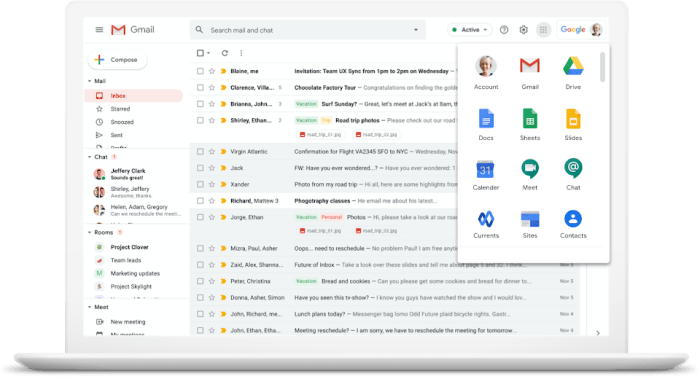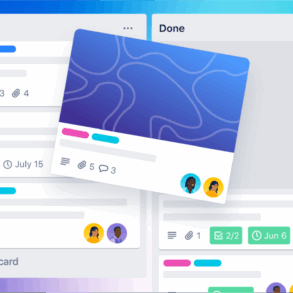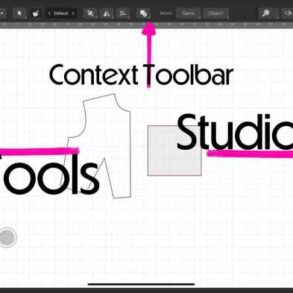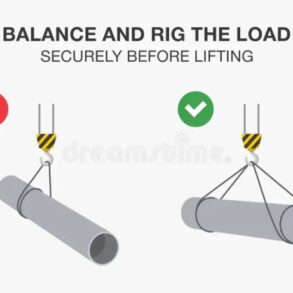Google Meet integration workspace apps offers a powerful way to streamline communication and collaboration within your organization. This integration seamlessly connects Google Meet with various Workspace applications, like Gmail, Docs, and Sheets, boosting productivity and efficiency. Imagine scheduling a meeting directly from a document, sharing meeting recordings in Drive, or even integrating meeting schedules with your spreadsheet data – all made possible through these integrated solutions.
This comprehensive guide explores the benefits, features, use cases, and technical aspects of this powerful integration, from the core functionalities to potential future trends and security considerations. We’ll delve into how Google Meet can enhance your workflow within each app, comparing functionalities and demonstrating practical use cases for your business.
Introduction to Google Meet Integration with Workspace Apps
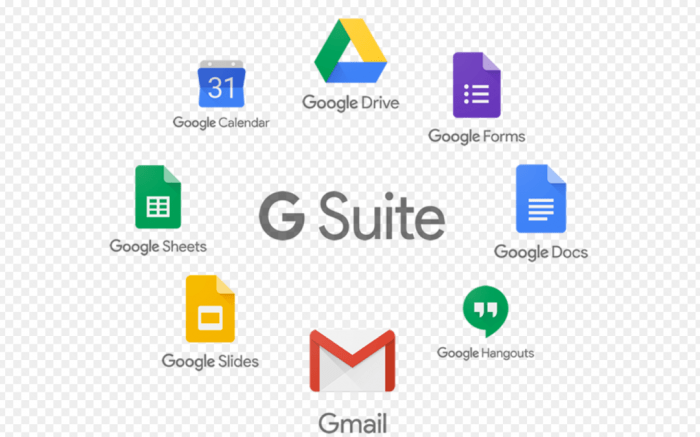
Google Meet’s integration with Google Workspace applications streamlines communication and collaboration. This seamless integration allows users to effortlessly schedule, join, and participate in meetings directly within other Workspace tools, significantly enhancing productivity and efficiency. The interconnected nature of these applications fosters a cohesive work environment, allowing for more dynamic and responsive interactions.This integration provides substantial benefits for both individual users and organizations.
Reduced context switching, improved accessibility, and increased meeting engagement are key advantages. Organizations can leverage this integration to improve team communication, project management, and overall workflow optimization.
Ways Google Meet Integrates with Other Workspace Apps
The seamless integration between Google Meet and other Workspace apps, such as Gmail, Docs, and Sheets, significantly enhances the user experience. This integration enables users to effortlessly initiate and manage meetings within their existing workflows, leading to a more productive and connected work environment.
- Gmail Integration: Google Meet integration with Gmail allows users to schedule meetings directly from their email threads. This feature facilitates quick scheduling and avoids the need to navigate to a separate calendar interface. Meeting invitations can be directly sent and accepted from within Gmail, promoting efficient communication and minimizing administrative overhead.
- Docs, Sheets, and Slides Integration: Within Google Docs, Sheets, and Slides, users can initiate video meetings directly from the application. This is particularly useful for collaborative work sessions, allowing team members to discuss project details or address issues in real-time. The integration enables concurrent editing and discussion, promoting a dynamic approach to document creation and modification. This approach allows real-time feedback and immediate adjustments during brainstorming sessions or problem-solving.
User Workflows Enabled by Integration
The integration of Google Meet with other Workspace apps creates a variety of user workflows, boosting productivity and efficiency.
- Collaborative Document Editing with Meetings: A common workflow involves users scheduling a meeting to discuss and edit a document simultaneously. This facilitates real-time feedback and ensures that all stakeholders are aligned on the content. The meeting can be integrated directly into the document editing interface, promoting a highly collaborative approach to content creation.
- Project Brainstorming and Discussion: Users can initiate meetings from within project-related documents or spreadsheets to discuss tasks, assign responsibilities, or address roadblocks. This allows for immediate problem-solving and ensures that everyone is kept informed and updated on the project progress.
Features and Functionality of Integrated Solutions: Google Meet Integration Workspace Apps
Google Workspace’s integration with Google Meet provides seamless collaboration and communication within various apps. This integration streamlines workflows, enabling users to schedule, join, and manage meetings directly from their chosen Workspace application. This enhanced functionality empowers users to integrate meetings into their existing document creation, data analysis, and communication processes, ultimately boosting productivity.
Gmail Integration
Gmail’s integration with Google Meet allows for intuitive meeting management directly within email threads. Users can quickly schedule meetings, invite participants, and manage meeting details without leaving the email interface. This streamlined process enhances the user experience by eliminating the need for context switching between applications. The seamless integration fosters quicker communication and more efficient scheduling. Directly scheduling meetings from an email thread minimizes the chance of scheduling conflicts or missed invitations.
Docs Integration
Google Docs’ integration with Google Meet facilitates the hosting of meetings directly within documents. This feature allows users to share meeting links directly within the document, creating a centralized hub for collaborative work. The embedded meeting links offer a convenient way for participants to join discussions related to the document. This integration is particularly useful for real-time feedback and collaborative editing during meetings.
Sheets Integration, Google meet integration workspace apps
Google Sheets’ integration with Google Meet provides a unique approach to scheduling meetings based on spreadsheet data. This feature allows users to automatically schedule meetings based on data within spreadsheets, streamlining tasks such as scheduling project meetings based on individual availability. The integration with Google Calendar helps to manage meeting schedules and maintain an organized workflow. For example, a project manager could use a spreadsheet to track team member availability and automatically schedule meetings based on those entries.
Google Meet integration with Workspace apps is super helpful for team collaboration, but high internet bills can really dampen the mood. Luckily, you can potentially shave up to 75 a month off your home internet bill with the ACP! shave up to 75 a month off your home internet bill with the acp This cost-saving measure frees up more budget for upgrading your Workspace apps and maximizing the potential of seamless Google Meet sessions.
Comparative Analysis of Functionality
The integration of Google Meet across various Workspace applications demonstrates the flexibility and versatility of the platform. While each app provides core functionalities like scheduling and joining meetings, the unique features differ. Gmail focuses on streamlining meeting management within email, Docs provides embedded meeting links for document-centric discussions, and Sheets allows for dynamic scheduling based on spreadsheet data.
The table below summarizes the core features and functionalities for each integrated application.
| Workspace App | Meeting Integration Features | User Workflow Examples | Technical Details |
|---|---|---|---|
| Gmail | Scheduling, joining, and managing meetings within email threads; automatic meeting invitations. | Scheduling a meeting from an email thread, adding attendees, and setting a time zone for the meeting | API calls, email attachments, and calendar synchronization. |
| Docs | Hosting meetings within documents; embedding meeting links; real-time collaboration | Sharing a document with meeting links for collaborative editing, allowing participants to join meetings directly from the document. | Embedded meeting links, allowing users to access the meeting directly within the document. |
| Sheets | Integrating meetings with spreadsheets; dynamic scheduling based on spreadsheet data | Scheduling meetings based on spreadsheet data, such as employee availability or project deadlines. | Integration with Google Calendar, utilizing data from the spreadsheet to generate meeting schedules. |
Use Cases and Practical Applications
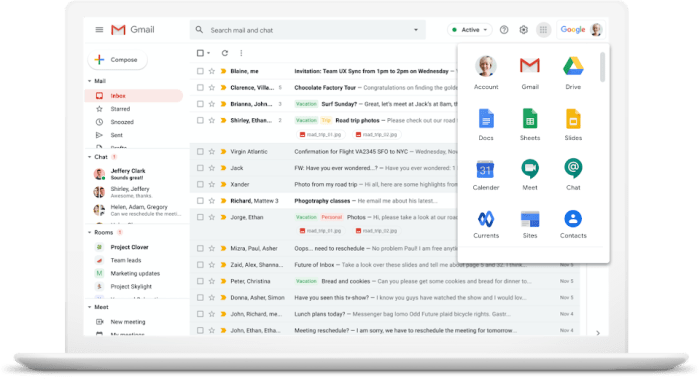
Google Meet integration with Workspace apps unlocks powerful collaboration opportunities. This integration seamlessly weaves video conferencing into the fabric of everyday work, streamlining workflows and enhancing communication across teams. Businesses can leverage this integration for a multitude of tasks, fostering more efficient and productive work environments.
Enhanced Project Collaboration
Project management tools often involve numerous stakeholders and frequent updates. Integrating Google Meet with project management platforms allows teams to schedule video meetings directly within the project context. This streamlines communication by enabling project managers to quickly schedule and join meetings related to specific tasks or milestones. Furthermore, recorded meetings can be easily accessed within the project’s timeline, ensuring that all team members have access to the discussions and decisions made.
- Real-world example: A software development team uses a project management platform like Asana. When a critical issue arises during a sprint, they can immediately schedule a Google Meet meeting within Asana. This meeting, integrated directly into the project timeline, ensures everyone involved is aware of the discussion and any subsequent decisions.
- Improved workflow scenario: A marketing team is launching a new campaign. They utilize a project management tool that allows for task assignment, progress tracking, and communication. By integrating Google Meet, they can schedule meetings to brainstorm creative ideas, review campaign progress, and discuss any challenges directly within the project. Meeting recordings serve as valuable resources for future reference, ensuring all team members stay aligned with the project’s goals.
Google Meet integration with Workspace apps is super helpful for team communication. However, as AI tools like those developed by ai startup anthropic constitutional ai safety become more prevalent, we need to think about how they can enhance and streamline these tools. Better integration with Workspace apps could mean smoother workflows and even more efficient meetings.
Improved Customer Support
Customer support teams can leverage Google Meet integration for virtual consultations, allowing them to interact with clients in real-time. This feature allows for personalized support, addressing specific client needs promptly. By integrating Google Meet with ticketing systems, agents can schedule meetings directly from support requests, allowing for immediate responses to critical issues and detailed troubleshooting.
- Real-world example: A tech support team uses a help desk system that tracks customer requests. When a user reports a technical problem, the agent can schedule a Google Meet meeting directly from the help desk ticket. This allows for a real-time diagnosis and solution, improving customer satisfaction.
- Improved workflow scenario: A customer calls a support line with a technical issue. The agent can create a support ticket and schedule a Google Meet meeting with the customer within the same system. During the meeting, the agent can remotely access the customer’s device to troubleshoot the problem, providing immediate and effective support. The meeting is recorded for future reference and for knowledge base development.
Google Meet integration with Workspace apps is super useful, but lately, I’ve been thinking about the bigger picture. Companies like Tesla are facing scrutiny regarding layoffs and lawsuits, particularly concerning the Gigafactory and potential WARN Act violations, as detailed in this article tesla layoffs lawsuit gigafactory warn act violate. It makes you wonder how these workplace issues might affect the way companies utilize tools like Google Meet for communication and collaboration in the future.
Ultimately, the smooth integration of Google Meet within Workspace apps remains a crucial aspect of effective communication, regardless of broader economic concerns.
Streamlined Training and Onboarding
Training new employees or providing ongoing professional development opportunities becomes more efficient with Google Meet integration. Training materials and presentations can be directly shared within the training platform, alongside scheduled Google Meet sessions for Q&A and interactive learning. Recordings of training sessions serve as valuable resources for future reference and for employees to review as needed.
- Real-world example: A company uses a learning management system (LMS) to deliver employee training. They integrate Google Meet to host live Q&A sessions, webinars, and presentations directly within the LMS. This allows for real-time interaction and facilitates a more engaging learning experience.
- Improved workflow scenario: A new hire joins a company. The HR department utilizes an onboarding platform. This platform includes training modules and Google Meet sessions for the new employee to participate in. The new hire can attend the sessions and ask questions in real-time, ensuring a smooth onboarding process. Recordings of these sessions are made available to the new employee for review at their own pace.
Impact on Collaboration, Communication, and Productivity
Google Meet integration with Workspace apps dramatically improves collaboration. Real-time communication fosters a sense of shared understanding, allowing teams to respond to challenges quickly. This immediate communication and accessibility to meeting recordings significantly increase productivity. The seamless integration of video conferencing with other tools also reduces the time spent switching between applications, minimizing workflow disruptions.
Security and Privacy Considerations
Integrating Google Meet with Workspace apps necessitates robust security and privacy measures to protect user data and maintain trust. These considerations are paramount, especially given the sensitive nature of communications and the potential for data breaches. This section delves into the specific security protocols and privacy policies implemented within the integrated solutions.Google prioritizes security and privacy in its Workspace suite, including Google Meet.
A multi-layered approach ensures data protection throughout the meeting lifecycle. This involves employing encryption, access controls, and stringent auditing mechanisms to safeguard sensitive information.
Security Measures Implemented
The integration employs end-to-end encryption for all audio and video transmissions during meetings. This means that only the participants involved can access the content, not Google or any intermediary. Furthermore, access controls are implemented to limit participation to authorized individuals, preventing unauthorized access to meeting content. Role-based access management allows administrators to grant specific permissions, ensuring only the necessary personnel can manage meetings and participants.
Privacy Policies Related to Integrated Solutions
Google’s privacy policy, clearly outlining how user data is collected, used, and protected, is fundamental to the integration. The policy emphasizes data minimization, only collecting the data necessary for the service’s operation. Data retention policies are also defined, specifying how long data is stored and under what circumstances it might be retained or deleted. Transparency is a key aspect of the policy, ensuring users understand how their data is being handled.
Data Handling and Protection During Meeting Sessions
During meetings within Workspace apps, data is handled according to strict security protocols. Data is encrypted both in transit and at rest, ensuring confidentiality and integrity. Data is stored in secure, geographically distributed data centers, complying with applicable data protection regulations. Audit logs provide a comprehensive record of all actions within the meeting, enabling easy tracing and investigation if necessary.
This helps maintain accountability and ensures that any potential security incidents can be quickly addressed.
Potential Security Risks and Best Practices for Users
Potential risks include unauthorized access, eavesdropping, and data breaches. Users should adhere to strong password policies and enable two-factor authentication for added security. They should be cautious about sharing sensitive information in meetings and should not use insecure Wi-Fi networks. Users should also carefully review meeting settings, ensuring that only authorized individuals are added to the meeting.
Regularly reviewing and updating security settings is crucial to maintaining the security of meetings. Furthermore, users should promptly report any suspicious activity to the appropriate authorities.
Technical Aspects of the Integration
The seamless integration of Google Meet with Workspace apps hinges on a robust technical architecture. This architecture facilitates a smooth workflow between different applications, ensuring users can leverage the power of Meet for various tasks within their Workspace environment. Understanding the underlying mechanisms is crucial for effective utilization and troubleshooting.The integration leverages Google’s robust platform, combining the functionalities of different Workspace apps with the real-time communication capabilities of Google Meet.
This allows for a consistent user experience and streamlined collaboration.
Underlying Technical Architecture
The integration’s architecture is built on a microservices model, allowing for independent scaling and development of individual components. This approach enables continuous improvement and updates without impacting the entire system. Key components include a communication layer for real-time interactions and a data synchronization layer for managing user data and meeting records across various Workspace apps. This architecture allows for efficient handling of large volumes of data and users.
APIs and Protocols Involved
The integration relies heavily on Google’s well-documented APIs. These APIs provide the necessary interface for different Workspace apps to communicate with Google Meet. Specific protocols, such as RESTful APIs, are employed for data exchange and interaction. This allows for secure and reliable data transmission. The choice of APIs and protocols is critical for ensuring performance, security, and scalability.
Setup and Configuration Process
Setting up the integration typically involves a series of steps. These include enabling the necessary APIs in the Google Cloud Platform console and configuring permissions for the Workspace apps to access Meet features. The process also requires careful consideration of user roles and access controls to ensure security. Detailed documentation and tutorials are available to guide users through the setup process.
Compatibility Across Workspace App Versions
Compatibility across different Workspace app versions is a crucial aspect of the integration. Google ensures backward compatibility wherever possible to allow users to leverage the latest Meet features while maintaining compatibility with older Workspace app versions. However, some features might be dependent on specific Workspace app versions. This is often communicated through the Workspace app’s release notes.
Google also provides guidance on upgrading to the latest versions to take advantage of new features and enhanced security.
Future Trends and Developments
The integration of Google Meet with Workspace apps is rapidly evolving, driven by the ever-increasing demand for seamless and intuitive collaboration tools. Predicting the future involves understanding emerging trends in collaborative technologies and anticipating how these innovations will shape user experience and workflow. This section explores potential future enhancements, emerging trends, and integration strategies with third-party applications.
Potential Future Enhancements
Google Meet’s integration with Workspace apps is poised for significant advancements, focusing on improved user experience and enhanced functionality. These enhancements are likely to include more sophisticated real-time collaboration features, enabling greater flexibility and control in meetings.
- AI-Powered Meeting Summarization and Action Item Generation: Advanced AI algorithms could automatically generate summaries of meetings, highlighting key discussions and action items. This would streamline post-meeting follow-up and ensure that crucial information is not lost.
- Personalized Meeting Scheduling and Optimization: AI-driven scheduling tools could predict optimal meeting times based on user availability and preferences, minimizing scheduling conflicts and maximizing meeting efficiency. Consider an example where Google Calendar dynamically suggests meeting times based on attendee availability, factoring in individual preferences for meeting lengths and times of day.
- Enhanced Accessibility Features: Future integrations will likely prioritize inclusivity by incorporating more robust accessibility features, including real-time captioning and translation services, making meetings more accessible to users with disabilities.
Emerging Trends in Collaborative Tools
The collaborative landscape is constantly evolving, with new tools and features emerging to meet the demands of remote and hybrid work environments. These developments will significantly impact the future of Google Meet integration with Workspace apps.
- Virtual Reality (VR) and Augmented Reality (AR) Integration: VR/AR technologies could revolutionize meetings by creating immersive virtual meeting spaces. Imagine participants interacting in a shared virtual environment, with interactive elements and shared documents displayed within the immersive space. This could foster greater engagement and a more engaging experience, similar to how some gaming platforms already use VR for collaborative gaming.
- Integration of Knowledge Management Systems: Future integrations might leverage knowledge management systems to provide real-time access to relevant information during meetings. This could enhance the decision-making process and promote more efficient knowledge sharing.
- Focus on Enhanced Security and Privacy: Given the sensitive nature of information shared during meetings, future developments will likely prioritize robust security measures and enhanced privacy controls. This would involve employing advanced encryption technologies and stricter data access protocols, especially for enterprise use cases.
Integration with Third-Party Applications
Expanding integration with third-party applications and services is a critical aspect of Google Meet’s future development. This would provide users with a more comprehensive and interconnected workspace experience.
- Project Management Platforms: Integrating with project management tools (like Asana or Trello) will enable seamless workflow management, linking meeting discussions directly to tasks and project deliverables. This could involve automatically creating tasks from meeting notes, and assigning actions based on the conversation. This type of integration could streamline workflow management and ensure accountability.
- Document Collaboration Platforms: Integrating with document collaboration tools (like Google Docs) could allow for real-time editing and co-authoring during meetings, fostering a more collaborative and productive environment. Imagine editing a document in real-time during a meeting, directly from within the Meet interface.
- Specialized Collaboration Platforms: Integration with specialized platforms catering to specific industries or workflows (e.g., healthcare or legal) could provide tailored functionalities for enhanced efficiency and compliance. For instance, integration with specific legal document review platforms could make the review process faster and more secure.
Closure
In conclusion, Google Meet integration with Workspace apps significantly enhances collaboration, communication, and productivity. By understanding the features, use cases, and security considerations, organizations can effectively leverage this integration to improve their workflows and achieve greater efficiency. The integration’s seamless nature and future-forward potential make it a valuable asset for any modern business. The potential for further integration with third-party applications further strengthens the platform’s adaptability.