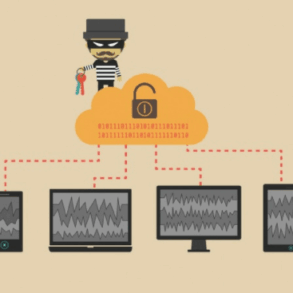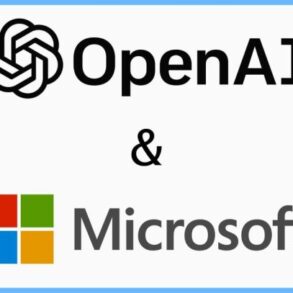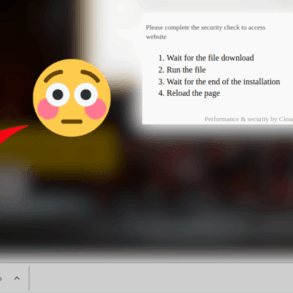Microsoft Windows Defender Google Chrome extension security is a critical area of concern in today’s digital landscape. Extensions can provide valuable functionality, but they also introduce potential security vulnerabilities. Understanding how these extensions interact with Windows Defender, and the risks they pose, is essential for maintaining a secure computing environment.
This exploration delves into the intricacies of extension security, examining the potential pitfalls and offering practical strategies for users and developers. We’ll explore the mechanisms used by Windows Defender to monitor and respond to extension activity, highlighting potential conflicts and their impact on user experience. We’ll also discuss best practices for developing secure extensions, and offer real-world case studies to illustrate the importance of vigilance.
Introduction to Microsoft Windows Defender and Google Chrome Extensions
Microsoft Windows Defender and Google Chrome extensions are both vital components of a modern computing environment, each with distinct roles in safeguarding user data and system integrity. Windows Defender is a built-in security suite designed to protect the operating system from threats, while Chrome extensions augment the browser’s functionality for specific tasks. Understanding their individual capabilities and potential interaction points is crucial for maximizing security and minimizing risks.
Microsoft Windows Defender Security Features
Windows Defender, a component of the Windows operating system, acts as a comprehensive first line of defense against malware and other security threats. It employs a multifaceted approach, combining real-time threat detection, definition updates, and proactive system scanning to safeguard critical system resources and user data. Key features include:
- Real-time protection: Constantly monitors system activity for suspicious behavior, blocking potential threats as they arise. This proactive approach significantly reduces the chance of malware infiltrating the system.
- Regular definition updates: Windows Defender automatically updates its threat definitions, ensuring that it recognizes and blocks the latest malware strains. This constant vigilance is essential for maintaining effective protection against evolving threats.
- Scheduled scans: Allows users to schedule comprehensive scans of the system for malware, enabling detection of threats that might evade real-time monitoring. This approach provides a thorough examination of the system’s health.
- Automatic updates: Windows Defender receives automatic updates to enhance its detection capabilities and protect against emerging threats, ensuring the latest security measures are always in place.
Google Chrome Extensions Functionality
Google Chrome extensions offer a vast array of functionalities, extending the capabilities of the browser itself. From productivity tools to entertainment add-ons, extensions can greatly enhance user experience. However, this flexibility comes with potential security implications that must be considered. Their core functionality is to add or modify browser behaviors.
- Enhanced browsing experience: Extensions provide additional features, such as ad blockers, password managers, and translation tools, to improve user experience.
- Customization: Users can personalize their browsing experience with extensions that tailor the browser to their specific needs.
- Access to user data: Some extensions may access sensitive user data, including browsing history, bookmarks, and personal information. Understanding these access permissions is essential for informed decision-making.
- Integration with external services: Extensions can integrate with external services, potentially exposing user data to third-party platforms. This can be a potential security vulnerability.
Interaction Points Between Windows Defender and Chrome Extensions
The potential interaction points between Windows Defender and Chrome extensions are complex and varied. Extensions, when granted access to system resources or user data, could be a source of potential vulnerability. This includes their ability to interact with network traffic, modify system files, and access user data stored in the operating system.
| Feature | Description | Potential Security Implications |
|---|---|---|
| Access to system resources | Extensions may request access to system resources, such as files, network connections, and hardware devices. | Malicious extensions could exploit this access to gain unauthorized control over the system, potentially leading to data breaches or system compromise. |
| User data interaction | Extensions may access and modify user data, such as browsing history, cookies, and personal information. | Malicious extensions could steal or misuse user data, leading to privacy violations or financial losses. |
| Network traffic interception | Extensions may intercept network traffic, potentially allowing them to monitor or modify data exchanged between the user and websites. | This can lead to data breaches or man-in-the-middle attacks. |
| File system modification | Extensions may modify files on the user’s system, potentially leading to unintended consequences. | Malicious extensions could corrupt or delete important system files, compromising system stability or functionality. |
Examples of Extension Interactions
A password manager extension, for example, might access saved passwords to autofill forms. An ad-blocker extension might interact with network traffic to block unwanted advertisements. A productivity extension could access user files to perform specific tasks. These examples illustrate the varied ways extensions can interact with system resources and user data. The key is to understand the potential implications of granting access to an extension and to choose extensions from trusted sources.
Security Risks Associated with Extensions
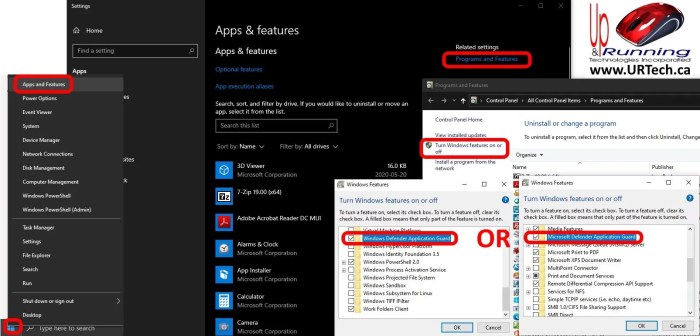
Chrome extensions, while offering convenient features, can introduce security vulnerabilities if not developed and used carefully. These vulnerabilities can expose users to various threats, ranging from data breaches to complete system compromise. Understanding these risks is crucial for safe extension usage.Malicious or poorly designed extensions can potentially exploit various vulnerabilities within the Chrome environment. These exploits can range from simple data theft to more sophisticated attacks, impacting the user’s system security in significant ways.
The potential for compromise is real, and proactive measures are essential to mitigate these risks.
Potential Security Risks of Malicious Extensions
Malicious extensions can bypass standard security measures by exploiting vulnerabilities in the Chrome extension architecture. These vulnerabilities often arise from inadequate coding practices or design flaws within the extension itself.
- Data Theft: Malicious extensions can collect sensitive user data, such as login credentials, browsing history, and personal information. This data can then be used for identity theft or financial fraud. For example, a seemingly legitimate social media extension could secretly record and transmit login information to a malicious server.
- System Compromise: Some extensions might have malicious code that can compromise the user’s system by installing malware or enabling remote access. This could allow attackers to control the user’s computer, steal sensitive data, or even use it for malicious activities like distributing spam or launching DDoS attacks. A disguised file-management extension could install a backdoor that grants attackers access to the user’s system.
- Phishing and Spoofing: Malicious extensions can trick users into providing sensitive information or clicking on malicious links. They might impersonate legitimate websites or services, leading to phishing attacks or the installation of additional malware. An extension disguised as a bank login could redirect users to a fake website to steal their credentials.
Vulnerabilities Introduced by Poorly Designed Extensions
Poorly designed extensions can introduce vulnerabilities that attackers can exploit to gain unauthorized access or control over the user’s system. These vulnerabilities often stem from a lack of security best practices during development.
- Cross-Site Scripting (XSS): This vulnerability allows attackers to inject malicious scripts into the user’s browser. These scripts can then steal cookies, redirect users to malicious websites, or deface web pages. An extension with a flawed input validation mechanism could allow an attacker to inject JavaScript code into the page, potentially stealing user data.
- Permissions Abuse: Extensions often request excessive or unnecessary permissions. If an extension is granted more permissions than it needs, attackers might exploit this to gain access to data they shouldn’t have. A seemingly harmless extension might request access to all browsing history, enabling attackers to steal sensitive data.
- Insufficient Input Validation: Without proper validation of user inputs, malicious code can be injected into the extension’s logic. This could lead to unintended behavior or system compromise. An extension that fails to validate user-provided data might allow attackers to execute arbitrary code, leading to system compromise.
Exploitation Methods by Attackers
Attackers often use various methods to exploit vulnerabilities in extensions. These methods can range from social engineering to sophisticated techniques.
- Social Engineering: Attackers might disguise malicious extensions as legitimate tools or services to trick users into installing them. This is a common technique, as users are often less vigilant about the extensions they install.
- Malicious Extension Repositories: Attackers might create fake or compromised extension repositories to distribute malicious extensions. These repositories might masquerade as legitimate sources, making it difficult for users to identify malicious extensions.
- Exploiting Known Vulnerabilities: Attackers can leverage known vulnerabilities in extension code to gain unauthorized access to user systems. This requires a deep understanding of extension architecture and programming.
Windows Defender’s Response to Extensions
Windows Defender, a crucial component of Microsoft’s security suite, plays a vital role in safeguarding users from malicious extensions in Google Chrome. It proactively monitors extension activity, identifying and mitigating potential threats. This proactive approach ensures a secure browsing environment by preventing harmful actions before they can compromise user systems.Windows Defender employs a multi-layered approach to extension security. This involves constantly evaluating extensions for suspicious behavior, comparing their actions against known malicious patterns, and taking appropriate responses to safeguard the user’s system.
The goal is to provide a comprehensive defense against malicious extensions while minimizing disruption to legitimate browsing activities.
Detection Mechanisms
Windows Defender employs sophisticated mechanisms to monitor extension activity. These mechanisms include real-time monitoring of extension interactions with the operating system and Chrome’s internal processes. It also analyzes the code of the extension, looking for patterns indicative of malicious intent. For example, an extension that attempts to access sensitive user data without authorization, or an extension that attempts to install additional malicious software, will trigger an alert.
This vigilance allows Windows Defender to proactively identify potential threats.
Response Mechanisms, Microsoft windows defender google chrome extension
Windows Defender utilizes various methods to respond to potentially harmful extensions. These include blocking the extension’s execution, quarantining the extension to prevent further harm, and informing the user about the potential threat. Blocking the extension prevents it from interacting with the system and potentially causing damage. Quarantine isolates the extension, preventing it from accessing sensitive data or performing malicious actions.
Security Checks
Windows Defender performs a range of security checks on extensions to assess their potential harmfulness. These checks encompass a variety of aspects, including:
- Access Permissions: The extension’s request for access to sensitive user data, such as browsing history or personal files, is thoroughly examined. Unjustified or excessive requests raise red flags.
- Code Analysis: The extension’s code is scrutinized to identify any suspicious patterns or malicious instructions. This involves comparing the code to known malicious code signatures and evaluating the logic within the extension.
- Network Activity: Windows Defender monitors the extension’s network interactions, including connections to external servers. Suspicious communication patterns or unusual data exchanges trigger alerts.
- Known Threat Database: The extension is checked against a database of known malicious extensions. If a match is found, the extension is flagged as a potential threat.
Levels of Protection
Windows Defender provides multiple levels of protection against malicious extensions. These levels of protection, ranging from basic monitoring to full quarantine, are tailored to the perceived threat level:
- Monitoring: Windows Defender passively observes extension behavior, recording actions and reporting potential issues to the user.
- Alerting: A detected suspicious activity leads to an alert, warning the user about a potential security risk associated with an extension. This allows the user to make an informed decision.
- Blocking: Potentially harmful extensions are blocked from executing, preventing them from interacting with the system.
- Quarantine: High-risk extensions are quarantined, preventing further damage and providing a safe environment for the user.
User Impact and Mitigation Strategies
Extension conflicts with Windows Defender can significantly impact the user experience, ranging from minor annoyances to complete system instability. Understanding these potential issues and how to mitigate them is crucial for maintaining a secure and smooth computing environment. Users should be aware of the potential for extensions to inadvertently interfere with Defender’s security mechanisms, and how to identify and resolve these conflicts.
Potential Negative Impacts on User Experience
Extension conflicts can manifest in various ways, impacting the overall user experience. Slowdowns, crashes, or unexpected behavior in applications are common issues. Certain extensions might interfere with Defender’s real-time protection, potentially exposing the system to threats. Moreover, users may experience difficulty in managing their security settings or in accessing crucial system features.
Scenarios of Extension Interference with Defender
Extensions can interfere with Defender in several ways. One scenario involves extensions attempting to bypass or disable Defender’s security checks, which could lead to compromised security. Another scenario involves extensions manipulating or overriding system processes related to Defender, potentially causing unexpected behavior or crashes. Some extensions might even collect sensitive information, thus undermining Defender’s protection efforts.
Identifying and Resolving Extension Conflicts
Users can identify potential conflicts by observing any unusual system behavior, such as performance issues, unexpected crashes, or frequent security alerts. Reviewing the permissions granted to extensions can highlight potential conflicts, as some extensions might request access to system resources that could conflict with Defender. If conflicts arise, users should check for updates to both the extension and Defender, and if the issue persists, consider uninstalling the problematic extension.
Protecting Against Malicious Extensions
Users should exercise caution when installing extensions. Checking the reputation of the extension developer, and reading user reviews can help identify potential risks. Installing extensions from trusted sources, such as the official Chrome Web Store, significantly reduces the chance of encountering malicious extensions. Scrutinizing permissions requested by extensions is also important; extensions requesting excessive or unusual permissions should be avoided.
It is important to be aware of the principle of least privilege.
Ensuring Extensions Do Not Compromise System Security
To prevent extensions from compromising system security, users should be vigilant about the permissions granted to extensions. Restricting permissions to only what is absolutely necessary minimizes the potential for malicious activity. Regularly updating both extensions and Windows Defender is vital, as security patches address vulnerabilities. Furthermore, staying informed about potential security threats associated with extensions can help users make more informed decisions about installing and managing extensions.
Extension Development Best Practices for Security

Building secure Chrome extensions is crucial for protecting user data and maintaining the integrity of the browser ecosystem. A well-designed extension, following security best practices, minimizes the risk of malicious activity and ensures a positive user experience. This section Artikels key strategies for extension developers to create secure and reliable extensions.
Secure Coding Practices
Robust coding practices are fundamental to the security of any extension. Developers must prioritize input validation, proper sanitization, and secure communication protocols to prevent vulnerabilities. Failing to implement these safeguards can lead to security breaches and data compromise.
Ever wondered how Microsoft Windows Defender integrates with Google Chrome extensions? It’s a fascinating intersection of security and web browsing. Meanwhile, a new study by Amazon Body Labs is taking shape in New York, involving 3D scanning volunteers for fashion purposes. amazon body labs 3d scanning study new york volunteer fashion This, in turn, makes me think about how digital security will evolve, perhaps even integrating into future fashion design processes.
Ultimately, though, the core functionality of Microsoft Windows Defender’s Google Chrome extension remains important for protecting online data.
- Input Validation: Rigorous input validation is essential to prevent malicious input from compromising the extension’s functionality. This involves checking the type, format, and range of user input to ensure it adheres to expected parameters. For example, validating user input for a search bar to prevent injection attacks is critical. Incorrect validation can lead to cross-site scripting (XSS) or SQL injection attacks, allowing attackers to manipulate the application’s behavior.
I’ve been digging into Microsoft Windows Defender’s Google Chrome extension lately, and it’s surprisingly robust. While the tech world is buzzing about the global adoption of the Ray-Ban Meta smart glasses, the ray ban meta smart glasses are taking off globally , I’m still finding the Windows Defender extension a helpful security layer for my online browsing.
It’s definitely a useful addition to my digital toolbox.
- Sanitization: Data sanitization is crucial to prevent attacks like cross-site scripting (XSS). Sanitizing user-supplied data involves removing or encoding potentially harmful characters before using them in the extension’s output. For instance, encoding special characters to prevent them from being interpreted as HTML tags is a key element.
- Secure Communication: Secure communication protocols, such as HTTPS, should be employed for all sensitive data transmission. Failing to use HTTPS exposes the extension and user data to eavesdropping attacks. When handling user credentials or sensitive data, ensure all communication channels are encrypted.
Extension Lifecycle Security Considerations
Security considerations should extend throughout the entire extension development lifecycle. Careful planning and proactive measures at each stage can significantly reduce the likelihood of vulnerabilities.
- Code Review: Regular code reviews are critical for identifying potential vulnerabilities before they are deployed. A review by peers can catch subtle flaws in the code that an individual developer might miss.
- Testing: Thorough testing is crucial to uncover and fix vulnerabilities in the extension. Comprehensive testing, including penetration testing and security audits, can uncover unexpected issues that may have been missed during initial development.
- Security Audits: Security audits, conducted by independent security professionals, can provide a comprehensive assessment of the extension’s security posture. Audits can pinpoint vulnerabilities and offer actionable recommendations for improvement.
Minimizing Security Risks
Careful consideration of user permissions and storage practices can significantly reduce security risks.
- Minimize Permissions: Only request the minimum necessary permissions for the extension’s functionality. Requesting excessive permissions can expose users to unnecessary risks. For example, an extension that only needs to access a user’s bookmarks should not request access to their browsing history.
- Secure Storage: Sensitive data should be stored securely and encrypted. Use appropriate encryption techniques to protect data stored locally within the extension.
Building Secure and Reliable Extensions
Adherence to best practices is paramount for creating secure extensions. By incorporating secure coding practices, lifecycle considerations, and minimizing risks, extension developers can enhance the reliability and security of their products.
Importance of Secure Coding Practices
Secure coding practices are essential for building extensions that protect user data and maintain the integrity of the browser ecosystem. Developers must prioritize secure coding practices to prevent vulnerabilities and ensure a positive user experience.
Comparison of Extension Security Approaches
Extension security is a critical aspect of browser functionality. Different extension platforms employ various strategies to mitigate risks, and understanding these approaches is essential for users and developers alike. This comparison will analyze the security mechanisms used by different platforms, highlighting their strengths and weaknesses.Extension security is a multifaceted challenge, demanding a layered approach to safeguard against malicious actors.
Each platform must balance the need for security with the desire to maintain a user-friendly and flexible environment for developers. This necessitates careful consideration of the specific vulnerabilities each platform faces and the tools available to combat them.
Extension Platform Security Architectures
Different browser extensions platforms utilize diverse security mechanisms. The architecture of these mechanisms varies, reflecting the unique strengths and vulnerabilities of each platform. A key factor influencing security is the level of control and oversight each platform exercises over extensions. This includes the rigor of the approval process, the frequency of security audits, and the availability of tools for developers to self-assess their extensions’ security posture.
Comparison of Security Measures Across Platforms
| Extension Platform | Approval Process | Regular Audits | Sandboxing | Code Analysis | User Reporting | Pros | Cons |
|---|---|---|---|---|---|---|---|
| Chrome Web Store | Vetting by Google | Ongoing audits by Google | Strong sandboxing | Static and dynamic analysis | User reports integrated into platform | High security standards, extensive user base | Potential for delays in extension approval, less flexibility for developers |
| Firefox Add-ons | Moderation by Mozilla community | Periodic audits by Mozilla | Sandboxing, but potentially less stringent | Limited code analysis | User reports through the platform | Community-driven approach, quick turnaround for extensions | Potential for vulnerabilities in community review, less rigorous security checks compared to Chrome |
| Microsoft Edge Extensions | Review by Microsoft | Regular audits by Microsoft | Sandboxing similar to Chrome | Limited information available | User reports integrated into platform | Strong security measures from a large company | Potential for fewer options compared to other platforms, less transparency in security procedures |
The table above provides a comparative overview of the security approaches across different extension platforms. It highlights the different mechanisms used for approval, auditing, sandboxing, and code analysis. The effectiveness of each approach varies, depending on the specific platform’s resources and priorities.
Benefits and Drawbacks of Different Approaches
The benefits of each platform’s approach to extension security often outweigh the drawbacks. However, the level of scrutiny and control exerted by each platform can affect the development process. For instance, a stricter approval process, while enhancing security, might slow down the release of new extensions. Conversely, a more permissive environment, while allowing for faster development, may introduce greater security risks.
Ever wondered how to boost your Windows Defender protection with a Google Chrome extension? While digging into cybersecurity tools, I stumbled upon a fascinating case related to Tesla’s solar roof pricing, a class action lawsuit settlement, which actually made me think about the potential security implications of these sorts of large-scale deals. This Tesla energy solar roof price class action lawsuit settlement got me thinking about how companies might be handling security measures.
Ultimately, I’m back to my original topic, and it seems a well-designed Windows Defender Google Chrome extension might be just the ticket for a more comprehensive security approach.
Security Differences Between Management Systems
The security mechanisms employed by different extension management systems vary significantly. The extent of code analysis, the level of sandboxing, and the methods for user reporting all contribute to the overall security posture of an extension platform. A thorough understanding of these differences is critical for developers and users.
Extension Development Best Practices for Security
While platform security measures play a vital role, developers must also adhere to best practices to build secure extensions. These practices encompass proper use of permissions, secure coding techniques, and regular security audits. Developers should always be aware of potential vulnerabilities and take proactive steps to mitigate them.
Real-World Case Studies
Chrome extensions, while offering convenience, can be avenues for malicious actors. Understanding past vulnerabilities helps us anticipate and mitigate future threats. These real-world examples highlight the importance of security best practices in extension development and user vigilance.Real-world cases of compromised extensions illustrate how vulnerabilities can be exploited, leading to significant security breaches. The consequences can range from data theft to system compromise.
Examining these incidents provides valuable insights into the tactics used by attackers and the impact on users.
Exploitation of Extension Vulnerabilities
Malicious actors often leverage vulnerabilities in extensions to gain unauthorized access to user data or systems. These vulnerabilities can arise from various sources, including insecure coding practices, insufficient input validation, or reliance on outdated libraries. The consequences can be severe, potentially leading to identity theft, financial loss, or even system takeover.
- The “Fake Antivirus” extension, a common example, often masquerades as a legitimate security tool. It can collect sensitive user information, such as browsing history and passwords, or install malware on the user’s system. The user, believing they are enhancing their security, unknowingly installs a malicious program. This underscores the importance of verifying the reputation of any extension before installation.
- Extensions that inject malicious scripts into legitimate websites can steal user credentials or redirect them to phishing sites. This often happens through seemingly harmless extensions offering features like social media integration or ad blocking. Attackers can exploit vulnerabilities in the extension’s code to gain unauthorized access to user accounts and data.
- An extension that intercepts network traffic can capture sensitive data, like login credentials and financial information. This malicious activity can be disguised as a legitimate utility, like a VPN or proxy. Users may not be aware that their browsing activity is being monitored and exploited.
Consequences of Malicious Extensions
The consequences of using malicious extensions can be devastating. These extensions can compromise user data, install malware, and even hijack user systems. The impact on individuals and organizations can be substantial, involving financial losses, reputational damage, and the potential for legal repercussions.
- Compromised user accounts, leading to identity theft and financial losses. Criminals can access sensitive information like bank account details, credit card numbers, and personal documents.
- Data breaches, exposing user information to unauthorized parties. This can result in the leak of personal data, including emails, addresses, and medical records.
- System infections, leading to the installation of malware that can damage or disable the system. Malicious extensions can install viruses, spyware, or ransomware, causing significant disruption to user activity.
Mitigation Strategies and Best Practices
Implementing robust security measures can prevent the installation and execution of malicious extensions. These strategies involve verifying extension provenance, implementing security audits, and promoting user awareness. Furthermore, proactive measures can minimize the risk of exploitation and ensure user safety.
- Regularly update Google Chrome and its associated components. Security patches often address known vulnerabilities that malicious actors could exploit.
- Verify the developer’s reputation and the extension’s functionality. Check reviews and ratings, and be cautious of extensions with suspicious descriptions or requests for unusual permissions.
- Install extensions from trusted sources. Use the official Google Chrome Web Store, and be wary of downloading extensions from unofficial websites or third-party repositories.
Future Trends and Predictions: Microsoft Windows Defender Google Chrome Extension
The digital landscape is constantly evolving, and browser extensions are no exception. As technology advances, so do the methods for developing and utilizing these tools. This necessitates a proactive approach to extension security, anticipating future threats and adapting security measures accordingly. This section explores the evolving landscape of extension development and security, considering potential future challenges and opportunities.
Future Trends in Extension Development
Extension development is likely to see an increase in the use of advanced technologies like AI and machine learning. These technologies can automate tasks, enhance user experience, and potentially lead to more sophisticated extensions. However, the integration of these technologies also introduces new security concerns that must be addressed. For example, AI-powered extensions could be vulnerable to adversarial attacks, where malicious actors manipulate input data to cause unintended behavior.
Furthermore, the rise of serverless functions and cloud-based extension components will make security audits and vulnerability assessments more complex, requiring new strategies for proactive security measures.
Emerging Threats and Vulnerabilities
The evolving nature of the internet means that new types of attacks and vulnerabilities are constantly emerging. Extensions could become targets for sophisticated attacks, such as zero-day exploits targeting vulnerabilities in the extension’s code or dependencies. Furthermore, the rise of social engineering tactics will continue to pose a significant threat. Malicious actors could use these tactics to trick users into installing or updating compromised extensions, gaining unauthorized access to sensitive data.
The increasing complexity of modern web applications and the growing interconnectedness of extensions will also create new avenues for attack vectors.
Potential Future Developments in Windows Defender and its Response
Windows Defender will likely adapt to address the evolving threats to extensions. Expect enhancements in its extension scanning capabilities, incorporating AI-powered threat detection to identify and block malicious code in real-time. Furthermore, a greater emphasis on dynamic analysis techniques, which examine how an extension behaves during execution, is expected to improve the accuracy of threat detection. This dynamic analysis can help identify malicious behavior not captured by static analysis methods alone.
Furthermore, a stronger emphasis on community collaboration and information sharing to identify and address new threats will be critical.
Potential Challenges for Securing Extensions in the Future
Securing extensions in the future will present significant challenges. One key challenge is keeping up with the rapid pace of extension development and the introduction of new technologies. Staying ahead of the curve in terms of threat detection and mitigation will be crucial. Another challenge will be ensuring the security of extension dependencies, as malicious actors may target these dependencies to compromise extensions.
Finally, the complexity of modern web applications and the increasing interconnectedness of extensions will increase the attack surface, making it more difficult to identify and mitigate vulnerabilities.
Forecast of Impact on the Security Landscape
The future of extension security will significantly impact the overall security landscape. A stronger focus on extension security will be critical to maintaining user trust in browser extensions and the wider ecosystem. Failure to address these security concerns could lead to widespread compromise and data breaches. The continued evolution of Windows Defender and other security measures is crucial in mitigating these potential risks.
Final Wrap-Up
In conclusion, safeguarding against malicious or poorly designed Chrome extensions is paramount. Windows Defender plays a crucial role in this, but users must also remain vigilant and adopt proactive measures. Understanding the potential vulnerabilities, and the strategies for mitigation, empowers users to protect their systems effectively. Furthermore, secure development practices are essential to prevent future threats. The evolving landscape of extension development necessitates ongoing vigilance and proactive measures.