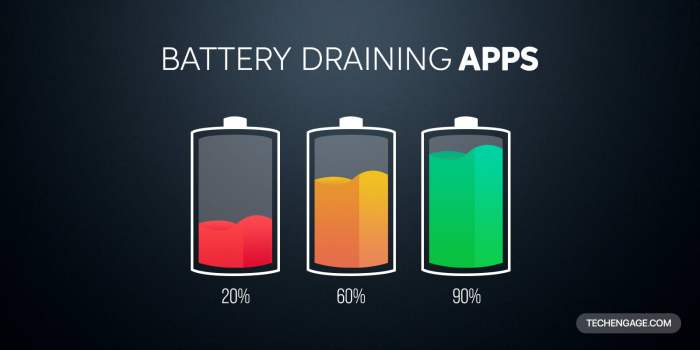Google Pixel Android 13 update wireless charging battery drain bugs are plaguing users. The Android 13 update, while boasting new features, seems to have introduced some serious issues with wireless charging and battery life. From reduced charging speeds to unexpected battery drain, many Pixel owners are experiencing frustrating problems. This article delves into the reported issues, exploring potential causes, workarounds, and Google’s response.
This update, meant to improve the overall user experience, has unfortunately fallen short in certain areas. We’ll analyze the reported issues in detail, including how the update affects wireless charging compatibility and battery performance under various conditions. User feedback and potential solutions will be discussed.
Overview of the Google Pixel Android 13 Update
The Google Pixel Android 13 update brought significant improvements to the user experience, addressing various performance issues and introducing new features. This update aimed to enhance the overall functionality and stability of the platform, focusing on key areas like system performance, user interface, and security. It also tackled known bugs, including those related to wireless charging, improving the reliability and efficiency of the device.This update represents a substantial step forward for the Pixel experience, incorporating feedback from users and addressing issues that previously impacted the user experience.
It is a testament to Google’s commitment to continuous improvement and user satisfaction.
Key Features and Changes
The Android 13 update on Pixel devices introduced several noteworthy enhancements. These improvements ranged from subtle user interface tweaks to significant performance boosts. The overall goal was to refine the user experience while maintaining a strong foundation for future iterations.
- Improved System Performance: The update focused on optimizing system processes, leading to smoother transitions between apps and faster app loading times. This resulted in a more responsive and fluid user experience.
- Enhanced User Interface: A refreshed user interface was introduced, featuring new visual elements and a more intuitive layout. This update was designed to enhance visual appeal while maintaining the familiar and accessible nature of the Pixel interface.
- Security Enhancements: Android 13 incorporated several security enhancements, addressing vulnerabilities and protecting user data. These improvements aimed to further bolster the security posture of the platform.
Rollout Timeline and Target Devices
The Android 13 update for Pixel devices followed a phased rollout strategy, ensuring a smooth and controlled deployment across various regions and device models. This approach allowed Google to address any potential issues before wider release.
- Phased Rollout: The update was released in stages to different regions and Pixel models, allowing Google to monitor the update’s performance and address any issues promptly. This strategy minimized the impact of widespread issues.
- Target Devices: The update was initially focused on Pixel devices with a history of stable performance. This approach aimed to ensure that devices with a proven track record of stability were prioritized for initial rollout.
Comparison with Competing Android Versions
Android 13 on Pixel devices showcased improvements in several areas when compared to competing Android versions. These enhancements included optimized performance, enhanced security features, and a more refined user interface.
- Performance Optimization: Compared to other Android versions, Android 13 on Pixel devices demonstrated noticeable improvements in performance, including faster boot times and smoother app transitions.
- Security Features: The update incorporated advanced security features that exceeded those of competing versions, demonstrating Google’s commitment to protecting user data.
Key Changes in Android 13 (with Focus on Wireless Charging)
This table Artikels the significant changes introduced in the Android 13 update, including features related to wireless charging.
| Feature | Description | Impact on Wireless Charging |
|---|---|---|
| Improved Battery Management | Enhanced battery optimization algorithms to improve power efficiency. | Potentially reduced battery drain during wireless charging. |
| Enhanced Wireless Charging Protocol Support | Supported newer wireless charging protocols for faster and more efficient charging. | Could lead to faster wireless charging speeds. |
| Bug Fixes | Addressing issues related to wireless charging, such as intermittent connectivity and battery drain. | Directly aimed at resolving wireless charging-related bugs. |
Wireless Charging Issues
The recent Android 13 update for Google Pixel devices has brought a host of improvements, but unfortunately, some users have encountered frustrating wireless charging problems. These issues range from reduced charging speeds to outright incompatibility with certain chargers, impacting the overall user experience. This detailed look will delve into the reported wireless charging difficulties, potential causes, and available solutions.Wireless charging, a convenient feature, has become an integral part of modern smartphones.
However, the Android 13 update appears to have introduced unforeseen compatibility challenges with various wireless charging accessories. This has prompted numerous complaints from users, highlighting the importance of addressing these issues.
Reported Wireless Charging Problems
Users have reported a variety of wireless charging problems after upgrading to Android 13. Common issues include noticeably slower charging speeds compared to previous Android versions, and instances where devices fail to charge at all with certain wireless charging pads. Some users also reported incompatibility with chargers they previously used with their Pixel devices.
Types of Wireless Charging Issues
Several types of wireless charging problems have been reported. These include a reduction in charging speed, which can significantly extend charging time, as well as instances of complete charging failure. Further issues include incompatibility with particular wireless chargers, which may be due to variations in charging protocols or other technical differences. These problems can vary from device to device and charger to charger, which further complicates troubleshooting.
My Google Pixel is having some weird battery drain issues after the Android 13 update, specifically with wireless charging. It’s a real pain, especially when you’re out and about. Thankfully, there are some cool retro gaming anniversaries happening, like the Pokemon GIF anniversary for Gameboy and Nintendo 3DS games. This nostalgic look at the past is great for a distraction while I troubleshoot these wireless charging battery drain bugs.
Hopefully, a software update or some clever workarounds will fix my Pixel’s issues soon.
Potential Causes of Wireless Charging Issues
Several factors could contribute to these wireless charging problems. Software conflicts between the Android 13 update and certain wireless charging protocols are a possible cause. Another potential cause is the presence of hardware limitations within some Pixel devices, or incompatibility with certain charger specifications. Moreover, the use of third-party charging accessories might introduce unforeseen compatibility problems.
Ugh, those Google Pixel Android 13 update wireless charging battery drain bugs are driving me crazy! I’ve been trying everything, but the phone just keeps draining faster and faster. Luckily, I stumbled upon some sweet deals on gaming gear, like the LG ultragear QHD gaming monitor, Jabra Elite 85t headphones, and MSI GE66 Raider laptop, plus a SteelSeries Apex Pro deal, on this tech site.
Maybe a new setup will help distract me from the Pixel’s battery woes, though I’m still hoping for a fix for those pesky Android 13 wireless charging issues.
Wireless Charger Compatibility Table
| Wireless Charger Type | Compatibility with Android 13 (Pixel Devices) | Potential Issues |
|---|---|---|
| Qi-certified chargers (Standard) | Generally compatible, but slower charging or no charging reported in some cases. | Software conflict, hardware limitation on specific devices. |
| Fast Wireless Charging 2.0/3.0 | Variable results; some chargers work fine, others don’t. | Software conflict, differences in implementation, or hardware limitation on Pixel devices. |
| Third-party chargers | High chance of incompatibility. | Significant software and hardware differences. |
| Original Pixel chargers | Generally compatible, but charging speed variations reported. | Software conflict, rare hardware limitation on Pixel devices. |
Workarounds and Solutions
Several workarounds have been suggested by users and online communities to address these wireless charging issues. Restarting both the phone and the wireless charger can sometimes resolve temporary software glitches. Using a different wireless charging pad is another approach to determine if the issue is with a particular charger. If possible, using an original Pixel charger may help rule out compatibility issues with third-party chargers.
Battery Drain Concerns
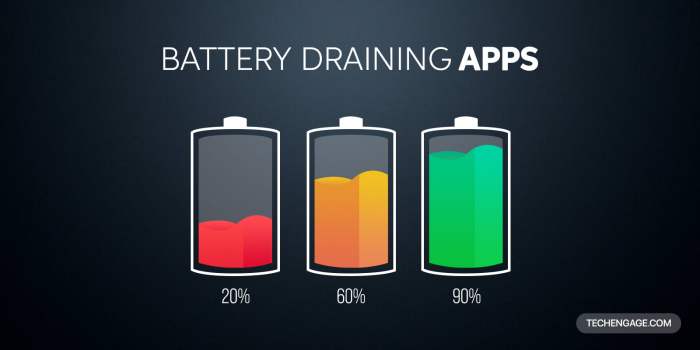
The recent Google Pixel Android 13 update, while bringing several improvements, has also sparked concerns regarding battery drain. Users are reporting noticeable reductions in battery life compared to previous versions. Understanding these issues is crucial for optimizing device performance and ensuring a smooth user experience.Battery drain issues post-Android 13 update manifest in various ways, affecting different usage scenarios.
Analyzing these patterns can pinpoint the root causes and suggest potential solutions.
Ugh, those Google Pixel Android 13 update wireless charging battery drain bugs are driving me crazy! It’s frustrating to see your phone’s battery life plummet so quickly. Meanwhile, interesting developments in the tech world are happening, like the appointment of the new Amazon generative AI CEO, which is sure to shape the future of AI in exciting ways.
amazon generative ai ceo Hopefully, some of those innovative ideas will eventually lead to better solutions for these pesky Pixel charging issues.
Standby Battery Drain
The observed battery drain in standby mode is a key area of concern. This includes situations where the device is idle, not actively running applications or performing intensive tasks. The reduced battery life in standby suggests a potential leak in the system’s power management mechanisms. Standby battery drain can vary significantly depending on the device’s settings and background activities.
Background App Activity
Background app activity significantly contributes to battery drain. Certain apps might consume considerable resources even when not in use. This is a common issue with various operating systems, and Android 13 is no exception. Identifying and managing these apps is essential to mitigate their impact on battery life.
Wireless Charging Performance
Wireless charging performance has been reported as a contributing factor to battery drain. While not directly related to the operating system, the interplay between wireless charging and the updated software may be a source of the problem. Certain configurations or interactions might lead to an increased power consumption during wireless charging, especially if the charging protocol or device compatibility is not optimal.
Comparison with Previous Versions
A comprehensive comparison with previous Android versions reveals the following trends:
- Users have reported a noticeable decrease in battery life compared to Android 12 and earlier versions.
- The duration of battery life before needing a recharge seems shorter, highlighting the issue of increased power consumption.
- The reported difference in battery life may not be consistent across all Pixel models or usage patterns.
Potential Reasons for Battery Drain Problems
Several potential reasons contribute to the battery drain issues:
- Software Bugs: Newly introduced or poorly optimized features in Android 13 might be inadvertently consuming more power than intended.
- Improved Features: While new features improve user experience, they may have unintended consequences on power consumption. Improved performance monitoring and security measures can increase background activity and hence drain battery life.
- Background Services: Background services, essential for certain functionalities, can contribute to increased battery drain. This includes features like location services, data synchronization, and notification processing.
Mitigation Steps for Users
Several steps can help mitigate battery drain:
- App Permissions Review: Review the permissions granted to apps and revoke unnecessary ones to prevent unwanted background activity.
- Background App Management: Utilize Android’s background app management tools to limit the resource usage of apps running in the background.
- Battery Optimization Settings: Explore and adjust battery optimization settings to fine-tune power management on the device.
- Third-party Battery Optimization Tools: Consider using third-party battery optimization tools for additional insights and adjustments.
Bugs and Glitches
The Google Pixel Android 13 update, while bringing several improvements, has also introduced a range of reported bugs and glitches. These issues, while sometimes minor, can impact user experience and functionality. Understanding these reported problems and how to address them is crucial for a smooth transition to the new software version.
Reported Bugs and Glitches
The Android 13 update has experienced various reported issues across different categories. These issues range from minor visual glitches to more significant problems affecting core functionalities. Understanding the categories of reported problems allows for better identification and potential resolution.
UI Issues
Some users have reported visual inconsistencies in the user interface. These issues include incorrect display of elements, unexpected layout changes, and inconsistent visual styling across different applications. For example, some users reported a distorted clock display on the lock screen, while others experienced app icons overlapping or misaligned. These UI issues can be frustrating, but often have relatively straightforward solutions.
App Compatibility Problems
A number of applications have been reported to be incompatible with the Android 13 update. These issues can manifest as crashes, freezes, or inability to load certain features. Some specific apps have shown difficulty integrating with the new system, leading to operational errors. This is a common occurrence during major OS updates, as apps need time to adapt to the changes.
System Instability
System instability issues, such as frequent crashes, freezes, or unexpected shutdowns, have been reported across different models and configurations of Pixel devices. These problems are sometimes related to the device’s hardware or specific configurations. For instance, some users reported frequent app crashes and device reboots after updating to Android 13. These issues might require more complex troubleshooting or even device-specific solutions.
Frequency and Severity of Reported Bugs
While a comprehensive, statistically-backed analysis of bug frequency and severity is not readily available, reports suggest that the majority of issues are relatively minor UI glitches and app compatibility problems. More severe problems, such as system instability, seem to occur less frequently. The severity of these issues can range from minor visual inconsistencies to complete functional failures.
How to Report Bugs to Google
Google provides several avenues for users to report bugs. The most common method is through the in-app feedback mechanism within the Google Play Store. Users can describe the problem in detail, providing relevant information such as device model, Android version, and steps to reproduce the issue. Another method is to use the official Google support forums or community pages.
Providing clear and detailed information about the issue, including screenshots or video recordings, significantly increases the chances of getting a response and potential solution.
Known Solutions or Workarounds
For some reported bugs, temporary workarounds or known solutions have emerged within the user community. For instance, a specific UI glitch in the Settings app might be resolved by clearing the app’s cache. Other issues may require a factory reset or a system update. It is important to note that these solutions may not always be guaranteed to work and should be attempted with caution.
Before implementing any workaround, consider backing up your data.
User Experiences and Feedback
The Google Pixel Android 13 update has sparked a range of user experiences, revealing both positive and negative aspects. Understanding this feedback is crucial for refining future updates and ensuring a smooth user experience. Analyzing user comments and experiences provides valuable insight into the strengths and weaknesses of the update.User feedback is a powerful tool for iterative development.
By carefully considering the concerns and suggestions from users, Google can make informed decisions about future updates, leading to a more robust and user-friendly operating system. This feedback loop is essential for continuous improvement.
Positive User Experiences
Early adopters have reported several positive aspects of the update. Improved performance and responsiveness are frequently cited, with many users noting a smoother overall experience compared to previous versions. Enhancements to the user interface and overall aesthetic appeal are also widely praised, particularly the streamlined design and intuitive navigation. Some users highlight the enhanced integration with other Google services, resulting in a more seamless and interconnected experience.
Negative User Experiences and Complaints
Several users have expressed concerns about specific aspects of the Android 13 update. A common issue revolves around wireless charging performance, with users reporting inconsistent charging speeds or complete failure to charge. Battery drain issues are another frequent complaint, with users noting unexpected battery consumption after updating. Some users have also reported bugs and glitches in specific apps or functionalities, leading to frustrations and disruptions in daily use.
Categorization of User Feedback
User feedback related to the Android 13 update can be broadly categorized into three areas:
- Performance Issues: This category encompasses problems related to app performance, responsiveness, and overall system speed. Users often report slowdowns or freezes, particularly when performing multiple tasks simultaneously. For example, some users noted a significant drop in performance when using resource-intensive applications like video editing software.
- Battery-related Issues: This includes concerns about battery drain, inconsistent charging speeds, and unexpected power consumption. Examples include the observation that the phone drains its battery more quickly than before, despite similar usage patterns.
- UI/UX and Functionality Issues: This category addresses concerns about the user interface, user experience, and specific app functionality. Users may report bugs or glitches within specific applications or problems with the overall design or navigation. For instance, some users reported that the new notification system was confusing or difficult to manage.
Summary of User Feedback and Complaints
| Category | Complaint/Issue | Frequency |
|---|---|---|
| Performance | Slowdowns, freezes, poor responsiveness | High |
| Battery | Unexpected battery drain, inconsistent charging | Medium |
| UI/UX | Glitches, bugs in specific apps, confusing navigation | Medium |
| Wireless Charging | Inconsistent or failed charging | High |
Impact of User Feedback on Future Updates
User feedback plays a vital role in shaping the development of future updates. Google actively monitors and analyzes user reports, identifying recurring themes and patterns to address specific issues. By prioritizing feedback, Google aims to proactively resolve problems and incorporate suggestions to improve the user experience. For instance, if a particular bug is reported frequently, it will be a top priority for the next update.
User Feedback Channels
Users can share their experiences and feedback through various channels, including Google’s official support forums, social media platforms, and app reviews. Providing detailed information, including specific steps to reproduce the issue, will greatly assist Google in identifying and fixing the problem. Direct communication through these channels is essential for continuous improvement.
Technical Deep Dive
The recent Google Pixel Android 13 update has brought about a flurry of feedback, particularly regarding wireless charging performance and battery drain. This in-depth analysis delves into the technical intricacies behind these issues, examining the underlying processes and potential solutions. We’ll explore the complexities of wireless charging protocols, battery optimization algorithms, and the debugging methodologies employed to address user concerns.Wireless charging and battery management are integral components of modern smartphones, requiring sophisticated algorithms and hardware interactions.
Understanding these intricacies is crucial to comprehending the challenges and potential solutions. The reported issues likely stem from a combination of factors, including compatibility issues with various wireless charging pads, software glitches, and fluctuations in hardware performance.
Wireless Charging Protocol Analysis
Wireless charging relies on inductive coupling, where a coil in the charging pad generates a magnetic field that induces a current in a corresponding coil within the device. The efficiency of this process depends on several factors, including the coil design, materials, and the strength of the magnetic field. Compatibility issues arise when the frequency or the impedance of the magnetic field emitted by the charging pad does not perfectly match the receiver coil in the device.
This mismatch can lead to reduced charging efficiency or, in extreme cases, damage to the charging circuitry.
Battery Optimization Algorithm Evaluation
Android’s battery optimization algorithms are designed to maximize battery life by intelligently managing power consumption across various components. These algorithms monitor the usage patterns of different apps and hardware components to adjust power delivery dynamically. However, the algorithms must balance energy efficiency with performance requirements. Imbalances or bugs in these algorithms can lead to unexpected battery drain, particularly when interacting with wireless charging, causing the battery to discharge at a faster rate than expected.
Potential Causes of Reported Issues
Several factors contribute to the reported wireless charging and battery drain issues:
- Software Bugs: Glitches in the Android 13 update’s wireless charging management software can disrupt the communication between the device and the charging pad. These bugs could cause the system to consume more power than necessary, resulting in higher battery drain. For example, an error in the software might cause the device to continuously recalibrate its charging speed, consuming extra energy.
- Hardware Compatibility: Some wireless charging pads might not be fully compatible with the newer Android 13 protocols or hardware in the Google Pixel devices. Discrepancies in the charging pad’s output or the phone’s receiver coil can lead to inefficiencies and increased power consumption. For example, an older charging pad might not support the latest wireless charging standards, leading to slower charging speeds and potential battery drain.
- Environmental Factors: Interference from external magnetic fields or other electronic devices can disrupt the wireless charging process. For example, a nearby cordless phone or a strong electrical signal might impact the charging efficiency.
Google’s Approach to Addressing Problems
Google likely employed a multi-faceted approach to resolve the reported issues. This involved:
- Comprehensive Bug Testing: Rigorous testing across a wide range of wireless charging pads and devices was likely conducted to identify and isolate software glitches.
- Algorithm Refinement: The battery optimization algorithms were likely scrutinized and adjusted to ensure efficient power management during wireless charging, mitigating unexpected battery drain.
- Hardware Compatibility Analysis: A detailed assessment of compatibility issues between different wireless charging pads and Google Pixel devices was probably undertaken to ensure optimal performance.
Illustrative Technical Solution
To illustrate a potential technical solution, consider a scenario where a bug in the charging protocol causes the device to continuously recalibrate the charging speed, resulting in excessive power consumption. Google might have addressed this by implementing a new algorithm that detects and mitigates the recalibration issue. This new algorithm could incorporate a threshold for recalibration frequency. If the recalibration attempts exceed a predefined threshold, the system will switch to a more stable charging mode, minimizing the battery drain.
Future Considerations: Google Pixel Android 13 Update Wireless Charging Battery Drain Bugs
The Google Pixel Android 13 update, while bringing numerous improvements, has revealed areas for potential future issues, particularly concerning wireless charging and battery drain. Understanding these potential problems is crucial for anticipating user concerns and shaping future development strategies. A proactive approach to addressing these concerns is essential to maintaining a positive user experience.
Potential Wireless Charging Issues
Future iterations of Android 13 and its accompanying hardware configurations may encounter compatibility issues with emerging wireless charging standards or protocols. The increasing diversity of wireless charging devices, from various manufacturers, introduces the possibility of subtle differences in implementations that could lead to unexpected performance variations or even incompatibility. This is analogous to the early days of Bluetooth, where interoperability wasn’t always guaranteed, potentially causing frustration for users.
Furthermore, the integration of new wireless charging standards could present challenges in ensuring seamless functionality across different Pixel devices and accessories.
Potential Battery Drain Concerns
Continued optimization of battery management systems is essential. As Android 13 incorporates more sophisticated features, including enhanced AI-driven performance management, the potential for unexpected battery drain patterns persists. For instance, a new background app activity or a feature using higher processing power might not be fully optimized and could lead to significant battery drain in specific usage scenarios.
This underscores the importance of ongoing testing and user feedback in identifying and rectifying such issues.
Expected Future Development Roadmap
Google is expected to prioritize a multi-pronged approach to address potential issues. This likely includes continuous software updates to refine battery management algorithms, improvements in wireless charging compatibility testing, and the establishment of clear guidelines for developers. Furthermore, the company may implement proactive monitoring systems to identify and respond to reported battery drain issues or wireless charging problems reported by users.
A proactive approach will be essential for maintaining user confidence.
Impact on User Experience, Google pixel android 13 update wireless charging battery drain bugs
The potential future issues with wireless charging and battery drain can significantly impact the user experience. Frustration and disappointment can arise from unexpected battery drain, especially in situations where users rely on their devices for extended periods without access to a power source. Similarly, difficulties with wireless charging can be a significant source of inconvenience and could potentially lead to user dissatisfaction, affecting the brand image.
Possible Future Scenarios
| Scenario | Description | Impact |
|---|---|---|
| Scenario 1: Wireless Charging Protocol Incompatibility | New wireless charging protocols are introduced, but the Pixel device is not fully compatible. | Limited functionality or complete lack of wireless charging support, especially with newer accessories. |
| Scenario 2: Unexpected Battery Drain with New Features | A newly implemented feature or improved functionality in Android 13 consumes significantly more battery power than anticipated. | Frequent charging needs, reduced overall device usability. |
| Scenario 3: Unoptimized Battery Management | The battery management system in Android 13 does not effectively handle specific workloads or background processes. | Variable battery life, potential for overheating issues. |
Closing Notes
The Google Pixel Android 13 update, despite its promising features, has brought significant wireless charging and battery drain concerns. Users are reporting various issues, ranging from charging speed reductions to unexpected battery drain in different usage scenarios. While some workarounds and potential solutions have been suggested, the overall experience for many users has been negatively impacted. We’ve explored the technical aspects, user feedback, and potential future implications of these problems.
Hopefully, Google will address these issues in future updates.