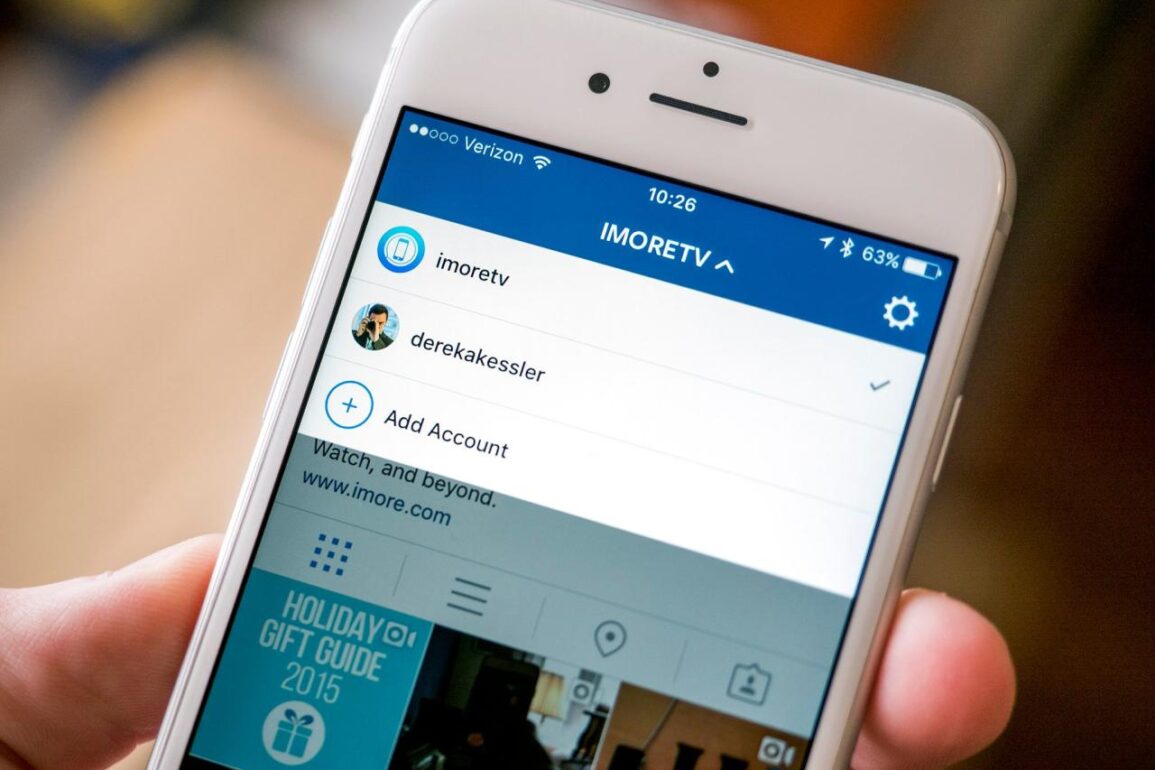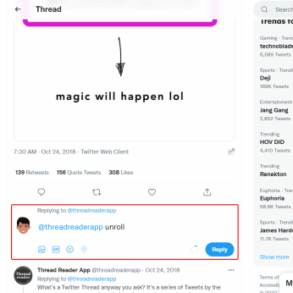Instagram multiple accounts beta is poised to revolutionize how we manage multiple profiles. This new feature promises a more streamlined approach to handling various accounts, but what are the potential benefits and drawbacks? Let’s explore the exciting possibilities and challenges of this upcoming update.
The Instagram multiple accounts beta offers a glimpse into a future where managing multiple accounts becomes significantly easier. This new feature has the potential to transform how individuals and businesses utilize the platform, allowing for greater flexibility and control. This beta version allows users to switch between accounts seamlessly, opening doors to diverse opportunities.
Overview of Instagram Multiple Accounts Beta
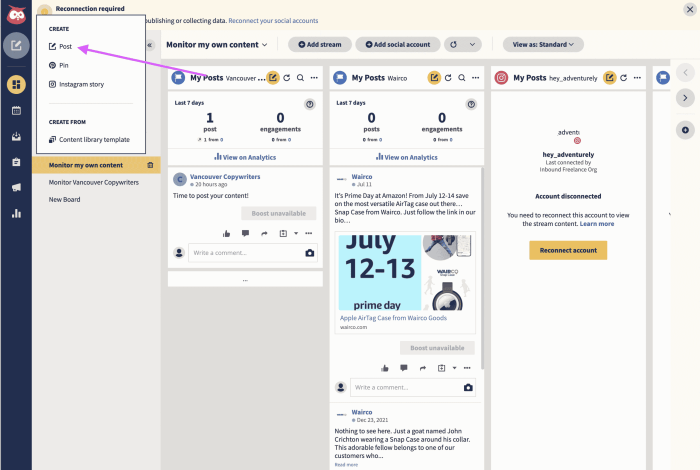
Instagram’s recent announcement of a multiple accounts beta feature promises a significant shift in how users manage their presence on the platform. This beta allows users to switch between different Instagram accounts seamlessly within the same app, offering a more streamlined approach to managing multiple profiles. This new capability has the potential to reshape how users engage with the platform, offering both advantages and challenges.
Potential Benefits
This feature addresses a long-standing user need. Currently, managing multiple Instagram accounts often involves juggling separate apps or browser windows. The beta’s promise of unified management within a single application is a clear benefit. It allows for quicker transitions between different accounts, potentially improving user efficiency and productivity. This is particularly relevant for businesses, influencers, and individuals who need to manage personal and professional accounts simultaneously.
The improved organization of account-specific content will potentially lead to a more structured approach for users managing a diverse range of accounts.
Potential Drawbacks
While the feature offers numerous potential benefits, there are also potential drawbacks to consider. One concern is the possibility of accidental account switching or data mishandling, which could lead to unwanted consequences, particularly if accounts contain sensitive information. Maintaining distinct branding and content strategies across multiple accounts might become more challenging with a unified interface. A lack of clear, user-friendly account separation could lead to confusion and errors.
Security concerns regarding the safety of user data and account security within the unified environment should be thoroughly addressed.
Common Use Cases
Managing multiple accounts is increasingly common. Businesses often utilize multiple accounts for different marketing campaigns or target audiences. Influencers may have personal and branded accounts. Individuals may maintain separate accounts for personal and professional purposes. The ability to switch seamlessly between accounts can streamline workflow and productivity for all these use cases.
It is expected that individuals will leverage this capability to engage with different audiences more effectively, as well as maintaining a professional image while retaining a personal touch.
Impact on Users
The feature could impact users in several ways. It could enhance the user experience for those managing multiple accounts by simplifying the process. This streamlined experience could lead to increased engagement with multiple profiles, as switching between accounts becomes faster and more convenient. Conversely, the feature could pose a challenge for users who are not accustomed to managing multiple accounts or who may struggle to maintain distinct branding and content across those accounts.
It will be important for Instagram to provide thorough and intuitive guides to help users navigate this new feature effectively.
Comparison with Existing Solutions
| Feature | Instagram Multiple Accounts Beta | Existing Solutions (e.g., Multiple Apps, Browser Tabs) |
|---|---|---|
| User Interface | Unified platform for all accounts within the same app. | Requires separate applications or browser windows for each account. |
| Account Management | Seamless switching between accounts. | Manual switching between accounts. |
| Content Creation & Management | Potential for improved workflow for managing multiple accounts. | Separate workflows for each account. |
| Security | Requires robust security measures to prevent accidental account switching or data mishandling. | Account security relies on individual account protections. |
| Cost | Free for Instagram users (within the beta). | Cost depends on the specific solution. |
Technical Aspects of the Beta
The Instagram multiple accounts beta introduces a fascinating new layer of functionality, allowing users to manage multiple profiles within a single app. This capability has the potential to streamline social media management for businesses, influencers, and individuals who need to maintain separate online presences. Understanding the technical underpinnings of this feature is key to grasping its potential and limitations.This exploration delves into the technical details of the beta, outlining the management methods, security considerations, and user experience.
It also provides a step-by-step guide to setting up and utilizing multiple accounts.
I’ve been really excited about the Instagram multiple accounts beta lately. It’s great to have the option to manage different profiles, but honestly, the recent news about astronomers revealing the first image of the Milky Way’s black hole astronomers reveal first groundbreaking image of milky ways black hole has blown me away. It’s amazing how much we’re learning about the universe, and I’m hoping this newfound understanding will inspire more exciting developments in the Instagram multiple accounts beta too!
Technical Underpinnings
The technical implementation of multiple accounts likely involves sophisticated database management. The system must efficiently segregate data associated with each account, including user profiles, posts, comments, and interactions. This separation ensures that actions performed on one account do not inadvertently affect others. The architecture likely incorporates features like separate user authentication and authorization mechanisms, and possibly utilizes a dedicated data store for each account.
The infrastructure likely involves secure communication channels to ensure data integrity and prevent unauthorized access.
Management Methods
Multiple accounts can be managed in various ways. A streamlined interface could provide dedicated tabs or sections for each profile, enabling users to quickly switch between them. This approach emphasizes intuitive navigation. Alternatively, the system could use a more flexible method, perhaps allowing users to assign specific tasks to different accounts via separate logins, or through dedicated settings for each account.
Security Considerations
Security is paramount when handling multiple accounts. The system must incorporate robust authentication mechanisms, such as multi-factor authentication, to prevent unauthorized access. Data encryption is crucial to protect sensitive information. The system should also incorporate features that detect and prevent suspicious activity, such as unusual login attempts or access from unknown devices. Regular security audits and updates are essential to address any potential vulnerabilities.
Proper user access control, ensuring only authorized individuals can manage certain aspects of each account, is vital.
Interface and User Experience
The beta’s interface should prioritize ease of use. A clean and intuitive design, with clear labels and visual cues, is essential for seamless account switching. The ability to customize settings for each account individually would enhance usability. Quick access to account-specific settings and options is also critical for efficient management. A dedicated help section within the app, addressing common issues, will significantly improve the user experience.
Setup and Usage
Setting up multiple accounts likely involves a straightforward process. First, users would need to select the “add account” option, then provide the necessary login credentials for the desired accounts. After confirming the accounts, the app should clearly display all linked accounts. Users can switch between accounts by selecting the desired profile from a dropdown or similar menu.
Using this feature might require different permissions for each account. This step-by-step approach should ensure a positive experience.
User Experience and Interface
The user experience (UX) is paramount for the success of Instagram’s multiple accounts beta. A seamless and intuitive interface is crucial for encouraging adoption and maximizing user engagement. This section dives into potential UI elements, design improvements, and various interaction patterns for account switching. Careful consideration of user feedback and comparison with existing social media platforms is essential for creating a positive experience.The key to a successful multiple accounts feature is to maintain a familiar Instagram feel while offering the necessary tools for managing multiple profiles.
This means minimizing cognitive load for the user and providing intuitive ways to switch between accounts, without sacrificing the speed and ease of the core Instagram experience.
Potential User Interface Elements
A well-designed interface streamlines the user’s experience, making account switching effortless. This table Artikels potential UI elements for the multiple account feature.
| Element | Description |
|---|---|
| Account Selection Dropdown | A dropdown menu displaying all linked accounts. Users can quickly select the desired account. |
| Account Icons | Visual representations (icons) of each account, making it instantly recognizable which profile is active. |
| Account Switching Bar | A visual indicator of the currently active account, perhaps with a subtle animation to signal the transition. |
| Profile Picture Switching | Dynamically changing the profile picture to reflect the selected account, providing a clear visual cue. |
| Separate Account Navigation | Dedicated sections or tabs within the app for each account’s activity feed, messages, etc., enabling easy switching between them. |
Design Improvements for the Beta Version
Several design improvements can enhance the beta version’s user experience. Focusing on a clean and uncluttered design, minimizing visual distractions, and intuitive navigation are key.
- Consistent Branding: Maintaining Instagram’s visual language throughout the multiple account feature ensures a cohesive and recognizable experience.
- Clear Visual Cues: Visual cues, such as highlighting the active account, should be clear and prominent to reduce confusion and ensure effortless account switching.
- Progressive Disclosure: Presenting information in a logical, step-by-step manner as users explore the multiple account feature will improve understanding.
- Accessibility Features: Implementing accessibility features, such as text resizing options, will cater to a wider range of users.
User Interaction Patterns for Switching Between Accounts
Different interaction patterns can affect how users switch between accounts. The following patterns are some possibilities.
I’m super excited about Instagram’s multiple accounts beta! It’s a game-changer, especially if you manage several brands or personal accounts. But, when it comes to new tech, the question always pops up: how soon do you buy a new phone after its release? It really depends on your needs and budget. Check out this insightful article to learn more about when to make the jump how soon do you buy phone after its released.
Ultimately, with multiple accounts, you’ll want a device that can handle the load, so consider the specs carefully when making your purchase. Having a smooth transition from old to new phone will help you keep up with all your Instagram accounts.
- Top Navigation Bar: A dedicated section at the top of the screen, perhaps with a dropdown or tabs for quick access.
- Bottom Navigation Bar: A similar dedicated area at the bottom, mimicking the standard Instagram navigation layout.
- Floating Action Button: A persistent button for account switching, similar to the floating action button in other apps.
- Profile Picture Tap: A simple tap on the profile picture will initiate account switching.
Comparison with Other Social Media Platforms
Comparing Instagram’s multiple accounts feature with competitors offers valuable insights. Analyzing features and user experience on platforms like TikTok, Twitter, and Facebook will aid in understanding potential design choices. Platforms that excel in this area often provide a consistent and familiar user experience while streamlining the account switching process.
Account Switching Options
Different types of account switching options can be implemented.
| Option | Description | Example |
|---|---|---|
| Tabs | Separate tabs for each account, similar to web browsers. | Instagram profile picture switching, with each tab displaying content from a different account. |
| Dedicated Sections | Dedicated sections within the app for each account, enabling focused access to content and interactions. | Separate feeds for each account, easily accessible through dedicated sections in the app. |
| Dropdown Menu | A dropdown menu allowing users to quickly select the desired account. | A dropdown list of linked accounts, allowing users to switch between them. |
Potential Impact on the Instagram Ecosystem
The Instagram Multiple Accounts Beta introduces a significant shift in how users interact with and leverage the platform. This change promises to reshape the user experience, impacting everything from individual usage to business strategies. Understanding the potential ramifications of this feature is crucial for users, creators, and businesses alike.The ability to manage multiple accounts on a single platform has the potential to dramatically alter the Instagram ecosystem.
This flexibility could lead to more diverse and nuanced content streams, potentially affecting the overall user experience and engagement metrics. Furthermore, businesses and creators may adapt their strategies in ways that were previously impossible. This multifaceted change warrants a deeper look into its possible effects.
Impact on the User Base
The introduction of multiple accounts will likely lead to an increase in active users. Individuals seeking to compartmentalize their online presence, whether for personal or professional reasons, will find this feature highly attractive. This could lead to a more segmented and diversified user base, with users potentially interacting with content relevant to their different personas. For instance, a user might have one account for family updates and another for professional networking, creating a richer and more tailored experience for them.
Business and Creator Strategies
Multiple accounts will open up exciting possibilities for businesses and creators. A single influencer might create separate accounts for different niches or demographics, tailoring content for each audience. Businesses can maintain separate accounts for different product lines, regions, or customer segments. This will enable targeted advertising and content marketing efforts, potentially boosting engagement and sales. For example, a clothing brand might have one account for showcasing their latest designs and another for customer support and feedback.
Algorithm and Content Feed Implications
The Instagram algorithm is designed to curate personalized content feeds. The introduction of multiple accounts will likely require adjustments to the algorithm. The system might need to better differentiate between accounts and personalize feeds based on the specific account being viewed. This could lead to more diverse and personalized content streams for individual users. Ultimately, the Instagram algorithm might need to adapt to manage a more complex and diversified set of content.
Community and Engagement Metrics
The addition of multiple accounts may affect current engagement metrics. Users might interact with content from different accounts in distinct ways. Community building could be more fragmented, with interactions potentially occurring across different accounts instead of a unified platform. The way in which users interact with each other and the platform could change, and metrics like likes, comments, and shares might be impacted.
Analyzing how the current community structures will adjust is key to understanding this change.
User Interaction Paradigm Shift
The multiple accounts feature could drastically change the way users interact with the platform. Users might spend more time managing and curating their content across multiple accounts. They may also discover new content streams through interactions with different accounts. The focus on personalization and segmented content could lead to a more dynamic and engaging user experience, potentially driving higher levels of platform usage.
Users will likely need to adapt their approach to content creation and engagement.
Comparisons with Other Platforms: Instagram Multiple Accounts Beta

Instagram’s multiple accounts beta introduces a feature already common on other social media platforms. This comparison reveals how Instagram is adapting to the evolving needs of its users and how its implementation stacks up against competitors. The key lies in understanding the strengths and weaknesses of each platform’s approach to managing multiple profiles.The implementation of multiple accounts on Instagram mirrors existing functionality on other platforms, but with potential differences in user experience and technical underpinnings.
This analysis examines how different platforms address the need for managing multiple profiles and the unique advantages and disadvantages of Instagram’s approach.
Comparing Multiple Account Management
Different social media platforms offer various methods for managing multiple accounts. This comparison highlights the diversity in approaches and reveals how Instagram’s beta aligns with, or deviates from, these existing models.
- Facebook: Facebook allows users to create and manage multiple personal and business profiles under a single account. This unified approach offers ease of access but lacks the dedicated multitasking functionality some users may find desirable. This differs from Instagram’s beta, which is designed to function independently of a Facebook account.
- Twitter: Twitter’s structure inherently allows multiple accounts. Users can manage various accounts under separate logins. This allows for distinct engagement strategies but does not provide a unified management dashboard in the same way as Instagram’s beta, which offers potential features for easier navigation.
- TikTok: TikTok supports multiple accounts, but the management tools are less sophisticated compared to some of the more established platforms. This approach is often more straightforward, focusing on individual account logins rather than advanced features.
Key Feature Comparison Table
The table below Artikels key features and functionalities across various social media platforms, highlighting their approaches to managing multiple accounts.
Instagram’s multiple accounts beta is looking pretty cool, right? It’s definitely a game-changer for managing different profiles. Meanwhile, the recent Google layoffs are making headlines, and the whole “google reckoning layoffs command line” thing is quite interesting. This article delves into the details, and it’s fascinating to see how these things connect, even tangentially. Ultimately, Instagram’s new features will likely be a big boon for people who need to keep their personal and professional lives separate on the platform.
| Platform | Account Management Method | Unified Dashboard | Account Switching Speed | Content Management |
|---|---|---|---|---|
| Instagram (Beta) | Separate logins for each account | Potential for unified management | Potentially fast via profile switching | Potential for batch posting, scheduling, and content variations |
| Single account, multiple profiles | Yes | Fast, within the same login | Profile-specific content management | |
| Separate accounts, separate logins | No | Fast, dedicated login per account | Account-specific posting and scheduling | |
| TikTok | Separate accounts, separate logins | Limited | Fast, dedicated login per account | Individual account management |
Design Philosophy and Advantages/Disadvantages
The design philosophy behind multiple accounts varies across platforms. Instagram’s approach appears to prioritize a user-friendly, streamlined experience with a potential focus on improved content management and multitasking.
- Instagram (Beta): The beta’s design seems to prioritize a more user-friendly and potentially more powerful multitasking approach, allowing users to manage multiple profiles within a single app. This contrasts with the more independent account management seen on platforms like Twitter.
- Facebook: Facebook’s unified approach benefits from the integration of various services within the same account. This simplicity can lead to a more intuitive user experience for many, but it might not cater to users who require greater flexibility or independence.
- Twitter: Twitter’s approach allows for more independent account management. This is ideal for users who need to maintain a separate online presence for different purposes. However, it might lack the convenience of a unified dashboard.
- TikTok: TikTok’s approach offers a balance between simplicity and functionality. This could be considered a middle ground for users seeking a relatively straightforward account management process.
Future Possibilities and Potential Improvements
The Instagram Multiple Accounts Beta opens exciting possibilities for enhanced user experience and broader platform utility. Beyond the current features, future iterations can significantly expand the functionality and address potential pain points. This section delves into potential future additions, improvements based on user feedback, and how the feature could evolve in the coming years.
Potential Future Iterations
The current beta offers a solid foundation for managing multiple accounts. However, future iterations should explore advanced features. This includes the possibility of integrating seamless account switching, enabling users to instantly switch between profiles with a single click.
Improvements Based on User Feedback
User feedback is crucial for refining the beta. Common requests often include enhanced organization tools. For instance, a dedicated dashboard with customizable sections for each account would streamline management and enhance clarity.
Evolution of the Feature
The feature’s evolution will likely involve integration with other Instagram functionalities. This could include cross-posting, scheduling posts across multiple accounts, and even the creation of dedicated content libraries for each profile. Furthermore, the introduction of AI-powered tools for content optimization and scheduling across multiple accounts is a plausible development.
Potential New Functionalities
New functionalities could include the creation of dedicated analytics dashboards. These dashboards would offer insights into the performance of each account, allowing for tailored content strategies. Another potential addition is the creation of specific templates for different accounts. These templates would allow users to create standardized posts and stories across accounts. This feature could significantly increase the efficiency of content creation.
Conceptual Illustration of a More Advanced User Interface
Imagine a user interface with a central dashboard displaying all connected accounts. Each account would be represented by a customizable tile, offering quick access to key functions like posting, story creation, and analytics. The dashboard could incorporate drag-and-drop functionality to rearrange account order. A dedicated “Content Library” feature would be accessible from the dashboard, allowing users to manage and reuse content across all their accounts.
A clear visual representation of the performance of each account, including engagement metrics, reach, and growth rates, would be visible on the dashboard.
Security and Privacy Implications
The Instagram multiple accounts beta introduces exciting possibilities, but also raises critical security and privacy concerns. Careful consideration of these aspects is crucial to ensure a safe and trustworthy user experience for all. Users must understand the potential risks and how Instagram is addressing them to make informed decisions about using this feature.
Security Measures Implemented in the Beta
Instagram has likely implemented several security measures to protect user data and accounts. These include robust authentication protocols, multi-factor authentication (MFA) integration, and advanced encryption methods for data transmission. They may also have implemented measures to detect and prevent fraudulent activities related to account sharing.
Potential Privacy Implications
The introduction of multiple accounts could potentially impact user privacy in several ways. Sharing data across multiple accounts, if not handled securely, could compromise user privacy by exposing personal information to unrelated accounts. Careful consideration of data access and usage policies is crucial.
Data Security Practices Related to the Beta
Instagram’s data security practices are paramount in the multiple accounts beta. Their policies regarding data collection, storage, and usage need to be transparent and clearly Artikeld to users. This transparency will allow users to understand how their data is being handled and managed. The data encryption protocols for user data in the beta must be strong enough to prevent unauthorized access.
Potential Risks and Vulnerabilities, Instagram multiple accounts beta
Potential risks and vulnerabilities include, but are not limited to, account takeover by malicious actors exploiting vulnerabilities in the multiple accounts system, or unauthorized data access by compromised accounts. Also, the sharing of sensitive information across different accounts could create new avenues for data breaches. Moreover, if security measures are not implemented properly, the feature could expose users to social engineering attacks.
Table of Potential Security Risks and Mitigation Strategies
| Potential Security Risk | Mitigation Strategy |
|---|---|
| Account Takeover | Implementing robust multi-factor authentication (MFA) for all accounts and regularly updating security protocols. |
| Data Breach | Employing end-to-end encryption for sensitive data, and implementing strict access controls for account data. |
| Unauthorized Data Access | Employing advanced threat detection systems and intrusion prevention mechanisms. |
| Social Engineering Attacks | Educating users on phishing and social engineering tactics, and implementing strong password policies. |
| Cross-account Data Exposure | Implementing strict data access controls between accounts and ensuring clear separation of data. |
Last Point
The Instagram multiple accounts beta presents a compelling evolution in how users engage with the platform. While promising increased efficiency and control, potential security considerations and impact on the Instagram ecosystem warrant careful attention. The future of Instagram is likely to be shaped by this innovative approach, offering a multitude of possibilities for personal and professional use.