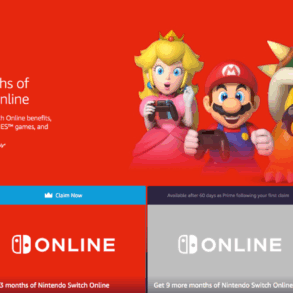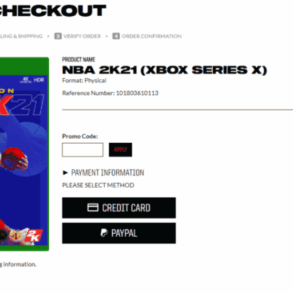Sony PlayStation 5 1440p resolution support opens a new world of visual fidelity for gamers. This exploration dives deep into the capabilities of the PS5, examining how it handles 1440p displays, the technical aspects, user experiences, and performance considerations. We’ll cover everything from the different display types and connection methods to troubleshooting potential issues and looking ahead to future improvements.
Understanding 1440p resolution and its implications for gaming is key. This resolution offers a significant step up from 1080p, providing a crisper image without the same visual compromises as 4K. The PS5’s hardware plays a crucial role in delivering this enhanced experience, and we’ll dissect the specifics of how it handles the output and the performance trade-offs.
Introduction to 1440p Resolution Support on PS5

The PlayStation 5’s embrace of 1440p resolution marks a significant step forward for gamers seeking enhanced visual fidelity. 1440p, also known as Quad HD, sits between Full HD (1080p) and 4K resolution, offering a compelling balance of visual detail and performance. This resolution allows for a richer, more immersive gaming experience while often maintaining a smooth frame rate, making it a popular choice for many players.The technical aspects of 1440p resolution revolve around displaying 2560 x 1440 pixels on a screen.
This higher pixel count compared to 1080p translates to a sharper image with more detailed textures and finer details. The implications for gaming are substantial, as games can now showcase greater visual realism, providing players with a more captivating and visually engaging experience.
Understanding 1440p Displays
p displays are designed to output a specific number of pixels across and down the screen. This is crucial for a crisp and clear image. These displays, commonly used in gaming setups, are often equipped with advanced technologies like local dimming and high refresh rates. This enables a smooth and detailed gaming experience, crucial for competitive and casual gamers alike.
Types of 1440p Displays
Various display types support 1440p resolution, catering to diverse needs and preferences. The most common types include:
- LCD Monitors: These monitors use liquid crystal displays to create images, and are a popular choice due to their affordability and widespread availability. They offer a wide range of sizes and features, from basic models to high-end options with advanced functionalities.
- OLED Monitors: OLED displays use organic light-emitting diodes. These offer exceptional contrast ratios, resulting in incredibly deep blacks and vibrant colors. While typically more expensive, their superior picture quality often justifies the higher cost for discerning gamers.
- LED Monitors: LED monitors utilize light-emitting diodes to illuminate the screen. These are typically more energy-efficient and cost-effective compared to OLEDs, while still providing excellent image quality, making them a popular mid-range option.
Display Connection Methods for 1440p Gaming
Various connection methods are used to display 1440p content from the PS
5. These methods include
- HDMI Cables: High-Definition Multimedia Interface (HDMI) cables are the most common method for connecting the PS5 to a 1440p display. HDMI 2.0 and newer versions are crucial to ensure the necessary bandwidth for 1440p resolution and high frame rates. The choice of HDMI cable can affect the quality of the image and sound, therefore, selecting a high-quality HDMI cable is advisable.
- DisplayPort Cables: DisplayPort cables are another option for connecting the PS5 to a 1440p display. They often provide higher bandwidth capabilities than HDMI, which can be beneficial for very high resolutions or high refresh rates. This makes them a suitable choice for users who prioritize the best possible picture quality and performance.
User Experiences and Feedback
Early adopters and frequent PS5 users have shared their experiences with 1440p gaming, offering a mixed bag of positive and negative feedback. While the 1440p resolution upscaling on the PS5 has been a significant step forward, the experience isn’t universally smooth, and user reports highlight the varying degrees of performance across different games and hardware configurations. This section delves into the common user experiences, analyzing positive and negative feedback to provide a more complete picture of the 1440p gaming experience on the platform.
Common User Experiences with 1440p Gaming on PS5
User experiences with 1440p gaming on PS5 vary greatly, with some users reporting exceptional performance while others encounter significant issues. These differences stem from a complex interplay of game optimization, hardware compatibility, and individual user setups.
The Sony PlayStation 5’s 1440p resolution support is a pretty big deal, offering a significant visual upgrade. However, it’s interesting to consider how this kind of technological advancement in gaming compares to other fields like automotive innovation, like the recent partnership between Google and Fiat Chrysler for self-driving cars. google self driving car fiat chrysler partnership While the focus might seem different, the underlying principle of pushing technological boundaries remains the same, ultimately improving the user experience, whether it’s in a game or a car.
- Positive Experiences: Many users report noticeable improvements in visual fidelity when playing games in 1440p. Enhanced clarity and detail, particularly in textures and environments, are frequently cited as positive aspects. Some users report a satisfyingly smooth and stable frame rate, especially in games optimized for the resolution. The improved visuals often lead to an overall more immersive experience for these users.
- Negative Experiences: A notable concern among users is the inconsistent performance across different titles. Some games, even those marketed as 1440p compatible, exhibit noticeable performance dips, stuttering, or frame rate drops. This variability in performance can significantly detract from the overall gaming experience. Reports of input lag and visual artifacts, like screen tearing or motion blur, are also frequent complaints.
- Mixed Experiences: A substantial portion of users report a mixed experience. While some aspects of 1440p gaming are positive, such as improved visuals, others are not. The frame rate inconsistencies and performance issues in specific games are often balanced by the enhanced clarity in others. This illustrates the need for careful game selection and potential adjustments to optimize the experience for each title.
Analysis of Positive and Negative Feedback, Sony playstation 5 1440p resolution support
Analyzing user feedback reveals critical insights into the strengths and weaknesses of 1440p support on PS5. It’s crucial to understand that performance isn’t solely dependent on the console but also on the game’s optimization.
- Positive Feedback: Users praise the visual enhancements, particularly in games with detailed environments and character models. Improved clarity and detail are cited as significant improvements over standard 1080p displays. The ability to enjoy higher resolution gaming on the PS5 is highly valued.
- Negative Feedback: Concerns regarding inconsistent frame rates and performance drops across different games are frequently voiced. Input lag and visual artifacts are also significant issues. These problems underscore the need for game developers to prioritize 1440p optimization.
Comparative Table of User Opinions
The following table summarizes user opinions on various aspects of 1440p support, offering a concise comparison of positive and negative feedback.
Sony’s PlayStation 5 finally getting 1440p resolution support is pretty exciting, but it’s not the only thing making waves in the tech world. Spotify’s growth spurt continues to impress, with their recent user numbers showing just how popular they’ve become. Spotify’s growth spurt continues. This strong showing from the music streaming giant is definitely a factor to consider when you look at the overall market.
Hopefully, this increased demand for quality content will translate into even better visuals on the PS5 1440p resolution support.
| Aspect | Positive Feedback | Negative Feedback |
|---|---|---|
| Visual Clarity | Improved textures, details, and environments. | No significant improvement in some titles. |
| Frame Rate | Stable and smooth frame rate in some games. | Unstable frame rate, stuttering, and drops in many games. |
| Input Lag | Minimal input lag in some games. | Noticable input lag in some titles. |
| Overall Experience | Immersive and enjoyable experience in some cases. | Frustrating and inconsistent experience in many cases. |
Display Compatibility and Optimization
Getting the most out of your PS5’s 1440p output requires a thoughtful approach to display calibration and optimization. Simply connecting your display won’t guarantee a flawless 1440p experience. This section dives deep into ensuring optimal performance, from display calibration to troubleshooting common issues.Display calibration is crucial for achieving accurate color representation and optimal image quality at 1440p. Slight variations in color settings between displays can lead to significant differences in how your games and media look.
The Sony PlayStation 5’s 1440p resolution support is pretty sweet, but what about the underlying tech? Optimizations like those found in Qualcomm’s Android update improvements for OEMs, detailed in qualcomm android update optimizations for oems , are likely crucial for smooth performance. This ultimately helps ensure the 1440p experience on the PS5 remains buttery smooth and responsive.
Proper calibration ensures that the colors you see on your screen accurately reflect the intended colors in the game or media.
Display Calibration for Optimal 1440p Performance
Proper display calibration is essential for achieving the best 1440p picture quality. Utilizing your display’s built-in calibration tools or third-party calibration software allows for fine-tuning of color accuracy and brightness. This ensures the colors displayed on your screen are as intended by the developers, providing a more immersive and accurate gaming experience. Calibrating your display will reduce eye strain and improve overall visual comfort.
Ensuring Optimal 1440p Settings for Various Displays
Different displays have varying default settings. Optimizing these settings is critical for achieving the best possible 1440p experience. This involves adjusting color profiles, brightness levels, and contrast settings. Consulting your display’s manual or online resources specific to your model is recommended for finding optimal settings. A display’s native resolution and refresh rate are also important considerations.
Troubleshooting 1440p Display Issues
If you encounter issues with 1440p output, a systematic approach to troubleshooting is necessary. First, ensure that the PS5’s display settings are correctly configured for 1440p resolution. If the problem persists, check the display’s settings to confirm compatibility and proper calibration. Restarting both the PS5 and the display can resolve minor glitches. If issues remain, consider updating the display’s firmware or contacting Sony support for further assistance.
Compatible Displays and Optimal Settings
| Display Model | Optimal Resolution | Recommended Color Profile | Brightness Level (example) | Contrast Ratio (example) |
|---|---|---|---|---|
| LG 27GN950-B | 1440p | sRGB | 50-75% | 60-80% |
| Samsung Odyssey G7 | 1440p | sRGB/Display Default | 40-60% | 60-70% |
| BenQ EX2780Q | 1440p | sRGB | 40-60% | 70-80% |
| Acer Predator XB273 | 1440p | sRGB/Display Default | 45-65% | 65-75% |
This table provides examples of optimal settings for specific display models. Adjustments might be necessary depending on individual preferences and viewing environments.
Optimizing Display Settings for Improved 1440p Visual Quality
Optimizing display settings for improved 1440p visual quality involves careful consideration of several factors. Adjusting the color temperature, gamma settings, and sharpness can significantly enhance the image’s visual appeal. For example, reducing sharpness can eliminate digital artifacts while enhancing clarity. Using the display’s built-in calibration tools, you can achieve a precise and tailored visual experience.
Future Trends and Potential Improvements: Sony Playstation 5 1440p Resolution Support
The PlayStation 5’s 1440p resolution support marks a significant step forward, but the potential for future improvements is substantial. As the technology evolves, and user expectations grow, the PS5’s 1440p capabilities are poised for further refinement. This exploration delves into the potential for enhanced performance, the influence of future hardware, and how display technology will shape the future of 1440p gaming on the platform.
Potential for Improved 1440p Support in Future Software Updates
Further optimization of the 1440p rendering pipeline within future PS5 software updates is highly anticipated. This could involve refining the rendering algorithms, optimizing texture loading and decompression processes, and enhancing the overall efficiency of 1440p output. Such improvements will likely lead to smoother frame rates and reduced visual artifacts in games designed to take advantage of this enhanced support.
Areas for 1440p Performance Optimization
Several areas can be targeted for improved 1440p performance. These include:
- Dynamic Resolution Scaling: Implementing dynamic resolution scaling (DRS) could further enhance performance. DRS adjusts the resolution based on the current frame rate and graphical complexity, ensuring a stable frame rate even at 1440p. Examples of this are evident in recent PC gaming, demonstrating its positive impact on delivering higher resolutions with consistent performance.
- Enhanced Texture Compression: Optimized texture compression techniques can reduce the file size of textures without sacrificing quality. This reduced load time can positively impact frame rate and overall gameplay experience, particularly when loading in large environments at 1440p resolution. Smaller file sizes lead to faster load times and a smoother user experience.
- Shader Optimization: Refined shaders tailored for 1440p rendering can further enhance visual fidelity and performance. This optimization can provide more detailed visuals while maintaining stable frame rates, offering a more immersive gaming experience.
Impact of Future Hardware Advancements on 1440p Gaming
Future hardware advancements will undoubtedly impact 1440p gaming on the PS5. More powerful CPUs and GPUs within future consoles will allow for higher-resolution output, more complex rendering processes, and advanced rendering techniques. This will result in greater graphical fidelity and detail at 1440p, pushing the boundaries of what’s possible in gaming.
Advancements in Display Technology and Their Influence on Future PS5 1440p Support
Advancements in display technology, including improved panel technologies, faster refresh rates, and higher resolutions, will influence the future of 1440p support. Higher refresh rates will allow for smoother visuals, enhancing the user experience in fast-paced games, potentially exceeding the current limitations and providing a superior experience for 1440p users. As display technology evolves, PS5 software will likely adapt to support these enhancements.
Summary of Expected Developments in 1440p Gaming for the PS5
The future of 1440p gaming on the PS5 appears promising. Future software updates are likely to focus on optimizing rendering pipelines, improving texture loading, and refining shader performance. Concurrent advancements in hardware and display technology will drive even higher levels of graphical fidelity and smooth frame rates, pushing the boundaries of 1440p gaming on the PS5.
Concluding Remarks

In conclusion, the Sony PlayStation 5’s 1440p resolution support presents a compelling choice for gamers seeking a visual upgrade without sacrificing performance. While challenges exist, the potential for enhanced visuals and smooth gameplay is undeniable. Future developments and hardware advancements promise to further refine this experience. This detailed exploration provides a comprehensive understanding of the current state of 1440p on the PS5, equipping gamers with the knowledge to make informed decisions.