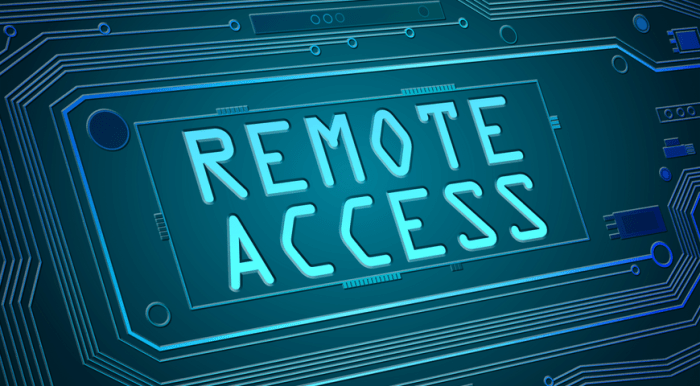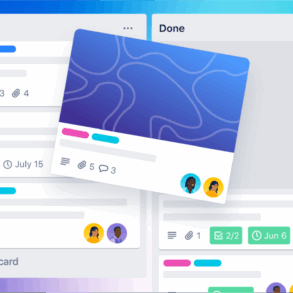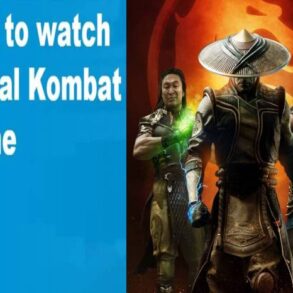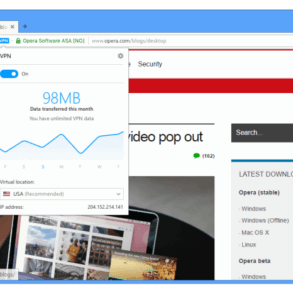What is remote access? It’s the ability to connect to a computer or network from a different location. This opens up a world of possibilities, from working from home to fixing computer problems across the globe. We’ll explore the different types of remote access, security considerations, and real-world use cases, revealing how this technology has become essential in modern life.
From the simple act of checking your email from a coffee shop to complex IT tasks performed from miles away, remote access has revolutionized how we work, interact, and even play. It’s more than just connecting to a computer; it’s about unlocking flexibility, efficiency, and global connectivity.
Defining Remote Access: What Is Remote Access
Remote access is a crucial aspect of modern computing, enabling users to connect to and interact with computer systems or resources from a location other than where they are physically situated. This capability is fundamental to remote work, collaboration, and system management. It facilitates access to data, applications, and services from anywhere with an internet connection.Remote access is built upon the concept of establishing a secure connection between a client device (e.g., a computer, smartphone, or tablet) and a server or network.
This connection allows the client to access resources on the server as if it were directly connected to the server. The underlying principles involve authentication, authorization, and secure communication protocols to ensure data integrity and confidentiality.
Different Types of Remote Access
Various methods exist for establishing remote access, each with its own strengths and weaknesses. Understanding these methods is crucial for choosing the most appropriate solution for a given need.
- Virtual Private Networks (VPNs): VPNs create an encrypted connection between a user’s device and a private network, masking the user’s IP address and enhancing security. They are commonly used for accessing corporate networks securely from remote locations. VPNs are a critical tool for secure remote access to sensitive data and applications.
- Remote Desktop Protocol (RDP): RDP allows users to remotely control and interact with a graphical desktop environment on a remote computer. This is a popular method for remote administration and support. RDP’s simplicity makes it user-friendly for remote desktop sessions.
- Secure Shell (SSH): SSH is a secure network protocol that facilitates remote login and command-line access to servers. It is widely used for system administration and transferring files securely. SSH’s command-line interface makes it ideal for technical tasks.
Comparing Remote Access Methods
The table below summarizes the key features of VPN, RDP, and SSH, highlighting their respective security, speed, and complexity levels.
| Method | Security | Speed | Complexity |
|---|---|---|---|
| VPN | High | Variable | Medium |
| RDP | Medium | High | Low |
| SSH | High | High | Medium |
RDP is generally faster for graphical interactions, making it suitable for tasks involving a graphical interface. Conversely, VPNs provide a higher level of security but may have variable speeds depending on network conditions and the VPN’s configuration. SSH, while offering high security, necessitates a higher level of technical understanding to use effectively. Each method has its advantages and disadvantages, making the choice dependent on specific requirements.
Security Considerations in Remote Access
Remote access, while offering significant benefits, introduces new security challenges. Protecting sensitive data and systems when accessed remotely requires a proactive and multi-layered approach. This necessitates understanding the potential vulnerabilities and implementing robust security measures.Remote access, despite its convenience, exposes systems to various threats. Attackers often exploit weaknesses in access protocols and user behavior to gain unauthorized access.
Effective security protocols and user awareness are crucial to mitigate these risks.
Security Vulnerabilities in Remote Access
Remote access connections are often exposed to attacks through various channels, including unsecured networks, unpatched software, and compromised credentials. These vulnerabilities can lead to data breaches, system disruptions, and financial losses. Careful planning and implementation of security measures are essential to prevent such incidents.
Importance of Strong Passwords and Multi-Factor Authentication
Strong passwords and multi-factor authentication (MFA) are fundamental security measures for remote access. Weak passwords are easily cracked, leaving systems vulnerable to unauthorized access. MFA adds an extra layer of security by requiring multiple verification steps, significantly reducing the risk of successful attacks.
Remote access lets you connect to a computer or network from anywhere. Want to upgrade your audio game without breaking the bank? Check out these amazing deals on JLab earbuds; you can totally look like a Kardashian for less than $20 with these discounted JLab earbuds. This kind of connectivity is similar to what remote access provides, enabling you to work or access files from a distance.
Security Protocols Used in Remote Access
Various security protocols are used in remote access to protect sensitive data during transmission. These protocols, such as Secure Shell (SSH), Virtual Private Networks (VPNs), and Secure Sockets Layer/Transport Layer Security (SSL/TLS), encrypt data, authenticate users, and verify the integrity of the connection. Proper implementation of these protocols is crucial to ensure the security of remote access.
Best Practices for Securing Remote Access Connections
Implementing strong security practices is vital for securing remote access connections. These practices include regularly updating software, employing strong passwords, and educating users about phishing attempts. Employing robust security policies and procedures across the organization will significantly enhance security.
Role of Firewalls and Intrusion Detection Systems in Remote Access
Firewalls and intrusion detection systems play a critical role in securing remote access connections. Firewalls control network traffic, blocking unauthorized access attempts, while intrusion detection systems monitor network activity for malicious behavior, alerting administrators to potential threats. These systems are essential for a layered security approach.
Remote access, essentially, lets you connect to a computer or device from a different location. This is super handy for managing your systems from anywhere, and is increasingly important in our digital lives. For example, if you’re looking for high-quality charging accessories for your Genshin Impact devices, checking out ugreen genshin impact charging accessories might be a great place to start.
Ultimately, remote access allows for flexibility and efficiency in managing various digital needs.
Common Remote Access Security Threats and Mitigation Strategies
| Threat | Description | Mitigation |
|---|---|---|
| Brute-force attacks | Repeated attempts to guess passwords using automated tools. | Implementing strong passwords, multi-factor authentication (MFA), account lockout policies, and rate limiting to prevent automated attacks. |
| Phishing | Deceptive emails or websites designed to steal credentials or sensitive information. | Security awareness training for employees, educating them about phishing tactics, implementing email filtering, and using strong email security protocols. |
| Malware | Malicious software, such as viruses, Trojans, and ransomware, that can compromise systems and steal data. | Using up-to-date antivirus software, regular software updates, employing secure software development practices, and regularly backing up data. |
| Man-in-the-middle (MitM) attacks | Attackers intercepting communication between the user and the remote server, potentially eavesdropping or modifying data. | Using encrypted communication protocols like SSL/TLS, validating server certificates, and implementing secure remote access gateways. |
Remote Access Use Cases

Remote access, a fundamental aspect of modern technology, extends far beyond the realm of simple logins and passwords. Its applications are pervasive across various sectors, from streamlining business operations to enhancing personal productivity. This versatility stems from the ability to connect and interact with resources and systems from a distance, fostering efficiency and flexibility.
Remote Work in Diverse Industries
Remote work has become increasingly common across numerous industries. Companies in sectors like software development, marketing, and customer service often utilize remote access to enable employees to work from home or other locations. This flexibility enhances employee satisfaction and reduces overhead costs associated with physical office space. For example, a graphic designer can work on a project from a coffee shop, using remote access to access design software and client files.
Similarly, a customer service representative can handle inquiries from anywhere with a stable internet connection, improving response times and overall service quality.
Remote Access in Business Settings
Remote access plays a vital role in enhancing business operations. Businesses leverage remote access for various tasks, such as accessing company databases, collaborating on projects, and managing critical systems. This enables employees to access crucial information and applications regardless of their physical location, leading to increased productivity and efficiency. A sales team can access and update client information from anywhere, allowing for immediate responses and improved customer relations.
Similarly, remote access tools allow for seamless collaboration on projects across geographical boundaries, bringing together dispersed teams to achieve common goals.
Remote Access in Personal Use, What is remote access
Remote access extends beyond the professional sphere. Individuals utilize it for various personal tasks, including accessing files stored on home computers from a mobile device, controlling home appliances remotely, and accessing personal accounts and applications. For instance, a user can access and manage their photo albums from their phone while traveling, or remotely control a smart thermostat to maintain a comfortable home temperature while away.
Remote Access in Education and Healthcare
Remote access is transforming the landscape of education and healthcare. In education, remote access allows students to access learning materials and participate in virtual classrooms from anywhere. This flexibility is particularly valuable for students in remote areas or those with scheduling constraints. In healthcare, remote access enables doctors and nurses to access patient records and communicate with colleagues remotely, which is critical for improving patient care and enabling timely responses to medical emergencies.
For example, a doctor can access a patient’s medical history from a remote location, aiding in the diagnosis and treatment process.
Remote access lets you connect to a computer or network from a distance, like accessing your home office files from a coffee shop. This is pretty useful for lots of things, but lately, the justice department is still gunning for Ticketmaster the justice department is still gunning for ticketmaster over alleged anti-competitive practices. Ultimately, remote access is all about flexibility and control, even when you’re not physically present.
Applications Across Different Sectors
| Use Case | Benefit | Description |
|---|---|---|
| Remote Work | Increased flexibility, reduced overhead | Employees can work from anywhere with internet access, leading to greater efficiency and reduced office costs. |
| Remote Support | Faster problem resolution, enhanced efficiency | IT professionals can access and fix issues remotely, resolving problems quickly and reducing downtime. |
| Gaming | Enhanced experience, accessibility | Play games from anywhere in the world, expanding the gaming community and improving access to online gaming. |
| Education | Improved accessibility, flexibility | Students can access learning materials and participate in virtual classrooms, regardless of their location. |
| Healthcare | Enhanced patient care, improved accessibility | Doctors and nurses can access patient records and communicate remotely, enabling more effective and timely treatment. |
Remote Access Technologies
Remote access, once a niche capability, has become an integral part of modern work and personal life. From accessing corporate networks from home to managing personal devices remotely, the ability to connect to resources from a distance has revolutionized how we interact with technology. This evolution is deeply intertwined with the development and adoption of various remote access technologies.
This section delves into the history, evolution, and impact of these technologies, examining their roles in shaping our current digital landscape.
History of Remote Access Technologies
Remote access technologies have a long history, evolving from early dial-up connections to the sophisticated cloud-based solutions of today. The earliest forms of remote access relied on dedicated lines and specialized hardware, making them expensive and limited in scope. The advent of modems and dial-up connections brought remote access to a wider audience, albeit with slower speeds and limited bandwidth.
This marked a significant step toward democratizing remote work.
Evolution of Remote Access Protocols
The evolution of remote access protocols mirrors the advancements in computer networking and communication. Early protocols were simple and focused on basic terminal emulation, enabling users to interact with remote systems as if they were physically present. Subsequent protocols like Telnet and SSH built upon this foundation, introducing more robust security features and enhanced functionalities. The rise of the internet significantly accelerated the development of these protocols, pushing them to accommodate higher bandwidth and more complex applications.
This evolution continues today with the development of more specialized protocols for various use cases, such as remote desktop connections and file sharing.
Impact of the Internet on Remote Access
The internet has been a pivotal catalyst in the expansion of remote access. Its global reach and accessibility provided a platform for remote access technologies to connect users across vast distances. The internet’s open architecture enabled the development of diverse and interconnected protocols, leading to greater flexibility and functionality in remote access solutions. This network effect allowed remote access to permeate various sectors, from business and education to healthcare and personal use.
Increased bandwidth and reduced costs associated with internet connectivity have further democratized access, making remote work and learning more commonplace.
Role of Cloud Computing in Modern Remote Access
Cloud computing has fundamentally transformed remote access, offering scalable and flexible solutions for users and organizations. Cloud-based platforms provide remote access to resources and applications hosted on servers in the cloud. This eliminates the need for expensive and complex on-premises infrastructure, enabling users to access data and applications from virtually anywhere with an internet connection. The elasticity of cloud resources also allows for dynamic scaling, accommodating fluctuating demands and ensuring high availability.
This cloud-based approach has further simplified remote access, making it more accessible and cost-effective for individuals and businesses.
Notable Remote Access Technologies
A range of technologies contribute to the broad field of remote access. Each has its unique strengths and caters to different use cases.
- Telnet: A widely used protocol for terminal emulation, offering a simple text-based interface to remote systems. While widely used in the past, security concerns have led to its less common use today.
- SSH: A secure shell protocol that provides secure remote access and command-line control of a remote computer. Its encryption capabilities make it a preferred choice for secure remote access.
- RDP: Microsoft’s proprietary protocol for remote desktop access. It facilitates graphical remote access to Windows systems. RDP provides a comprehensive user interface for interacting with the remote desktop.
- VPN: Virtual Private Networks create a secure connection over a public network, providing secure remote access to private networks. VPNs encrypt data transmitted between the user and the network.
Key Features of Remote Desktop Protocol (RDP)
Remote Desktop Protocol (RDP) is a proprietary protocol developed by Microsoft for remote access to Windows desktops and applications.
RDP’s key features include:
- Graphical User Interface (GUI): Enables a user-friendly graphical interface for interacting with remote Windows systems.
- Security Features: Includes encryption to secure data transmission between the client and server.
- Multi-platform Compatibility: Supports access from various operating systems, including Windows, macOS, and Linux.
- Remote Control: Allows users to control and interact with the remote system as if they were physically present.
Remote Access Tools and Software
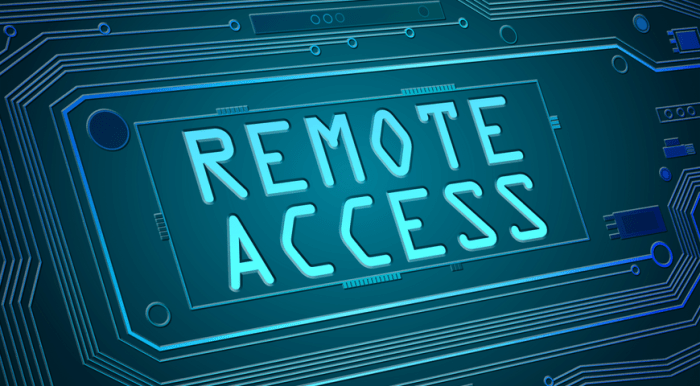
Remote access tools have become indispensable in today’s interconnected world, enabling seamless communication and collaboration across geographical boundaries. These tools empower users to connect to and control remote computers or devices, facilitating tasks ranging from troubleshooting technical issues to accessing critical data. Understanding the diverse range of available tools and their functionalities is crucial for businesses and individuals alike.
Various Remote Access Tools
A wide array of remote access tools cater to different needs and technical expertise levels. These tools vary significantly in their features, pricing models, and supported platforms. Choosing the right tool depends on factors like the complexity of the tasks, the number of users, and the required security level.
Features and Functionalities of Different Remote Access Software
Different remote access software packages offer various features and functionalities. Some tools excel in remote desktop control, enabling users to interact with the remote system as if they were sitting in front of it. Others prioritize file sharing and data transfer, providing efficient ways to exchange files and documents. Many modern tools also incorporate security features, such as encryption and multi-factor authentication, to safeguard sensitive data during remote sessions.
Comparison of Popular Remote Access Solutions
Comparing popular remote access solutions reveals key differences in their capabilities. Some tools prioritize speed and responsiveness, making them ideal for real-time collaboration and troubleshooting. Others focus on security and data protection, offering robust encryption and access controls. The user interface and ease of use also vary significantly, with some tools being more intuitive for novice users than others.
Open-Source Remote Access Tools
Open-source remote access tools offer a cost-effective alternative to commercial solutions. These tools often provide similar functionalities, such as remote desktop control and file sharing, while allowing users to customize and modify the software according to their specific needs. The collaborative nature of open-source projects often results in rapid development and updates, ensuring compatibility with the latest technologies.
Pricing Models of Remote Access Software
Remote access software pricing models vary significantly depending on the vendor and the specific features offered. Some tools are offered on a free tier, allowing users to test the software’s capabilities. Others provide a freemium model, where basic functionalities are available for free, with premium features requiring a paid subscription. Enterprise-grade solutions often involve customized pricing models based on the number of users, features, and support requirements.
Popular Remote Access Tools
The following table summarizes popular remote access tools, highlighting their descriptions and supported platforms.
| Tool | Description | Platform |
|---|---|---|
| TeamViewer | Remote control software with a wide range of features, including file transfer, screen sharing, and remote assistance. | Windows, macOS, Linux |
| AnyDesk | Fast and secure remote desktop software known for its low resource consumption and reliable performance. | Windows, macOS, Linux |
| Chrome Remote Desktop | Web-based remote desktop access solution, accessible through a web browser. | Web-based |
| Splashtop | A remote access solution with a focus on usability and providing access to various devices and operating systems. | Windows, macOS, iOS, Android |
| Remote Utilities | Open-source remote desktop application known for its cross-platform support and robust features. | Windows, macOS, Linux |
Ultimate Conclusion
In summary, remote access is a powerful tool with diverse applications. Understanding the various methods, security protocols, and real-world use cases is crucial for anyone looking to leverage this technology effectively. Whether for work, personal use, or even entertainment, remote access continues to reshape how we interact with technology and each other.