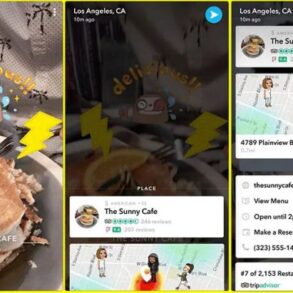Snapchat Family Center parental control content filter offers a powerful way to manage your child’s Snapchat experience. This comprehensive system allows parents to monitor and filter content, safeguarding their children from inappropriate material while fostering healthy digital habits. It goes beyond basic blocking, delving into specific content types and providing granular control over what your child sees and interacts with.
Understanding the intricacies of this system is crucial for parents seeking effective digital parenting strategies.
This in-depth exploration delves into the various features of Snapchat’s Family Center, examining the content filtering mechanisms, user experience, security considerations, and its comparison to other parental control platforms. We’ll analyze the effectiveness of these controls and address potential limitations, while exploring future trends and innovations in online safety.
Overview of Snapchat Family Center Parental Controls

Snapchat’s Family Center is a comprehensive suite of parental controls designed to help parents manage their children’s experiences on the platform. This feature empowers parents to set boundaries and ensure a safer online environment for their children. The controls are designed to be flexible and adaptable, allowing parents to tailor the experience to their specific needs and concerns.
Features and Functionality
Snapchat’s Family Center provides a variety of features to help parents monitor and manage their children’s activity. These controls are not just about restricting access but also about promoting responsible digital citizenship. Parents gain insights into their children’s usage patterns, helping them understand and address potential issues proactively.
Types of Parental Controls
Snapchat’s Family Center offers a range of parental control options, allowing for customization based on individual needs and concerns. These controls are crucial in creating a balance between digital freedom and safety.
| Feature Name | Description | Target Age Group | Explanation of the Control |
|---|---|---|---|
| Screen Time Limits | Parents can set daily or weekly time limits for their children’s Snapchat usage. | All Snapchat users | This feature allows parents to regulate the amount of time their children spend on the app, promoting a healthy balance between digital activity and other aspects of life. It can be set for specific days or the entire week. |
| Content Filtering | This feature allows parents to block inappropriate content like explicit language, nudity, or violence. | All Snapchat users | The filter is adaptable and customizable, allowing parents to fine-tune the content their children encounter on the platform. This ensures that children are not exposed to content that may be harmful or inappropriate for their age. |
| Communication Controls | Parents can monitor and control direct messages, including who their children can message and the content of those messages. | All Snapchat users | This control is especially valuable for managing interactions with strangers or individuals who may not have the best interests of the child in mind. Parents can define parameters for who their children can communicate with and what kinds of interactions are acceptable. |
| Location Tracking (with child’s consent) | With the child’s explicit permission, parents can monitor their child’s approximate location while they are using the app. | Teens and young adults | This feature should only be utilized with clear communication and consent from the child. It offers a sense of security and allows for peace of mind, particularly for those in specific situations or during outings. The location data is usually approximate and not precise. |
| Account Management | Parents can add their children to the Family Center, manage their access, and review their activity. | All Snapchat users | This comprehensive feature provides parents with a central hub to oversee their children’s Snapchat accounts. It enables parents to track their activity and address any concerns. |
Content Filtering Mechanisms
Snapchat’s Family Center parental controls rely on a multifaceted approach to content filtering, aiming to protect children from inappropriate content. This involves a combination of -based detection, age-appropriate content categorization, and user reporting mechanisms. Understanding these methods is crucial for parents to evaluate their effectiveness and potential limitations.The core principle of these filters is to identify and block content that might be harmful or inappropriate for younger users.
This is achieved by using a variety of techniques, ranging from simple matching to more sophisticated machine learning algorithms. These filters, however, are not foolproof, and their effectiveness depends on the sophistication of the content being filtered.
Types of Content Filtering
Content filtering on Snapchat Family Center employs various techniques. These methods work together to reduce exposure to inappropriate content, but no single method is guaranteed to be perfect. The effectiveness depends on the content’s sophistication and the filter’s ability to adapt.
- Filtering: This method identifies and blocks content based on pre-defined s. For instance, words or phrases associated with violence, hate speech, or sexually explicit material can be flagged. It’s a relatively simple method, but can be easily circumvented with synonyms or creative phrasing.
- Category-Based Filtering: This approach categorizes content into different age-appropriate groups. Snapchat Family Center likely uses this to restrict access to content deemed unsuitable for certain age ranges, for example, limiting access to mature-rated games or videos.
- User Reporting and Community Moderation: This mechanism relies on user reports to identify and remove inappropriate content. Snapchat actively monitors reports and takes action against flagged content, though the effectiveness of this approach depends on user awareness and the speed of response.
- Machine Learning-Based Filtering: This method employs algorithms that learn from vast datasets to identify patterns associated with inappropriate content. This allows for a more nuanced approach than -based filtering, as it can recognize subtle cues and evolving trends.
Effectiveness Comparison
The effectiveness of different filtering methods varies significantly.
Snapchat’s Family Center parental control content filter is a great tool for parents, but sometimes it feels like a one-size-fits-all solution. Recent news about a spinoff company, Netgear Arlo camera spinoff company , highlights the complexities of managing online safety for kids. Ultimately, these kinds of parental controls are still a vital part of ensuring a safer online experience for our children.
| Filter Type | Description | Pros | Cons |
|---|---|---|---|
| Filtering | Identifies content based on pre-defined s. | Simple to implement, relatively fast. | Easily bypassed by using synonyms or different phrasing. Does not understand context. |
| Category-Based Filtering | Classifies content into age-appropriate categories. | Reduces exposure to inappropriate content for specific age groups. | May miscategorize content or not capture emerging trends. Can be broad and fail to capture nuanced issues. |
| User Reporting | Relies on user reports to flag and remove content. | Empowers users to identify inappropriate content. | Relies on user awareness and the speed of response. May not catch all instances of inappropriate content. |
| Machine Learning | Uses algorithms to learn and identify patterns. | More nuanced and adaptive than other methods. Can identify more sophisticated content. | Can be complex to implement, requires significant data. Can be biased if training data is not diverse. |
Limitations of Content Filters
Content filters are not perfect. They can struggle with sophisticated content, evolving trends, and user creativity. Circumventing filters is always a possibility. For instance, users can use alternative platforms or methods to share the content.
Interaction with Media Types
The effectiveness of filters varies depending on the type of media being filtered. For example, filters might struggle with visual content like images or videos, where the inappropriate material may not contain the s. Category-based filtering can be more effective in these cases, as it may be able to classify the image or video as inappropriate. The same applies to audio content.
Machine learning algorithms can be trained to recognize patterns in different types of media, improving the effectiveness of the filter.
User Experience and Interface
The user experience for Snapchat Family Center parental controls is designed to be intuitive and straightforward for parents, prioritizing ease of use and clear communication. The interface aims to simplify the complex process of managing a child’s account, allowing parents to focus on what matters most: ensuring their child’s well-being online. This streamlined approach ensures that setting up and managing parental controls is less of a hurdle and more of a helpful tool.
Setting Up Parental Controls
The Family Center interface is designed for seamless integration with a child’s Snapchat account. Parents are guided through a series of steps, each designed to be clear and concise. This ensures that parents understand the implications of each action and feel confident in their choices.
Managing Parental Controls
Navigating the parental control settings is straightforward. A clean and organized layout is crucial for efficient management. Clear labeling of options and a logical flow of controls are implemented to streamline the process. This helps parents quickly find and adjust settings without frustration.
Step-by-Step Setup Procedure
Setting up the Family Center is a simple process that involves several key steps. The following table provides a detailed procedure, with clear instructions and expected user actions.
| Step | Description | Image Description | User Interaction |
|---|---|---|---|
| 1 | Download the Snapchat app and open the Family Center. | A smartphone screen displaying the Snapchat app icon. A section of the app is highlighted showing the Family Center option. | Open the Snapchat app on the smartphone. Locate and tap the Family Center icon. |
| 2 | Create a Family Center account. | A form appears on the screen, prompting the parent to enter their email address and password. | Enter the parent’s email address and create a password for the Family Center account. |
| 3 | Add the child’s Snapchat account. | A screen displays a QR code and instructions for the child to scan it with their Snapchat app. | Open the child’s Snapchat app. Follow the on-screen instructions to scan the QR code displayed on the parent’s device. |
| 4 | Review and adjust parental control settings. | A dashboard shows various options for controlling content, communication, and account usage. | Navigate through the available options. Select and adjust the specific parental controls that match the desired level of oversight. |
| 5 | Verify and confirm the settings. | A confirmation dialog appears on the screen. | Review the selected settings. Tap “Confirm” to finalize the setup. |
Security and Privacy Considerations
Snapchat’s Family Center parental controls prioritize the safety and well-being of children while maintaining their privacy. This section delves into the security measures employed, potential privacy concerns, and the transparency of data handling practices. Understanding these aspects is crucial for parents and guardians to make informed decisions about using the Family Center.
Security Measures Employed
The security of Snapchat Family Center relies on a multi-layered approach. This involves robust encryption protocols for data transmission and storage, ensuring that sensitive information, including communication content and user profiles, remains confidential. Authentication mechanisms verify the identity of authorized users and prevent unauthorized access to accounts. These measures are constantly updated to address evolving security threats.
Privacy Concerns
While Snapchat Family Center aims to protect children, potential privacy concerns remain. Data collection practices must be transparent and clearly defined. The types of data collected, how it’s used, and who has access to it need explicit and easily understandable guidelines. Parents need reassurance that their children’s data is handled responsibly and ethically.
Data Protection and Usage
Snapchat Family Center adheres to stringent data protection policies. Data is encrypted during transmission and storage, minimizing the risk of unauthorized access. Data is used solely for the purpose of monitoring and controlling access to content, in accordance with applicable regulations. Detailed guidelines on data retention periods and disposal procedures are established to ensure compliance with privacy laws.
Security Protocols
Snapchat employs various security protocols, including end-to-end encryption for communications between users. This encryption ensures that only the intended recipient can access the message content. Multi-factor authentication (MFA) adds another layer of security, requiring multiple verification steps to access accounts. Regular security audits and vulnerability assessments are performed to identify and mitigate potential risks.
Transparency of Data Handling, Snapchat family center parental control content filter
Snapchat Family Center’s data handling practices are designed to be transparent. Clear and easily accessible documentation Artikels the types of data collected, how it’s used, and with whom it’s shared. Users can access and modify their data as needed, ensuring control over their personal information. Regular updates to the privacy policy inform users of any changes in data handling practices.
Comparison with Other Parental Control Platforms: Snapchat Family Center Parental Control Content Filter
Navigating the digital landscape with children requires robust parental control tools. Understanding the strengths and weaknesses of different platforms is crucial for parents seeking the best fit for their families. This comparison delves into the features, security, user experience, and pricing models of various parental control platforms, highlighting Snapchat Family Center’s position within the market.Parental control platforms offer varying degrees of control over children’s online activities.
From restricting access to specific apps to monitoring communication and content, these tools play a vital role in ensuring a safer online experience for children. However, the effectiveness and suitability of these tools depend on factors such as the platform’s features, security protocols, user experience, and pricing.
Comparison Table
This table compares Snapchat Family Center with two other prominent parental control platforms: Qustodio and Bark. Note that the features available can change based on subscription level.
| Feature | Snapchat Family Center | Qustodio | Bark |
|---|---|---|---|
| App Blocking | Blocks specific apps or categories. | Extensive app blocking, including social media, games, and more. | Blocks apps based on categories and user-defined criteria. |
| Content Filtering | Filters explicit content on Snapchat. | Filters inappropriate content across various platforms, including social media and websites. | Filters content based on explicit language, violence, and other criteria. |
| Communication Monitoring | Monitors messages and chats on Snapchat. | Monitors messages, calls, and other communication across various apps. | Monitors messages, social media interactions, and online activity. |
| Location Tracking | Limited location tracking (likely within Snapchat app use). | Detailed location tracking, often with geofencing options. | Location tracking with geofencing, and potential for tracking other device activity. |
| Device Management | Controls access to Snapchat and other apps. | Controls access to devices and apps, allowing for scheduling and restrictions. | Manages device activity and app usage. |
| Security | Emphasizes security protocols for child accounts. | Strong security features and encryption protocols. | Strong security features, including data encryption. |
| User Experience | Generally considered straightforward for both parents and children. | User interface can be somewhat complex for parents. | User experience is generally user-friendly for both parents and children. |
Pricing and Subscription Models
The cost of parental control platforms varies significantly. Some offer free trials or limited features for free, while others have tiered subscription models. Snapchat Family Center’s pricing structure is likely tiered, offering various levels of control and features at different price points. Qustodio and Bark also employ similar subscription models, often offering options for individual devices or families.
It’s important to review the specific details of each platform’s pricing structure to determine the most cost-effective solution for individual needs.
Support and Customer Service
The level of support offered by parental control platforms is another crucial factor to consider. Each platform likely provides different levels of customer service, including email support, phone support, and online help resources. Detailed information regarding support channels and response times should be checked on the respective websites.
Setting up Snapchat Family Center parental controls is a great way to filter content, but sometimes you need a little extra peace of mind. While you’re focusing on those controls, consider these midrange noise canceling Sony headphones, which are over $100 off at Amazon. These will help you block out distractions and keep your focus on the important task of ensuring your child’s online safety.
It’s a win-win! Back to the controls, Snapchat’s family center is a lifesaver for setting limits and monitoring activity.
Effectiveness and Limitations of Parental Controls
Parental controls, while valuable tools, are not a silver bullet for safeguarding children online. Their effectiveness hinges on a multifaceted approach that considers the evolving nature of online threats and the dynamic behavior of children. A crucial aspect of understanding their role is recognizing their limitations, as well as the critical importance of open communication and education alongside these controls.
Effectiveness in Safeguarding Children
Parental controls, when properly implemented and tailored to a child’s age and online habits, can significantly mitigate risks. They offer a crucial first line of defense against inappropriate content, harmful websites, and potentially dangerous online interactions. These controls, combined with other protective measures, can create a safer online environment. For instance, restricting access to certain apps or websites can help prevent exposure to inappropriate material.
Moreover, time limits and usage restrictions can promote healthy digital habits. The effectiveness is demonstrably tied to proactive monitoring and consistent enforcement.
Limitations in Preventing All Inappropriate Content
Despite their benefits, parental controls have limitations. They cannot fully anticipate or block all forms of inappropriate content, especially as online threats evolve. Sophisticated methods of circumventing restrictions are continuously developed, rendering some controls ineffective. For example, children can use alternative devices, VPNs, or proxy servers to bypass restrictions. Furthermore, the ever-changing nature of online content makes it nearly impossible to keep up with every new form of inappropriate material.
Snapchat’s Family Center parental controls are great for filtering content, but sometimes you need a little extra help. Imagine having a cool levitating charger like the lift orbs levitating charger kickstarter – it’s a fun tech gadget, but you still need to ensure your kids aren’t exposed to inappropriate content. Thankfully, the Family Center provides that vital safety net.
This highlights the need for a proactive, not reactive, approach to online safety.
Challenges in Controlling Children’s Online Behavior
Controlling children’s online behavior presents significant challenges. Children often possess a high degree of technological proficiency, enabling them to bypass parental controls or utilize methods parents may not be aware of. Moreover, the constantly evolving digital landscape introduces new challenges that were not present in previous generations. This includes sophisticated phishing techniques, targeted scams, and evolving forms of cyberbullying.
These challenges underscore the importance of ongoing education and open communication with children about safe online practices.
Role of Open Communication and Education
Open communication and education are essential components of any comprehensive online safety strategy. Children need to understand the risks associated with online interactions and develop critical thinking skills to assess online content. This includes teaching them about privacy, safety, and responsible digital citizenship. Education programs can equip children with the knowledge and skills to make informed decisions online.
This education should extend beyond simple “don’ts” and focus on critical thinking, responsible online engagement, and understanding the nuances of online threats.
Summary of Platform Effectiveness Based on Research
While specific research on the effectiveness of Snapchat’s Family Center parental controls is limited, general studies on parental control platforms indicate that their effectiveness is highly dependent on various factors. These include the sophistication of the controls, the age and technical savvy of the child, and the level of parental involvement and consistent application of the rules. Research often highlights the importance of ongoing monitoring and education in conjunction with these controls for achieving optimal results.
Overall, effective online safety involves a multifaceted approach that integrates parental controls, open communication, and ongoing education.
Future Trends and Innovations
The digital landscape is constantly evolving, and Snapchat Family Center parental controls need to adapt to keep pace with these advancements. Future trends will likely involve a greater integration of AI and machine learning to enhance filtering capabilities and personalize the experience for families. This will allow for more nuanced and effective control over content exposure while maintaining user privacy.The ever-growing sophistication of online threats demands a proactive and adaptable approach to online safety.
This necessitates a focus on future-proofing parental controls to meet the evolving challenges of the digital world. This includes developing new ways to detect and prevent emerging threats, such as sophisticated phishing techniques and manipulated content.
AI-Powered Content Filtering
AI and machine learning are poised to revolutionize content filtering. Sophisticated algorithms can analyze vast amounts of data, identifying patterns and anomalies that indicate inappropriate content. This includes not only explicit material but also subtle forms of cyberbullying, hate speech, and misleading information. For instance, AI can learn from user reports and flagged content to identify trends and adapt filtering mechanisms in real-time.
This enables a dynamic and responsive approach to online safety.
Enhanced User Experience and Personalization
Future parental controls will likely focus on providing a more intuitive and personalized experience. This means offering more options for customization, allowing parents to tailor the controls to their specific needs and concerns. For example, a parent might want to restrict access to certain apps or websites during specific hours, while another might prioritize filtering content based on age-appropriate themes.
This personalized approach would lead to greater user satisfaction and more effective management of children’s online activity.
Integration with Other Platforms and Devices
Future developments in parental controls will likely emphasize integration with other platforms and devices. This could involve seamless syncing of settings across different platforms like smartphones, tablets, and laptops. It could also include compatibility with smart home devices, enabling parents to control online access through a central hub. This streamlined approach will simplify management and improve the overall parental control experience.
Emphasis on Digital Well-being
Beyond content filtering, future parental controls will likely incorporate tools to promote digital well-being. These could include features like time management tools, reminders for screen breaks, and suggestions for healthier online habits. This proactive approach would focus on fostering a balanced and positive online experience, rather than simply restricting access to content. For instance, a feature could suggest alternative activities that encourage physical activity or creative expression.
Last Point

In conclusion, Snapchat’s Family Center parental control content filter presents a robust solution for parents concerned about their children’s online safety. While effective, it’s essential to understand its limitations and consider supplementary strategies like open communication and digital literacy education. The future of online safety relies on continuous innovation and collaboration between platforms and parents, and this exploration provides valuable insights into the evolving landscape of digital parenting.